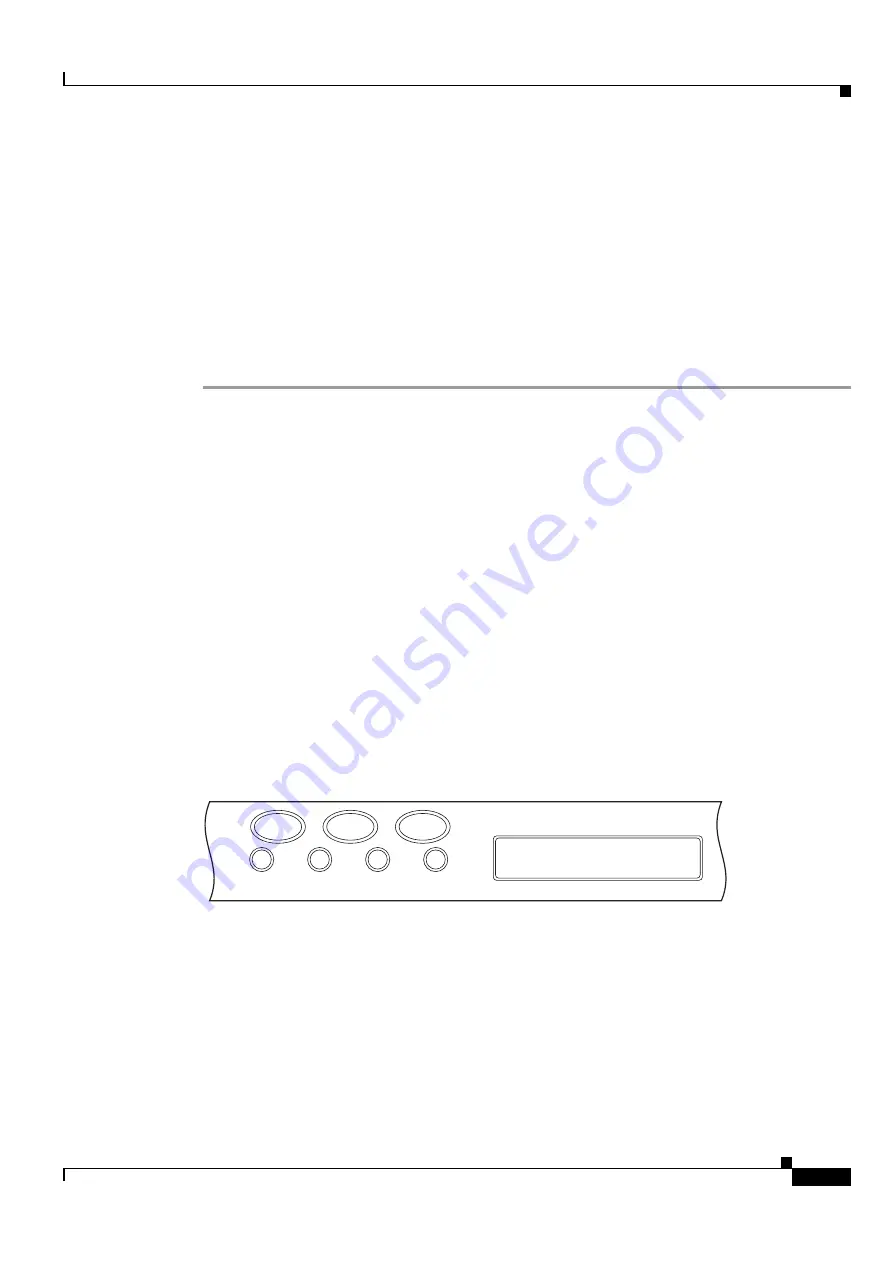
8-15
Cisco ONS 15454 DWDM Installation and Operations Guide, R6.0
September 2005
Chapter 8 Manage Alarms
NTP-G67 View Alarm Counts on the LCD for a Node, Slot, or Port
NTP-G67 View Alarm Counts on the LCD for a Node, Slot, or Port
Step 1
If you want to view the entire alarm summary for the node, press either the
Slot
button or
Port
button
on the LCD panel until “Node” appears on the LCD. You will also see the direction, “Status=Alm Ct.”
This means that if you press the Status button at this time, as directed in
, you will see an alarm
count for the node.
Step 2
Press the
Status
button to see a summary of alarms and severities for the node. You will see a message
similar to “Alm Ct: 2: MJ:2 MN:2,” meaning that there are two critical alarms, two major alarms, and
two minor alarms.
Step 3
If you want to see alarm counts for a particular slot, such as the alarms for an OC-3 card in Slot 3, press
the
Slot
button until you see “Slot-3” on the LCD. You will see the direction, “Status=Alm Ct Sum.”
Step 4
Press the
Status
button to see a summary of alarms and severities against the slot. For example, you
might see “Slot-3 Alm Sum:0 MJ:1 MN:2.” This means that there are no critical alarms, one major alarm,
and two minor alarms against the slot.
Step 5
If you want to view the alarms against a port on the card, such as Port 3 of the OC-3 card you viewed
previously, press the
Port
button until you see “Port-3 Status=Alm Ct.”
Step 6
Press
Status
to view alarm count against the port. You will see a message similar to “Slot-3 Port-0 Ct:0
MJ:1 MN:0.” This means that there is one major alarm against this port.
shows the shelf LCD panel.
Figure 8-4
Shelf LCD Panel
To return to the previous view from the Port screen, continue to press
Port
until the display cycles
through all the ports on the slot.
To return to the node menu from the Slot screen, press
Slot
until you cycle through all the slots and see
“Node.”
If you do not press any buttons, the LCD will return to its default display with the node name. However,
if you did not cycle through the options to return to the node status, you will see the slot or port where
you last checked status.
Purpose
Use this procedure to view an alarm summary for a node, slot, or port
without using CTC.
Tools/Equipment
None
Prerequisite Procedures
None
Required/As Needed
As needed
Onsite/Remote
Onsite
Security Level
None
FAN FAIL
Slot
8/18/03
04.06-002L-10
24˚C
97758
CRIT
MAJ
MIN
Status
Port
Summary of Contents for ONS 15454 DWDM
Page 38: ...Figures xxxviii Cisco ONS 15454 DWDM Installation and Operations Guide R6 0 August 2005 ...
Page 54: ...Procedures liv Cisco ONS 15454 DWDM Installation and Operations Guide R6 0 August 2005 ...
Page 64: ... 64 Cisco ONS 15454 DWDM Installation and Operations Guide R6 0 August 2005 Chapter ...




































