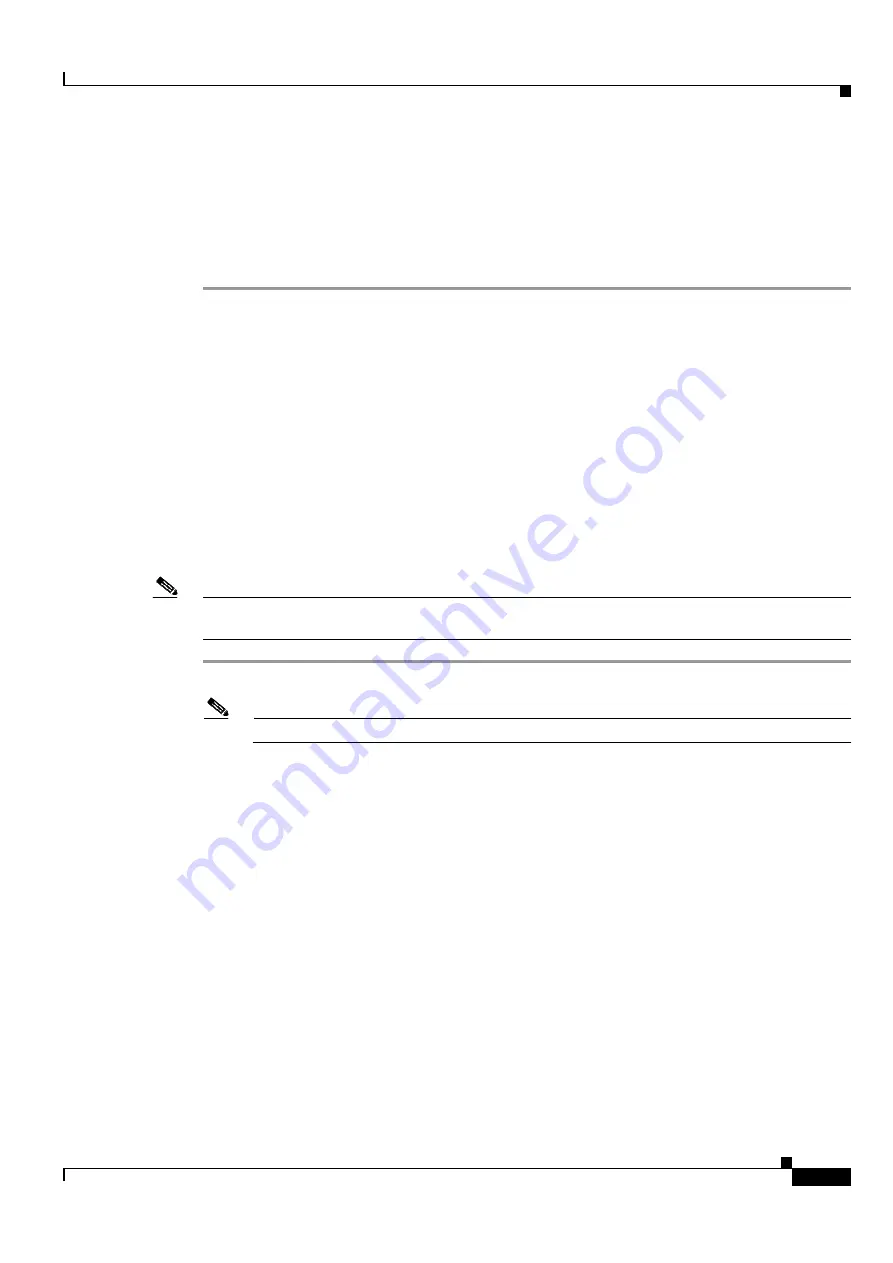
8-21
Cisco ONS 15454 DWDM Installation and Operations Guide, R6.0
September 2005
Chapter 8 Manage Alarms
DLP-G123 Apply Alarm Profiles to Ports
•
Press the Ctrl key, and simultaneously left-click the node where the profile is to be saved.
•
If you do not want to save the profile to any nodes, click
Select None
.
•
If you want to update alarm profile information, click
Synchronize
.
b.
Click
OK
.
Step 9
Return to your originating procedure (NTP).
DLP-G123 Apply Alarm Profiles to Ports
Note
You can also apply alarm profiles to cards using the
“DLP-G124 Apply Alarm Profiles to Cards and
.
Step 1
In node view, double-click the card that you want to change to open the card view.
Note
The card view is not available for the TCC2/TCC2P card.
Step 2
Click the
Provisioning > Alarm Profiles > Alarm Behavior
tabs.
shows alarm profiles for the AD-1C card, for example. CTC shows Parent Card Profile:
Inherited.
Purpose
This task applies a custom or default alarm severity profile to a port or
ports.
Tools/Equipment
None
Prerequisite Procedures
DLP-G121 Create a New or Cloned Alarm Severity Profile, page 8-17
DLP-G46 Log into CTC, page 2-25
Required/As Needed
As needed
Onsite/Remote
Onsite or remote
Security Level
Provisioning or higher
Summary of Contents for ONS 15454 DWDM
Page 38: ...Figures xxxviii Cisco ONS 15454 DWDM Installation and Operations Guide R6 0 August 2005 ...
Page 54: ...Procedures liv Cisco ONS 15454 DWDM Installation and Operations Guide R6 0 August 2005 ...
Page 64: ... 64 Cisco ONS 15454 DWDM Installation and Operations Guide R6 0 August 2005 Chapter ...









































