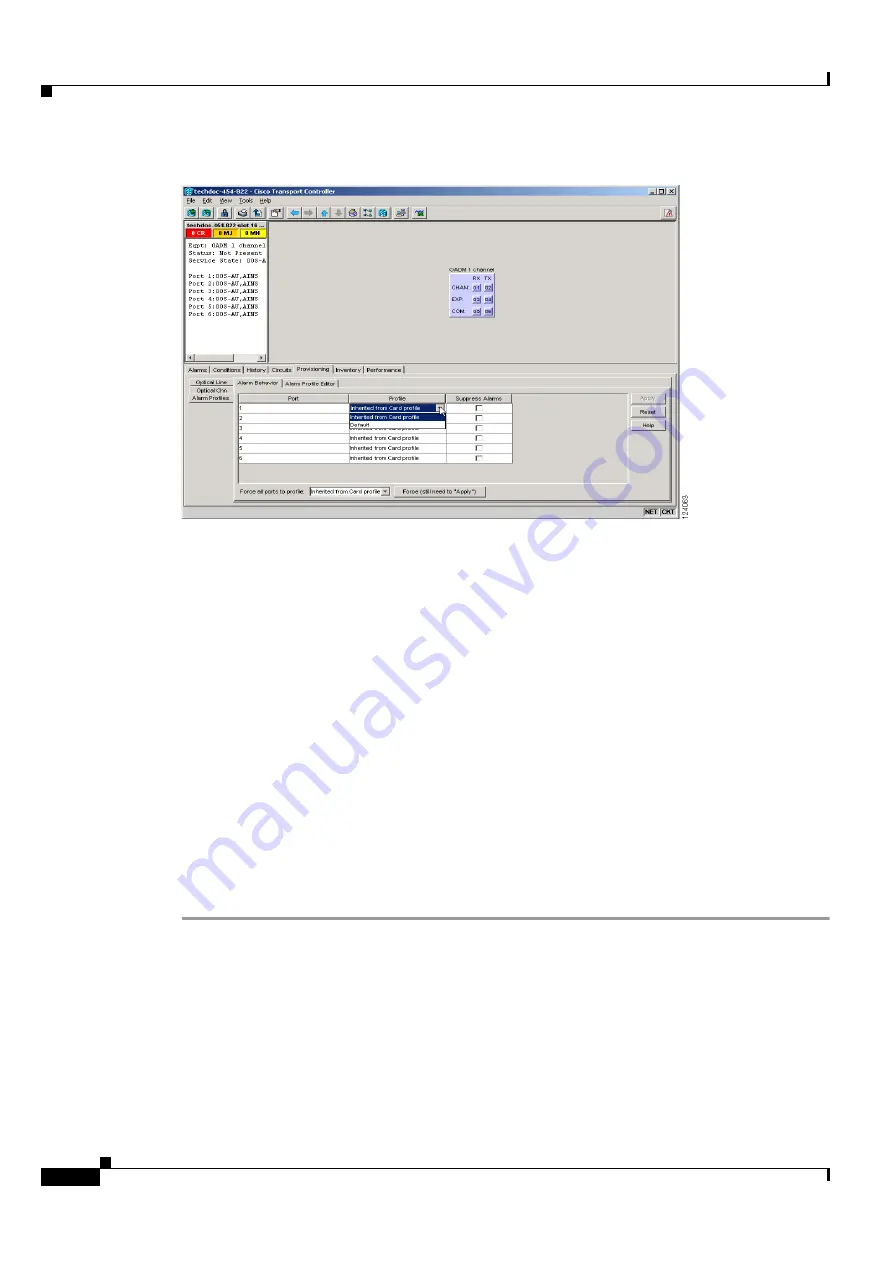
8-22
Cisco ONS 15454 DWDM Installation and Operations Guide, R6.0
September 2005
Chapter 8 Manage Alarms
DLP-G123 Apply Alarm Profiles to Ports
Figure 8-6
AD-1C Card Alarm Profile
Go to
to apply profiles to a port. Go to
to apply profiles to all ports on a card.
Step 3
To apply profiles on a port basis:
a.
In card view, click the port row in the Profile column.
b.
Choose the new profile from the drop-down list.
c.
Click
Apply
. Confirm that the profile updated to the port correctly.
Step 4
To apply profiles to all ports on a card:
a.
In card view, click the
Force all ports to profile
drop-down arrow at the bottom of the window.
b.
Choose the new profile from the drop-down list.
c.
Click
Force (still need to “Apply”)
.
d.
Click
Apply
. Confirm the profile updated to all ports correctly.
In node view, the Port Level Profiles column indicates port-level profiles with a notation such as
“exist (1)”.
Step 5
To reapply a previous alarm profile after you have applied a new one, select the previous profile and
click
Apply
again.
Step 6
Return to your originating procedure (NTP).
Summary of Contents for ONS 15454 DWDM
Page 38: ...Figures xxxviii Cisco ONS 15454 DWDM Installation and Operations Guide R6 0 August 2005 ...
Page 54: ...Procedures liv Cisco ONS 15454 DWDM Installation and Operations Guide R6 0 August 2005 ...
Page 64: ... 64 Cisco ONS 15454 DWDM Installation and Operations Guide R6 0 August 2005 Chapter ...








































