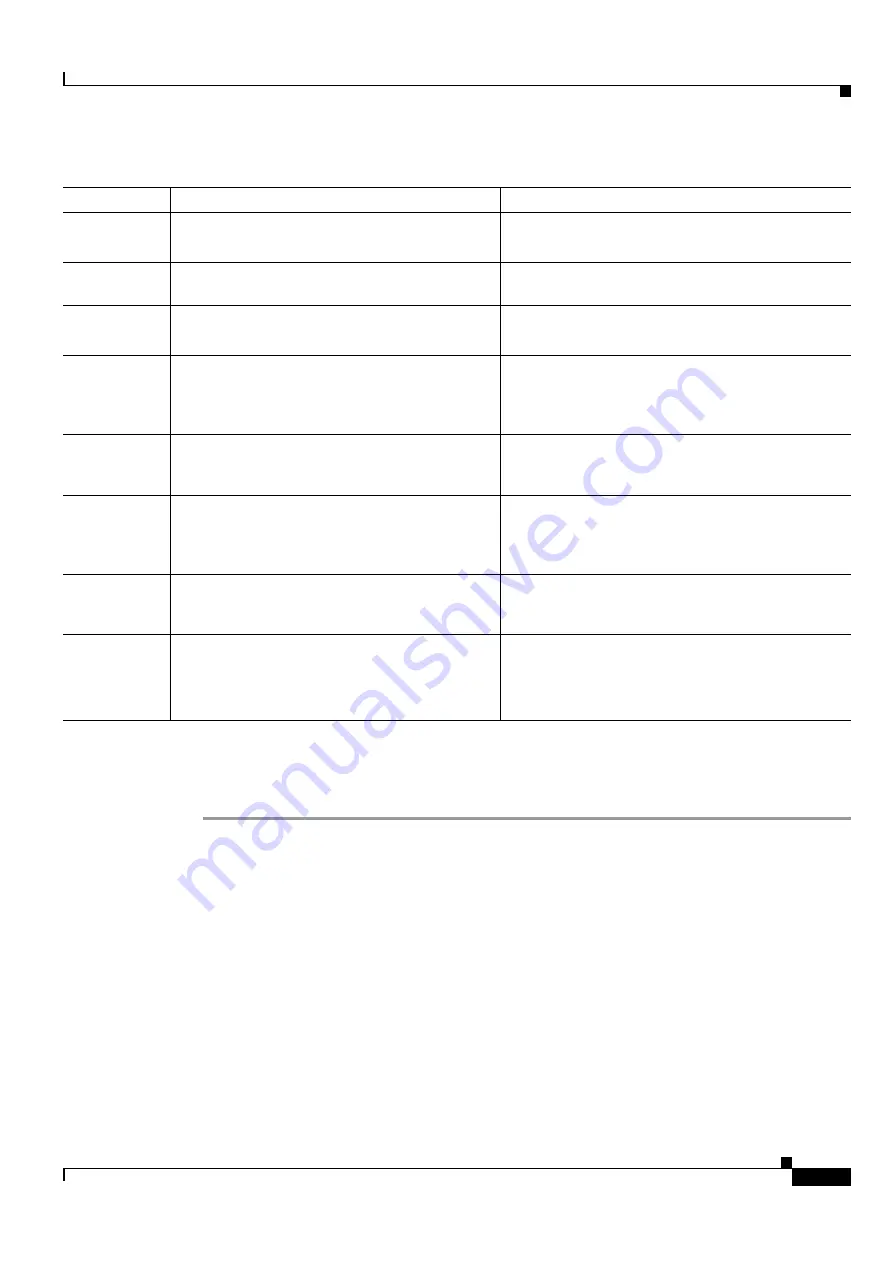
11-25
Cisco ONS 15454 DWDM Installation and Operations Guide, R6.0
September 2005
Chapter 11 Change DWDM Card Settings
DLP-G208 Change Optical Line Settings for Multiplexer and Demultiplexer Cards
Step 4
Click
Apply
. If the change affects traffic, a warning message displays. Click
Yes
to complete the
change.
Step 5
Return to your originating procedure (NTP).
Type
(Display only) Identifies the type of port.
•
Input Com
•
Output Com
Power
(Display only) Shows the current power level per
port.
—
VOA Mode
(32DMX only; display only) Shows the functional
mode of the VOA, when present.
•
Constant Attenuation
•
Constant Power
VOA Power
Ref
(32DMX only; display only) Shows the optical
power setpoint that must be reached when a VOA
is present and VOA Mode is set to Constant Power.
This parameter can only be modified by ANS.
—
VOA Power
Calib
(32DMX only) Modifies the optical power value of
the VOA when VOA Mode is set to Constant
Power.
Numeric. Double-click the parameter, enter a value,
and press
Enter
.
VOA
ATTenuation
Ref
(32DMX only; display only) Shows the VOA
attenuation value when VOA Mode is set to
Constant Attenuation. This parameter can only be
modified by ANS.
—
VOA
Attenuation
Calib
(32DMX only) Modifies the attenuation value of
the VOA when the VOA Mode is set to Constant
Attenuation.
Numeric. Double-click the parameter, enter a value,
and press
Enter
.
AINS Soak
(Display only) Sets the automatic in-service soak
period.
•
Duration of valid input signal, in hh.mm format,
after which the card becomes in service (IS)
automatically
•
0 to 48 hours, 15-minute increments
Table 11-14
Multiplexer and Demultiplexer Card Optical Line Settings (continued)
Parameter
Description
Options
Summary of Contents for ONS 15454 DWDM
Page 38: ...Figures xxxviii Cisco ONS 15454 DWDM Installation and Operations Guide R6 0 August 2005 ...
Page 54: ...Procedures liv Cisco ONS 15454 DWDM Installation and Operations Guide R6 0 August 2005 ...
Page 64: ... 64 Cisco ONS 15454 DWDM Installation and Operations Guide R6 0 August 2005 Chapter ...





































