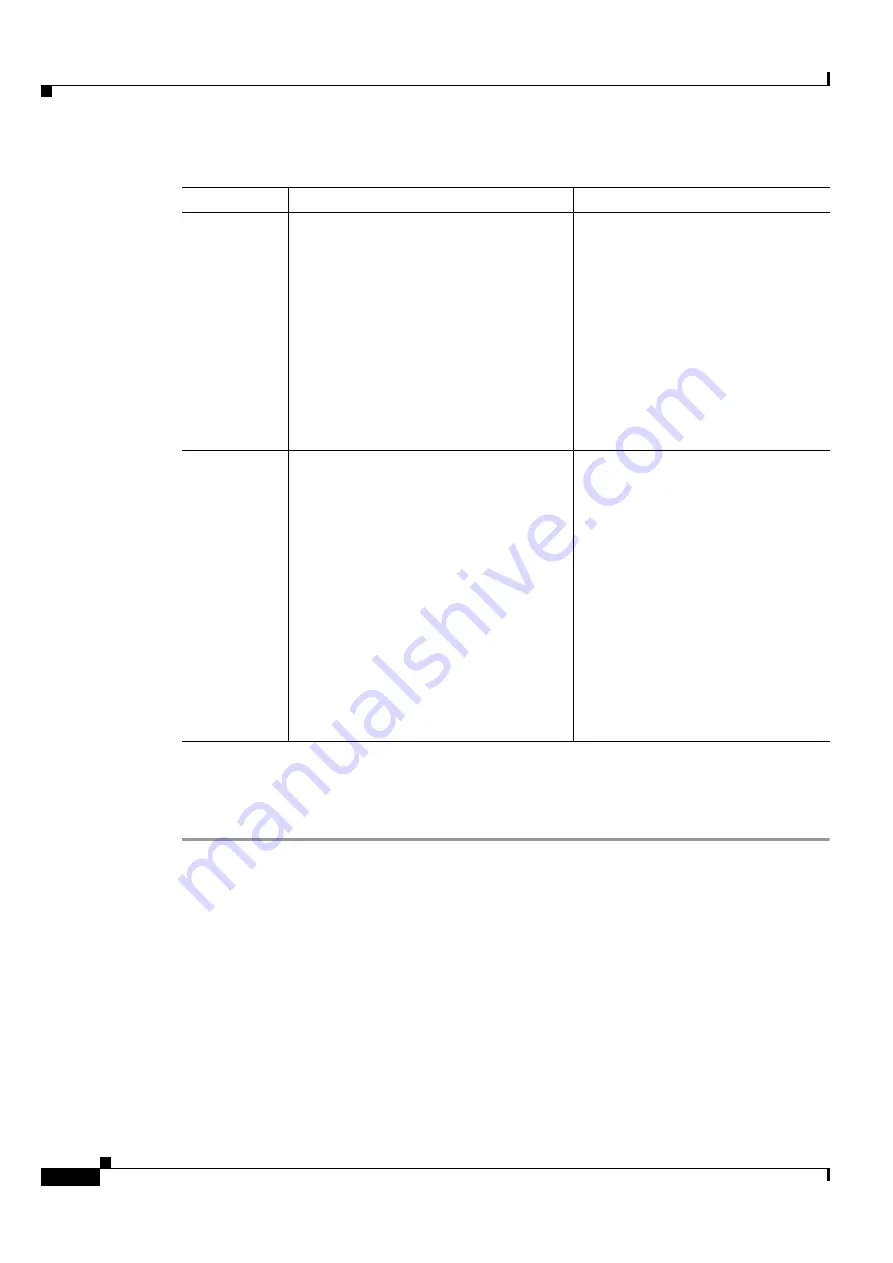
11-38
Cisco ONS 15454 DWDM Installation and Operations Guide, R6.0
September 2005
Chapter 11 Change DWDM Card Settings
DLP-G213 Change the 32WSS Optical Channel Thresholds
Step 6
Click
Apply
. If the change affects traffic, a warning message displays. Click
Yes
to complete the
change.
Step 7
Return to your originating procedure (NTP).
Power Degrade
Low (dBm)
Shows the power degrade low threshold.
This power value applies to the
corresponding port and is automatically
calculated when ANS is run.
This threshold applies to a port associated to
a VOA (OSC-VOA) always active in
Constant Power mode.
The threshold is automatically linked to the
Power Setpoint (VOA Power Ref + VOA
Power Calib) provisioned. Changing the
setpoint results in changing the threshold
(always 2 dB lower).
Numeric, display only
Power ADD
Failure Low
(dBm)
Shows the power add failure low threshold.
This power value applies to the
corresponding port and is automatically
calculated when ANS is run.
This threshold applies to the actual
measurement of the optical power on the
ADD RX port, that is, the power transmitted
by the Trunk-Tx laser of the TXP/MXP card
connected to the 32 WSS.
The measurement is performed by a
photodiode located before the selector and
the VOA to validate the incoming
wavelength power level. See the
“16.7.6 32WSS Card” section on
page 16-76
for more information.
Numeric. Double-click the parameter,
enter a value, and press
Enter
.
Table 11-22
32WSS Optical Channel Alarm Threshold Settings (continued)
Parameter
Description
Options
Summary of Contents for ONS 15454 DWDM
Page 38: ...Figures xxxviii Cisco ONS 15454 DWDM Installation and Operations Guide R6 0 August 2005 ...
Page 54: ...Procedures liv Cisco ONS 15454 DWDM Installation and Operations Guide R6 0 August 2005 ...
Page 64: ... 64 Cisco ONS 15454 DWDM Installation and Operations Guide R6 0 August 2005 Chapter ...









































