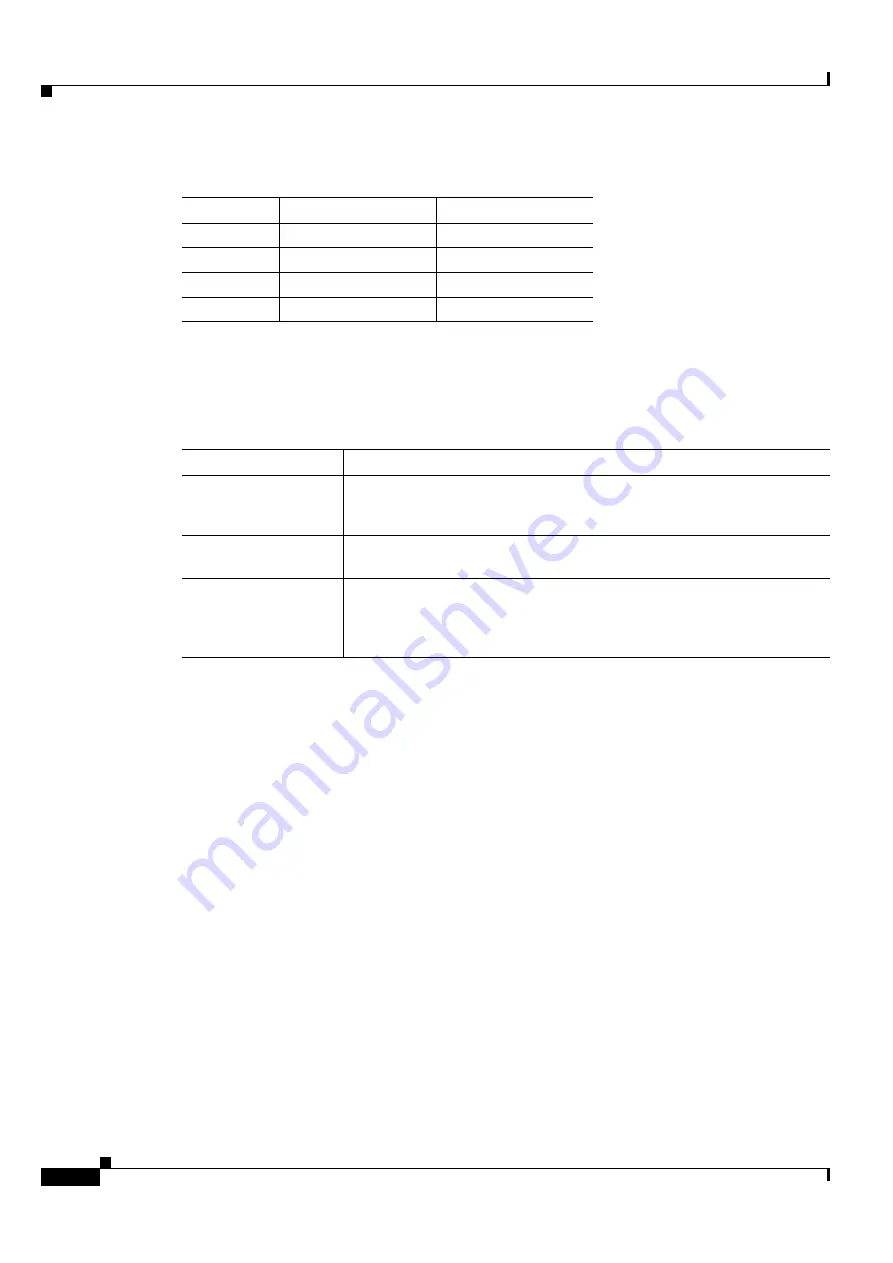
16-34
Cisco ONS 15454 DWDM Installation and Operations Guide, R6.0
April 2006
Chapter 16 Card Reference
16.5 Optical Amplifier Cards
16.4.2.2 OSC-CSM Card-Level Indicators
The OSC-CSM card has three card-level LED indicators, described in
.
16.4.2.3 OSC-CSM Port-Level Indicators
You can find the status of the card ports using the LCD screen on the ONS 15454 fan-tray assembly. Use
the LCD to view the status of any port or card slot; the screen displays the number and severity of alarms
for a given port or slot. The OSC-CSM has a OC3 port and three other sets of ports located on the
faceplate.
16.5 Optical Amplifier Cards
This section describes the optical amplifier cards. Optical amplifiers are used in amplified nodes, such
as hub nodes, amplified OADM nodes, and line amplifier nodes. There are three forms of amplifiers, the
Optical Preamplifier (OPT-PRE), the Optical Booster (OPT-BST) amplifier, and the Optical Booster
Enhanced (OPT-BST-E) amplifier. The optical amplifier card architecture includes an optical plug-in
module with a controller that manages optical power, laser current, and temperature control loops. The
amplifier also manages communication with the TCC2/TCC2P card, and operations, administration,
maintenance, and provisioning (OAM&P) functions such as provisioning, controls, and alarms.
Optical amplifiers have a linear power feature that enables them to be kept in the constant gain mode if
the gain is less than 28 dB. However, for longer span solutions it is necessary to place the amplifier in
constant power mode. In constant power mode, automatic power control (APC) requirements change.
This is because span loss degradation does not affect the system and amplifiers are not able to
automatically modify the output power for variations in the number of channels when provisioning
changes and a failure occurs.
Table 16-18
OSC-CSM Port Calibration
Photodiode
CTC Type Name
Calibrated to Port
P1
Out Com
LINE RX
P2
Input OSC
LINE RX
P3
In Com
COM RX
P5
Output Osc
LINE TX
Table 16-19
OSC-CSM Card-Level Indicators
Card-Level Indicators
Description
Red FAIL LED
The red FAIL LED indicates that the card’s processor is not ready or that
there is an internal hardware failure. Replace the card if the red FAIL LED
persists.
Green ACT LED
The green ACT LED indicates that the OSC-CSM is carrying traffic or is
traffic-ready.
Amber SF LED
The amber SF LED indicates a signal failure or condition such as LOS, LOF,
AIS-L, or high BER on one or more of the card’s ports. The amber SF LED
also illuminates when the transmit and receive fibers are incorrectly
connected. When the fibers are properly connected, the light turns off.
Summary of Contents for ONS 15454 DWDM
Page 38: ...Figures xxxviii Cisco ONS 15454 DWDM Installation and Operations Guide R6 0 August 2005 ...
Page 54: ...Procedures liv Cisco ONS 15454 DWDM Installation and Operations Guide R6 0 August 2005 ...
Page 64: ... 64 Cisco ONS 15454 DWDM Installation and Operations Guide R6 0 August 2005 Chapter ...









































