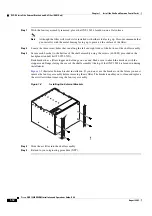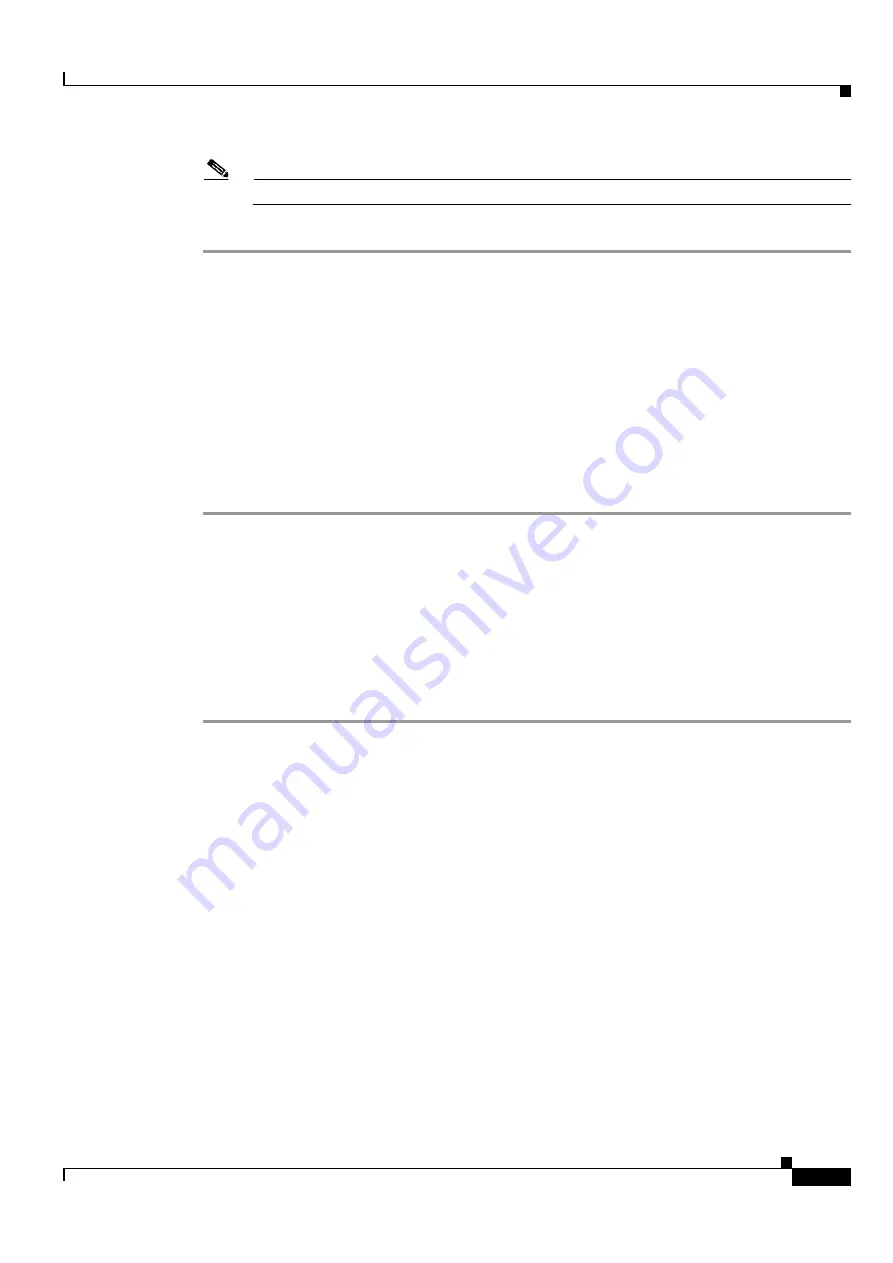
1-7
Cisco ONS 15454 DWDM Installation and Operations Guide, R6.0
August 2005
Chapter 1 Install the Shelf and Common Control Cards
DLP-G2 Inspect the Shelf Assembly
Note
The fan-tray assembly is shipped separately.
Step 5
Return to your originating procedure (NTP).
DLP-G2 Inspect the Shelf Assembly
Step 1
Open the shelf using the pinned hex key. For more information, see the
“DLP-G9 Open the Front Cabinet
Compartment (Door)” task on page 1-20
Step 2
Verify the following:
•
The pins are not bent or broken.
•
The frame is not bent.
Step 3
If the pins are bent or broken, or the frame is bent, call your Cisco sales engineer for a replacement.
Step 4
Close the front door before installing.
Step 5
Return to your originating procedure (NTP).
Purpose
This task verifies that all parts of the shelf assembly are in good condition.
Tools/Equipment
Pinned hex (Allen) key for front door
Prerequisite Procedures
DLP-G1 Unpack and Verify the Shelf Assembly, page 1-6
Required/As Needed
Required
Onsite/Remote
Onsite
Security Level
None
Summary of Contents for ONS 15454 DWDM
Page 38: ...Figures xxxviii Cisco ONS 15454 DWDM Installation and Operations Guide R6 0 August 2005 ...
Page 54: ...Procedures liv Cisco ONS 15454 DWDM Installation and Operations Guide R6 0 August 2005 ...
Page 64: ... 64 Cisco ONS 15454 DWDM Installation and Operations Guide R6 0 August 2005 Chapter ...