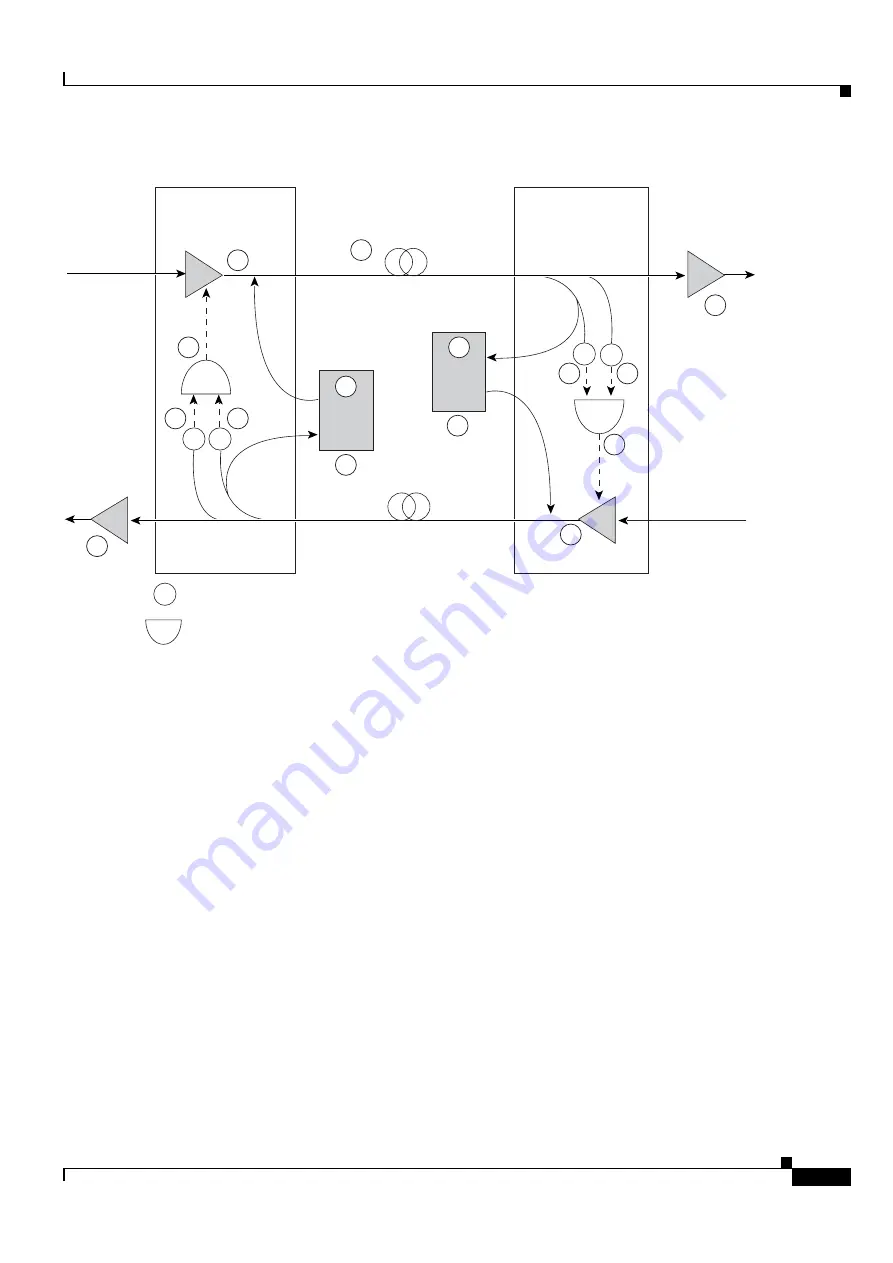
18-25
Cisco ONS 15454 DWDM Installation and Operations Guide, R6.0
August 2005
Chapter 18 Network Reference
18.7.1 Scenario 1: Fiber Cut in Nodes Using OPT-BST/OPT-BST-E Cards
Figure 18-11
Nodes Using OPT-BST/OPT-BST-E Cards
Two photodiodes at Node B monitor the received signal strength for the optical payload and optical
service channel (OSC) signals. When the fiber is cut, a loss of signal (LOS) is detected at both of the
photodiodes. The AND function then indicates an overall LOS condition, which causes the
OPT-BST/OPT-BST-E transmitter, OPT-PRE transmitter, and OSCM lasers to shut down. This in turn
leads to a LOS for both the optical payload and OSC at Node A, which causes Node A to turn off the
OSCM, OPT-PRE transmitter, and OPT-BST/OPT-BST-E transmitter lasers. The sequence of events
after a fiber cut is as follows (refer to the numbered circles in
1.
Fiber is cut.
2.
Node B power monitoring photodiode detects a Loss of Incoming Overhead (LOS-O) on the
OPT-BST/OPT-BST-E card and the OSCM card detects a LOS (OC3) at the SONET layer. Refer to
the
Cisco ONS 15454 Troubleshooting Guide
or the
Cisco ONS 15454 SDH Troubleshooting Guide
.
3.
Node B power monitoring photodiode detects a Loss of Incoming Payload (LOS-P) on the
OPT-BST/OPT-BST-E card. Refer to the
Cisco ONS 15454 Troubleshooting Guide
or the
Cisco ONS
15454 SDH Troubleshooting Guide
.
4.
On the OPT-BST/OPT-BST-E card, the simultaneous LOS-O and LOS-P detection triggers a
command to shut down the amplifier. CTC reports an LOS alarm (loss of continuity), while LOS-O
and LOS-P are demoted. Refer to the
Cisco ONS 15454 Troubleshooting Guide
or the
Cisco ONS
15454 SDH Troubleshooting Guide
.
5.
The OPT-BST/OPT-BST-E card amplifier is shut down within three seconds.
6.
The OSCM laser is shut down.
7.
The OPT-PRE card automatically shuts down due to a loss of incoming optical power
OPT-BST/OPT-BST-E
OPT-BST/OPT-BST-E
P
P
P
OSCM
P
P
OSCM
= power monitoring photodiode
= logical AND function
Node A
Side B
Node B
Side A
X
11
1
7
13
10
9
8
12
6
2
3
4
5
2
8
120988
OPT-PRE
OPT-PRE
Summary of Contents for ONS 15454 DWDM
Page 38: ...Figures xxxviii Cisco ONS 15454 DWDM Installation and Operations Guide R6 0 August 2005 ...
Page 54: ...Procedures liv Cisco ONS 15454 DWDM Installation and Operations Guide R6 0 August 2005 ...
Page 64: ... 64 Cisco ONS 15454 DWDM Installation and Operations Guide R6 0 August 2005 Chapter ...







































