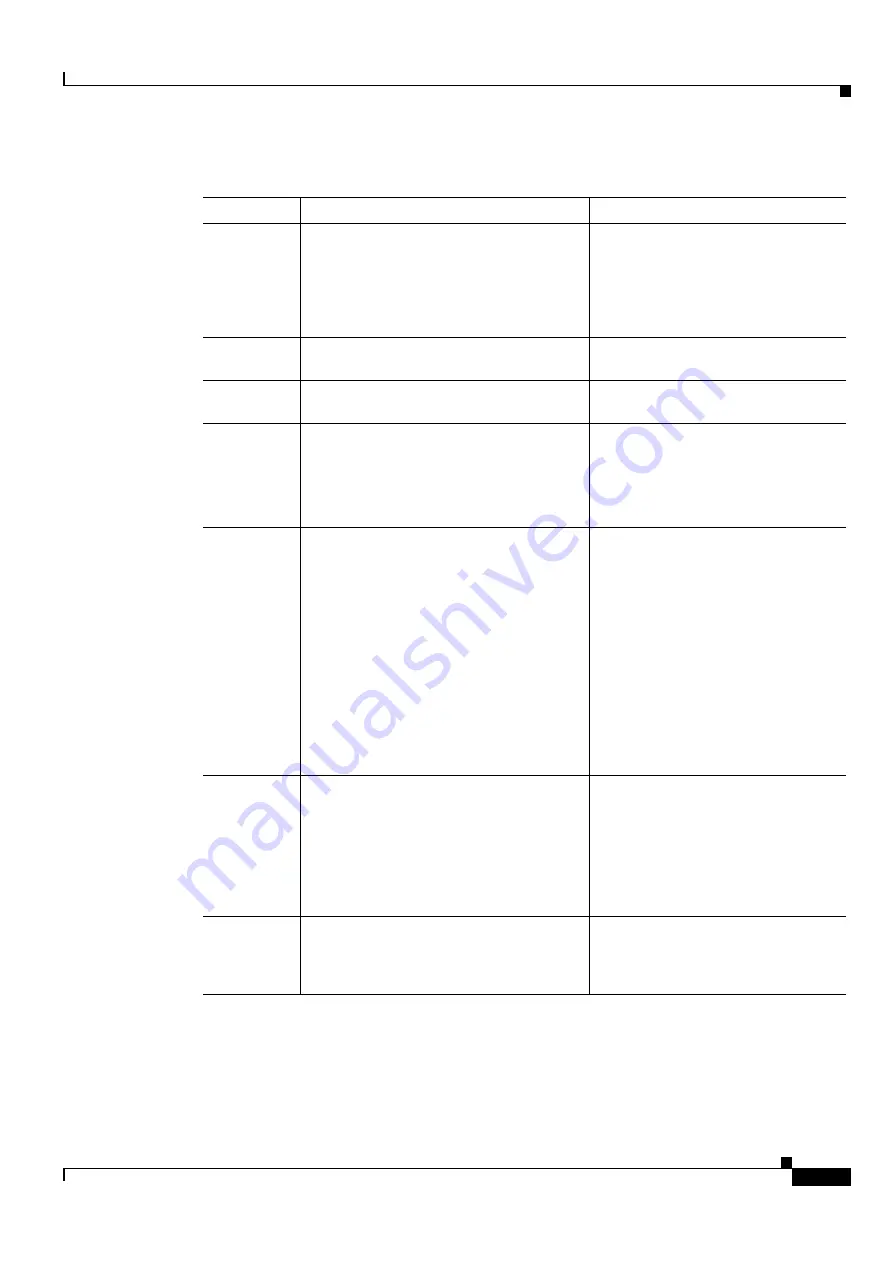
19-5
Cisco ONS 15454 DWDM Installation and Operations Guide, R6.0
August 2005
Chapter 19 CTC Operation Reference
19.3 PC and UNIX Workstation Requirements
Table 19-2
Computer Requirements for CTC
Area
Requirements
Notes
Processor
Pentium III 700 MHz, UltraSPARC, or
equivalent
700 MHz is the recommended
processor speed. You can use
computers with a lower processor
speed; however, you might experience
longer response times and slower
performance.
RAM
384 MB RAM recommended, 512 MG RAM
optimum
—
Hard drive
20 GB hard drive with 50 MB of space
available
—
Operating
System
•
PC: Windows 98 (1st and 2nd editions),
Windows ME, Windows NT 4.0 (with
Service Pack 6a), Windows 2000 (with
Service Pack 3), or Windows XP Home
•
Workstation: Solaris versions 8 or 9
—
Java Runtime
Environment
JRE 1.4.2
JRE 1.4.2 is installed by the CTC
Installation Wizard included on the
Cisco ONS 15454 software and
documentation CDs. JRE 1.4.2
provides enhancements to CTC
performance, especially for large
networks with numerous circuits.
If CTC must be launched directly from
nodes running software earlier than
R4.6, uninstall JRE 1.4.2 and reinstall
JRE 1.3.1_02, then, to run R6.0,
uninstall JRE 1.3.1_02 and reinstall
JRE 1.4.2.
Web browser
Netscape 7.x or Internet Explorer 6.x
Netscape 7.x is available at the
following site:
http://channels.netscape.com/ns/brows
ers/default.jsp
Internet Explorer 6.x is available at the
following site:
http://www.microsoft.com
Cable
User-supplied CAT-5 straight-through cable
with RJ-45 connectors on each end to
connect the computer to the ONS 15454
directly or through a LAN
—
Summary of Contents for ONS 15454 DWDM
Page 38: ...Figures xxxviii Cisco ONS 15454 DWDM Installation and Operations Guide R6 0 August 2005 ...
Page 54: ...Procedures liv Cisco ONS 15454 DWDM Installation and Operations Guide R6 0 August 2005 ...
Page 64: ... 64 Cisco ONS 15454 DWDM Installation and Operations Guide R6 0 August 2005 Chapter ...





































