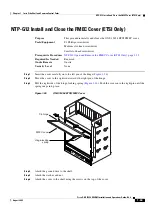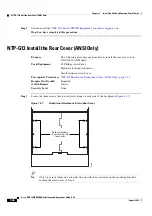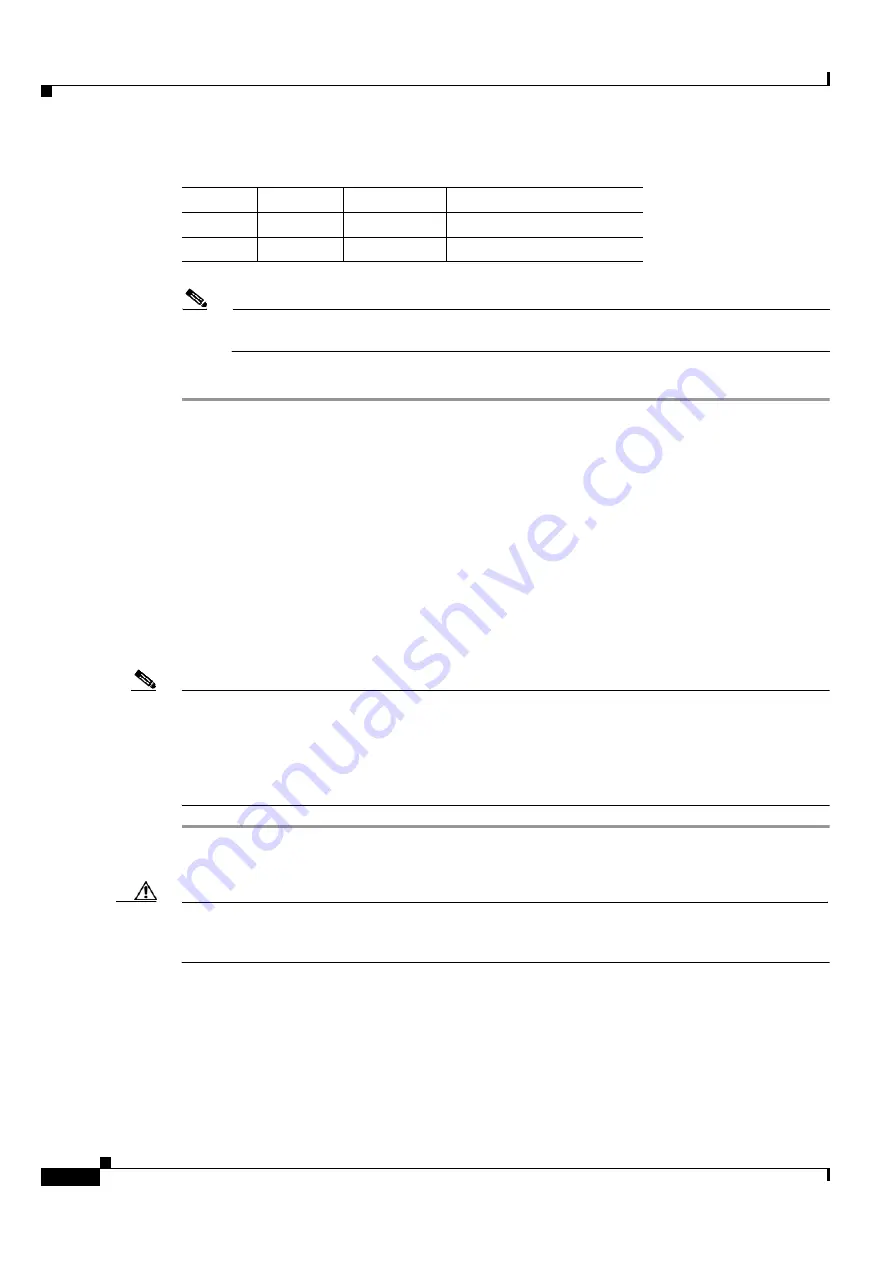
1-56
Cisco ONS 15454 DWDM Installation and Operations Guide, R6.0
August 2005
Chapter 1 Install the Shelf and Common Control Cards
DLP-G25 Install LAN Wires on the Backplane (ANSI Only)
Note
For more detailed information about timing, see
Chapter 20, “Security Reference.”
To set up
system timing, see the
“NTP-G53 Set Up Timing” procedure on page 6-4
.
Step 2
Return to your originating procedure (NTP).
DLP-G25 Install LAN Wires on the Backplane (ANSI Only)
Note
Rather than using the LAN wires, you can use the LAN connection port on the TCC2/TCC2P if
preferred. Use either the backplane connection or the TCC2/TCC2P front connection. You cannot use
the LAN backplane pins and the LAN connection port on the TCC2/TCC2P simultaneously; however, it
is possible for you to make a direct connection from a computer to the LAN connection port on the
TCC2/TCC2P while the LAN backplane pins are in use as long as the computer that is connected directly
to the TCC2/TCC2P is not connected to a LAN.
Step 1
Using #22 or #24 AWG (0.51 mm² or 0.64 mm²) wire or CAT-5 UTP Ethernet cable, wrap the wires on
the appropriate wire-wrap pins according to local site practice.
Caution
Cross talk might result if both receive (Rx) and transmit (Tx) pins connect on the same twisted pair of
wires from the CAT-5 cable. The two Tx pins need to be on one twisted pair, and the two Rx pins need
to be on another twisted pair.
A frame ground pin is located beneath each pin field (FG2 for the LAN pin field). Wrap the ground shield
of the LAN interface cable to the frame ground pin.
shows the LAN pin assignments.
A1
ring
BITS-2
Output to external device 2
B1
tip
BITS-2
Output to external device 2
Table 1-6
External Timing Pin Assignments for BITS (continued)
BITS Pin
Tip/Ring
CTC/TL1 Name Function
Purpose
This task installs the LAN wires on the ONS 15454 ANSI backplane.
Tools/Equipment
Wire wrapper
#22 or #24 AWG (0.51 mm² or 0.64 mm²) wire, preferably CAT-5 UTP
Prerequisite Procedures
None
Required/As Needed
As needed
Onsite/Remote
Onsite
Security Level
None
Summary of Contents for ONS 15454 DWDM
Page 38: ...Figures xxxviii Cisco ONS 15454 DWDM Installation and Operations Guide R6 0 August 2005 ...
Page 54: ...Procedures liv Cisco ONS 15454 DWDM Installation and Operations Guide R6 0 August 2005 ...
Page 64: ... 64 Cisco ONS 15454 DWDM Installation and Operations Guide R6 0 August 2005 Chapter ...