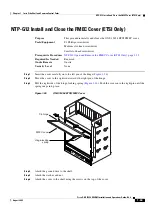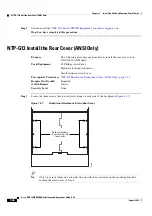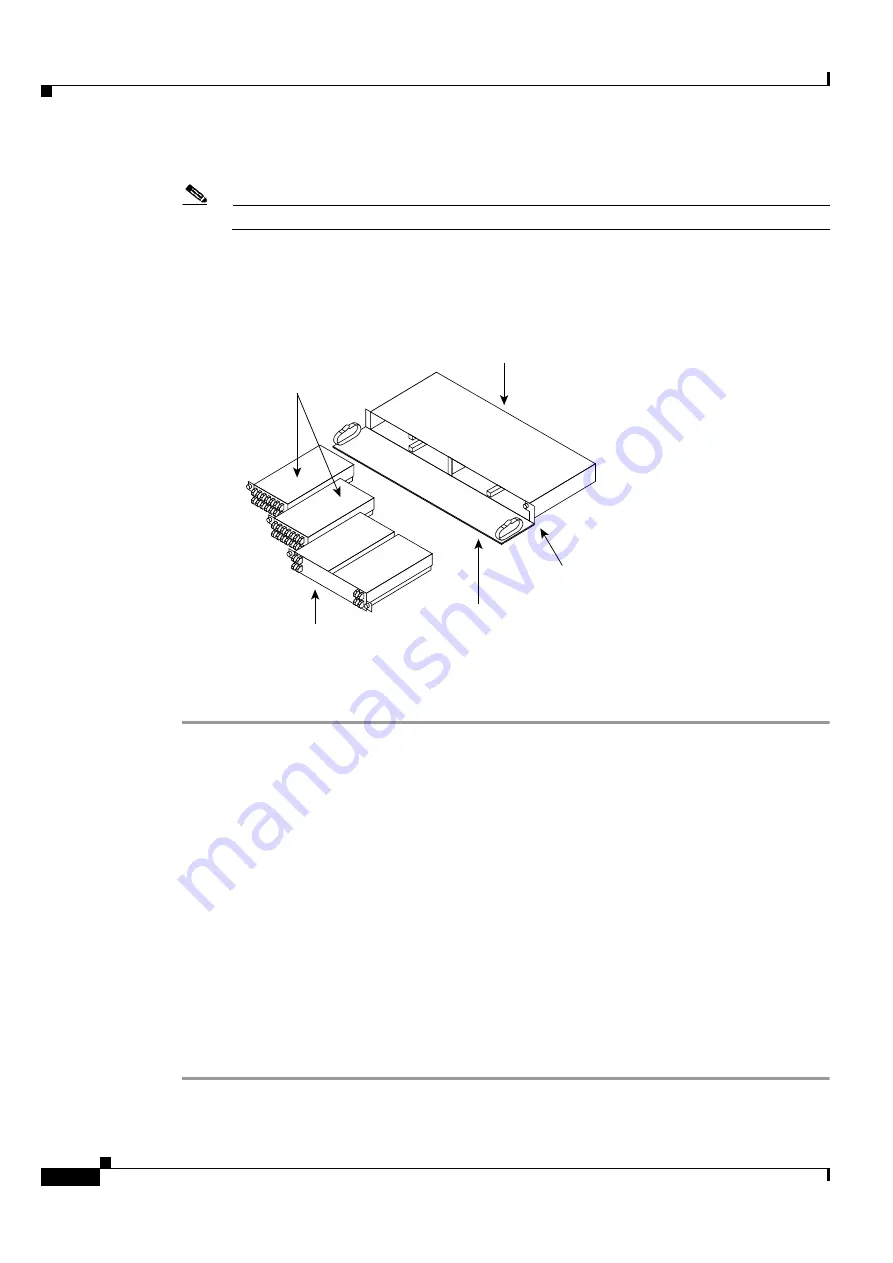
1-70
Cisco ONS 15454 DWDM Installation and Operations Guide, R6.0
August 2005
Chapter 1 Install the Shelf and Common Control Cards
DLP-G32 Install the Y-Cable Protection Modules
Step 2
Insert the appropriate module into the FlexLayer shelf assembly.
Note
FlexLayer modules are not listed in generated Cisco MetroPlanner 2.5 site plans.
Step 3
Use a Phillips screwdriver to install the two accompanying screws.
shows the FlexLayer shelf assembly and how the FlexLayer modules can be installed.
Figure 1-29
ONS 15xxx FlexLayer Shelf Assembly
Step 4
Repeat this task as necessary for each FlexLayer module you want to install.
Step 5
Return to your originating procedure (NTP).
DLP-G32 Install the Y-Cable Protection Modules
Step 1
Determine the Y-cable modules that you want to install in the FlexLayer shelf.
Purpose
This task installs the Y-cable protection modules in the FlexLayer shelf
assembly.
Tools/Equipment
#2 Phillips screwdriver
Y-Cable modules:
•
Multi-Mode Y Cable Protection FlexMod: 15216-CS-MM-Y=
•
Single-Mode Y Cable Protection FlexMod: 15216-CS-SM-Y=
Prerequisite Procedures
None
Required/As Needed
As needed
Onsite/Remote
Onsite
Security Level
None
90916
Add/Drop Modules,
Splitter/Coupler Modules, and/or
Protection Modules
VOA Module
Shelf assembly
Fiber Management Tray
Frame Ground Terminal
Summary of Contents for ONS 15454 DWDM
Page 38: ...Figures xxxviii Cisco ONS 15454 DWDM Installation and Operations Guide R6 0 August 2005 ...
Page 54: ...Procedures liv Cisco ONS 15454 DWDM Installation and Operations Guide R6 0 August 2005 ...
Page 64: ... 64 Cisco ONS 15454 DWDM Installation and Operations Guide R6 0 August 2005 Chapter ...