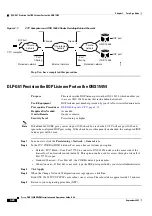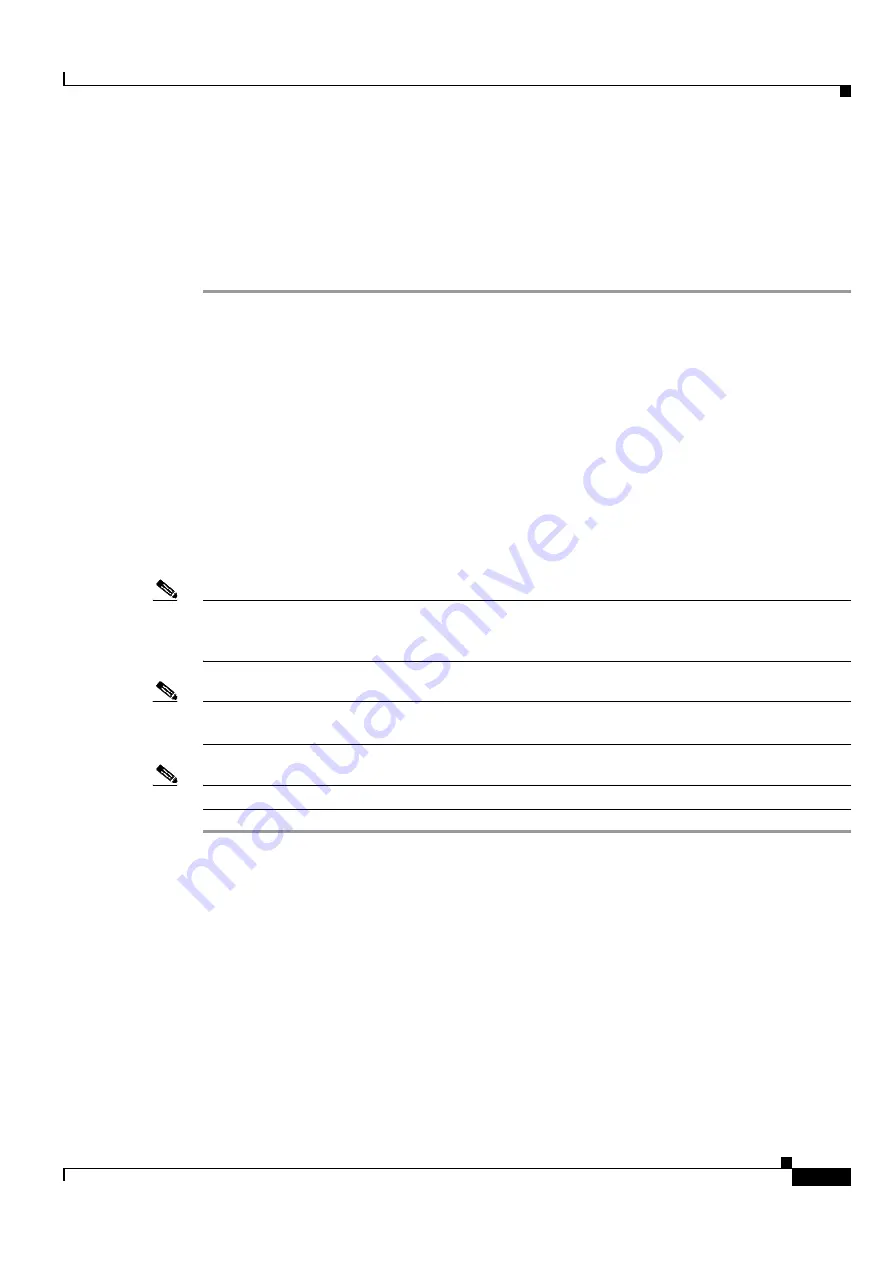
3-33
Cisco ONS 15454 DWDM Installation and Operations Guide, R6.0
September 2005
Chapter 3 Turn Up a Node
DLP-G290 Enable the OSI Subnet on the LAN Interface
c.
In the Add Manual Area Address dialog box, enter the primary area address in the Area Address
field. If you prefer, click
Use Mask
and enter the address in the Masked NSAP Entry dialog box.
The address (hexadecimal format) can be 2to 24 alphanumeric characters (0–9, a–f) in length.
d.
Click
OK
successively to close the following dialog boxes: Masked NSAP Entry (if used), Add
Manual Area Address, and OSI Router Editor.
Step 4
Return to your originating procedure (NTP).
DLP-G290 Enable the OSI Subnet on the LAN Interface
Note
OSI subnetwork points of attachment are enabled on DCCs when you create DCCs. See the
Provision OSC Terminations” procedure on page 3-84
and the
“DLP-G76 Provision GCC Terminations”
.
Note
The OSI subnetwork point of attachment cannot be enabled for the LAN interface if the OSI routing
mode is set to ES.
Note
If Secure Mode is on, the OSI Subnet is enabled on the backplane LAN port, not the front TCC2P port.
Step 1
Click the
Provisioning > OSI > Routers > Subnet
tabs.
Step 2
Click
Enable LAN Subnet
.
Step 3
In the Enable LAN Subnet dialog box, complete the following fields:
•
ESH—Sets the End System Hello (ESH) propagation frequency. End system NEs transmit ESHs to
inform other ESs and ISs about the NSAPs it serves. The default is 10 seconds. The range is 10 to
1000 seconds.
•
ISH—Sets the Intermediate System Hello (ISH) PDU propagation frequency. Intermediate system
NEs send ISHs to other ESs and ISs to inform them about the IS NEs it serves. The default is
10 seconds. The range is 10 to 1000 seconds.
•
IIH—Sets the Intermediate System to Intermediate System Hello (IIH) PDU propagation frequency.
The IS-IS Hello PDUs establish and maintain adjacencies between ISs. The default is 3 seconds. The
range is 1 to 600 seconds.
Purpose
This task enables the OSI subnetwork point of attachment on the LAN
interface.
Tools/Equipment
None
Prerequisite Procedures
NTP-G22 Verify Common Card Installation, page 3-4
DLP-G46 Log into CTC, page 2-25
Required/As Needed
As needed
Onsite/Remote
Onsite or remote
Security Level
Provisioning or higher
Summary of Contents for ONS 15454 DWDM
Page 38: ...Figures xxxviii Cisco ONS 15454 DWDM Installation and Operations Guide R6 0 August 2005 ...
Page 54: ...Procedures liv Cisco ONS 15454 DWDM Installation and Operations Guide R6 0 August 2005 ...
Page 64: ... 64 Cisco ONS 15454 DWDM Installation and Operations Guide R6 0 August 2005 Chapter ...