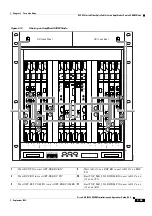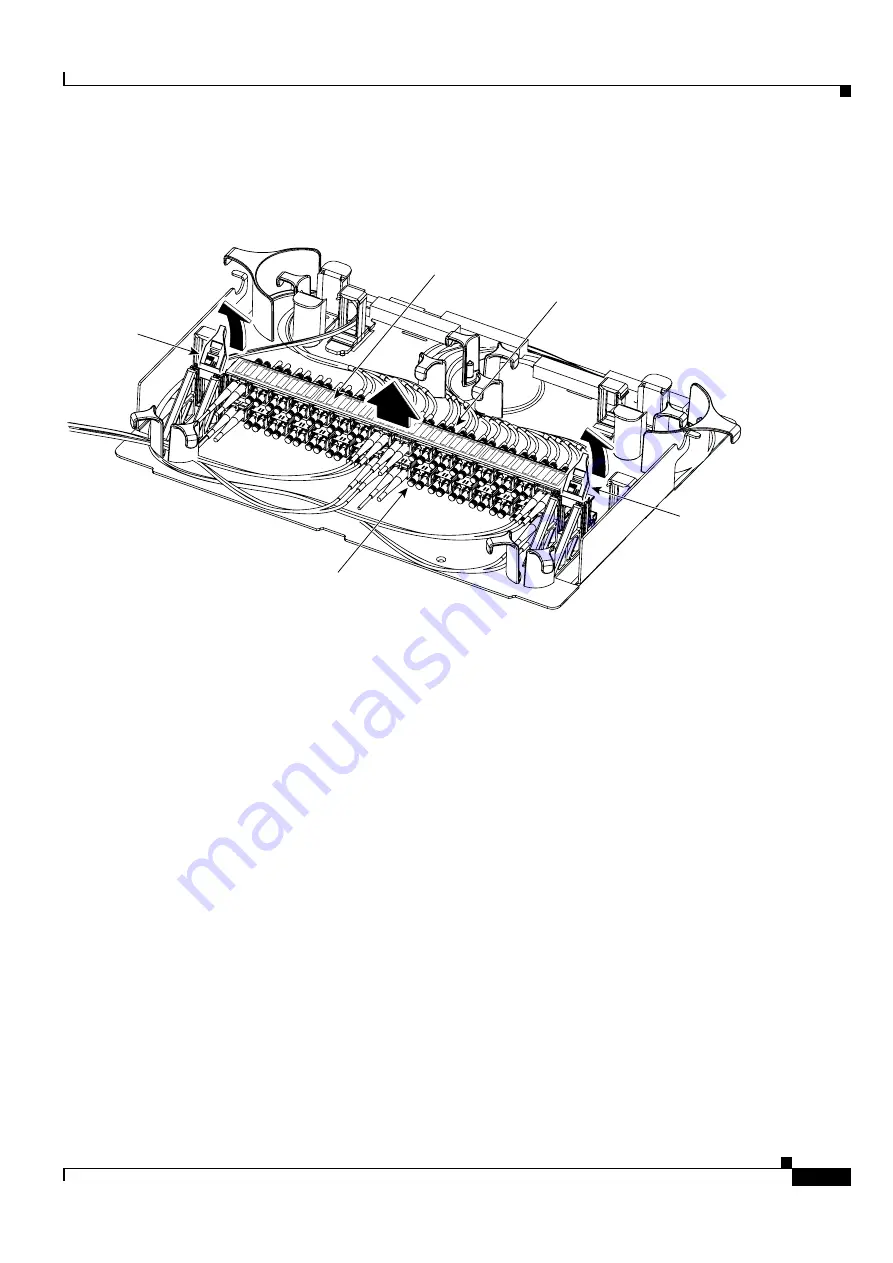
3-75
Cisco ONS 15454 DWDM Installation and Operations Guide, R6.0
September 2005
Chapter 3 Turn Up a Node
DLP-G315 Install Fiber-Optic Cables From the 32WSS/32DMX and 32MUX-O/32DMX-O Cards to the Patch Panel
Step 5
On the patch panel, pull up firmly on the two latches and use them to slide the patch panel up until it
snaps in place above the tray (
).
Figure 3-17
Using the Patch-Panel Latches to Slide the Patch Panel Away from the Tray
Step 6
At the 32WSS or 32MUX-O card in the node, plug the MPO connector of an MPO cable (
)
into the top Add RX (30.3–36.6) port of the card. If you are connecting to the next MPO cable, plug it
into the MPO connector below the previous MPO cable.
134825
Patch-panel
latches
Patch-panel
latches
MXP/TXP-DWDM
connections
MPO fan-out connections
and slack
Patch-panel
bar
Summary of Contents for ONS 15454 DWDM
Page 38: ...Figures xxxviii Cisco ONS 15454 DWDM Installation and Operations Guide R6 0 August 2005 ...
Page 54: ...Procedures liv Cisco ONS 15454 DWDM Installation and Operations Guide R6 0 August 2005 ...
Page 64: ... 64 Cisco ONS 15454 DWDM Installation and Operations Guide R6 0 August 2005 Chapter ...