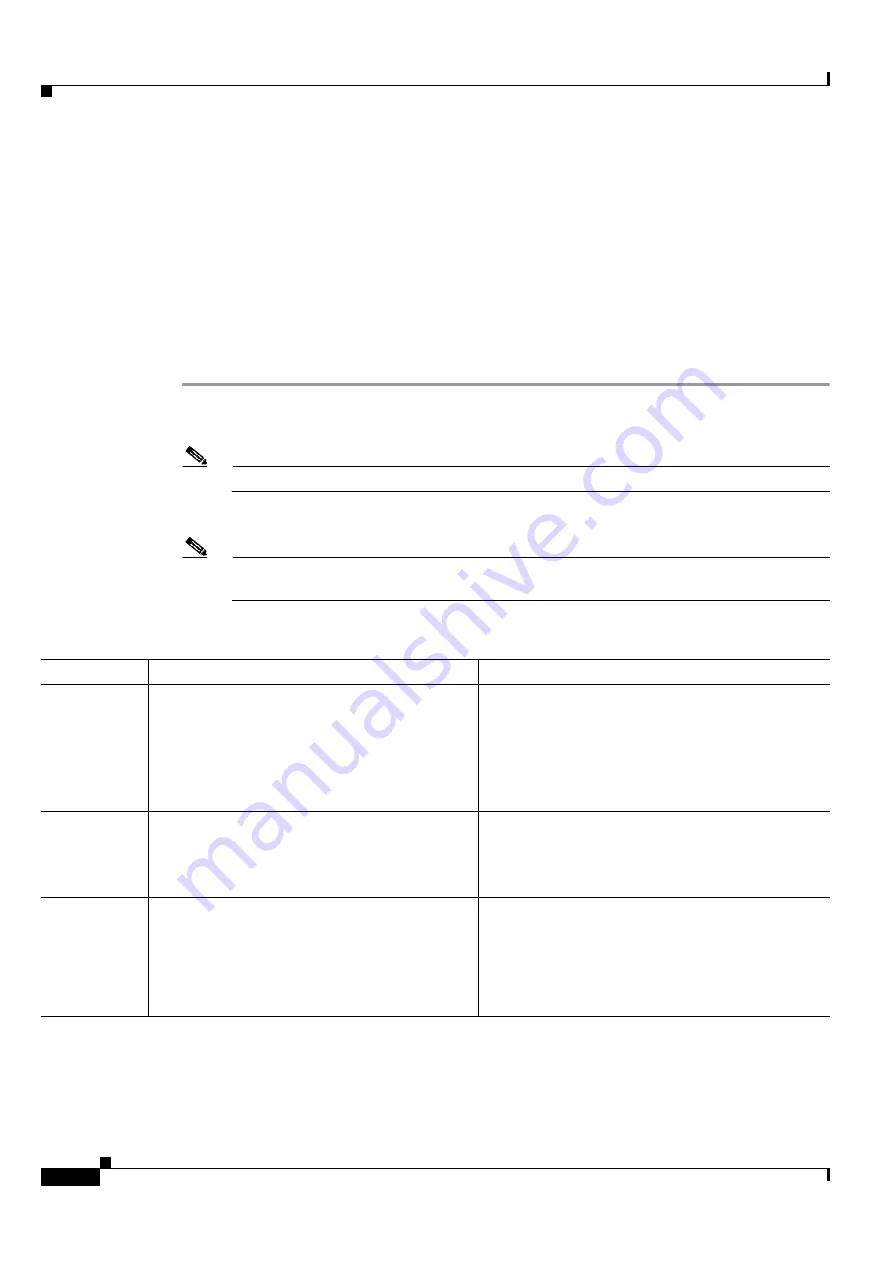
5-34
Cisco ONS 15454 DWDM Installation and Operations Guide, R6.0
September 2005
Chapter 5 Provision Transponder and Muxponder Cards
DLP-G223 Change Line Settings for MXP_2.5G_10G and MXP_2.5G_10E Cards
DLP-G223 Change Line Settings for MXP_2.5G_10G and MXP_2.5G_10E Cards
Step 1
Double-click the MXP_2.5G_10G or MXP_2.5G_10E card where you want to change the line settings.
Step 2
Click the
Provisioning > Line > SONET
(ANSI) or
SDH
(ETSI) tabs.
Note
The SONET tab appears only if you have created a PPM for a given port.
Step 3
Modify any of the settings described in
.
Note
You must modify Near End, and Far End independently; 15 Min and 1 Day independently; and
Line and Section independently. To do so, choose the appropriate radio button and click
Refresh
.
Purpose
This task changes the line settings for MXP_2.5G_10G or
MXP_2.5G_10E muxponder cards.
Tools/Equipment
None
Prerequisite Procedures
DLP-G46 Log into CTC, page 2-25
Required/As Needed
As needed
Onsite/Remote
Onsite or remote
Security Level
Provisioning or higher
Table 5-17
MXP_2.5G_10G or MXP_2.5G_10E Muxponder Card Line Settings
Parameter
Description
Options
Port #
(Display only) Port number. Ports 1 to 4 are client
ports (OC-48/STM-16). Port 5 (TXP_2.5G_10G) is
the DWDM trunk (OC-192/STM-64) that provides
wavelength services.
•
1
•
2
•
3
•
4
•
5 (MXP_2.5G_10G only)
Port Name
Provides the ability to assign the specified port a
logical name.
User-defined. Name can be up to 32 alphanumeric/
special characters. Blank by default.
See the
“DLP-G104 Assign a Name to a Port” task on
Admin State
Sets the port service state unless network
conditions prevent the change. For more
information about administrative states, see
Appendix C, “DWDM Administrative and Service
States.”
•
IS (ANSI) or Unlocked (ETSI)
•
IS,AINS (ANSI) or Unlocked,automaticInService
(ETSI)
•
OOS,DSBLD (ANSI) or Locked,disabled (ETSI)
•
OOS,MT (ANSI) or Locked,maintenance (ETSI)
Summary of Contents for ONS 15454 DWDM
Page 38: ...Figures xxxviii Cisco ONS 15454 DWDM Installation and Operations Guide R6 0 August 2005 ...
Page 54: ...Procedures liv Cisco ONS 15454 DWDM Installation and Operations Guide R6 0 August 2005 ...
Page 64: ... 64 Cisco ONS 15454 DWDM Installation and Operations Guide R6 0 August 2005 Chapter ...







































