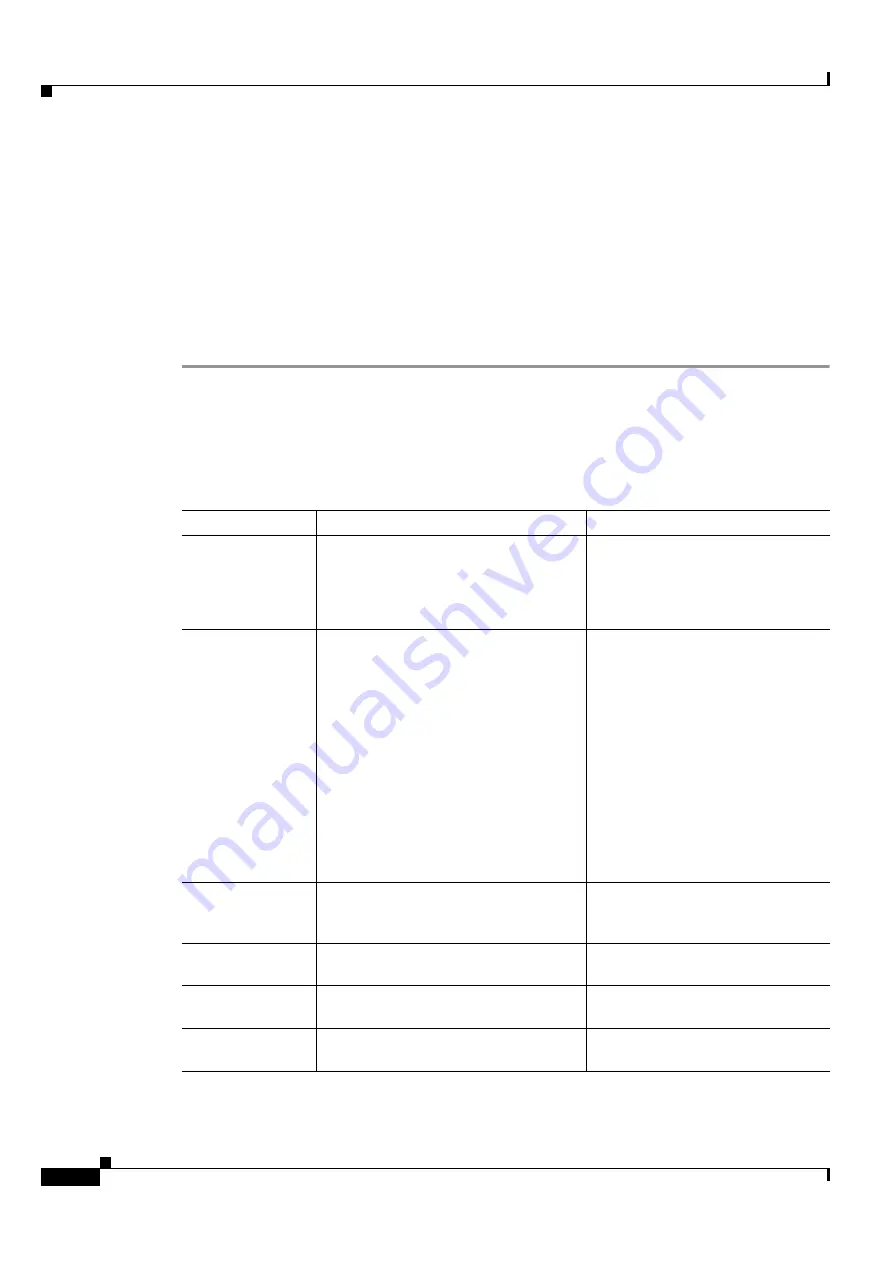
11-22
Cisco ONS 15454 DWDM Installation and Operations Guide, R6.0
September 2005
Chapter 11 Change DWDM Card Settings
DLP-G322 Change the OPT-BST ALS Maintenance Settings
DLP-G322 Change the OPT-BST ALS Maintenance Settings
Step 1
In node view, double-click the OPT-BST where you want to change the ALS maintenance settings.
Step 2
Click the
Maintenance > ALS
tabs.
Step 3
Modify any of the settings described in
. The provisionable parameters are listed in the
options column in the table.
Purpose
This task changes the ALS maintenance settings for the OPT-BST card.
Tools/Equipment
None
Prerequisite Procedures
DLP-G46 Log into CTC, page 2-25
Required/As Needed
As needed
Onsite/Remote
Onsite or remote
Security Level
Provisioning or higher
Table 11-13
OPT-BST Maintenance Settings
Parameter
Description
Options
OSRI
Optical safety remote interlock. When set
to On, the OPT-BST TX output power is
shut down.
From the drop-down list, choose one
of the following:
•
On
•
Off
ALS Mode
Automatic laser shutdown mode. For
OPT-BST cards, ALS provides the ability
to shut down the OPT-BST TX laser
when the OPT-BST RX detects an LOS.
ALS also enables an optical safety
mechanism at the DWDM network layer.
See the
Shutdown” section on page 16-105
for
more information.
From the drop-down list, choose one
of the following:
•
Disable—Deactivates ALS.
•
Auto Restart—(Default) ALS is
active. The power is
automatically shut down when
needed and automatically tries to
restart using a probe pulse until
the cause of the failure is
repaired.
•
Manual Restart
•
Manual Restart for Test
Recovery Pulse
Duration
(Display only) Displays the duration of
the optical power pulse that begins when
an amplifier restarts.
—
Recovery Pulse
Interval
(Display only) Displays the interval
between optical power pulses.
—
Currently
Shutdown
(Display only) Displays the current status
of the laser.
—
Request Laser
Restart
If checked, allows you to restart the laser
for maintenance.
Checked or unchecked
Summary of Contents for ONS 15454 DWDM
Page 38: ...Figures xxxviii Cisco ONS 15454 DWDM Installation and Operations Guide R6 0 August 2005 ...
Page 54: ...Procedures liv Cisco ONS 15454 DWDM Installation and Operations Guide R6 0 August 2005 ...
Page 64: ... 64 Cisco ONS 15454 DWDM Installation and Operations Guide R6 0 August 2005 Chapter ...

































