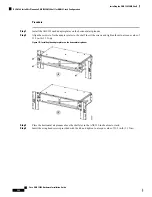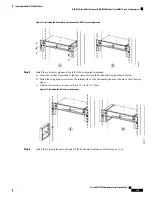b) Install the wing head screws from the internal side of the horizontal plenum as shown in the following
figure.
c) Tighten the screws to a torque value of 11.5 in-lb (1.3 N-m).
Figure 118: Installing the left vertical air plenum
Step 6
Install the vertical air plenum to the right of the horizontal air plenum. Follow step 5a to 5c.
Figure 119: Installing the right vertical air plenum
Step 7
Install the ANSI 19-inch mounting brackets on both sides of the chassis in front position. See
Step 8
Install the ONS 15454 M2 empty chassis below the horizontal plenum.
Cisco ONS 15454 Hardware Installation Guide
193
Installing the ONS 15454 M2 Shelf
DLP-G765 Install Air Plenum for ONS 15454 M2 Shelf in ETSI Configuration
Summary of Contents for ONS 15454
Page 2: ... 2019 Cisco Systems Inc All rights reserved ...
Page 16: ...Cisco ONS 15454 Hardware Installation Guide xvi Contents ...
Page 28: ...Cisco ONS 15454 Hardware Installation Guide xxviii Preface Preface ...
Page 36: ...Cisco ONS 15454 Hardware Installation Guide 6 Overview Cisco ONS 15454 M6 Shelf ...
Page 510: ...Cisco ONS 15454 Hardware Installation Guide 480 Hardware Specifications Dimensions ...