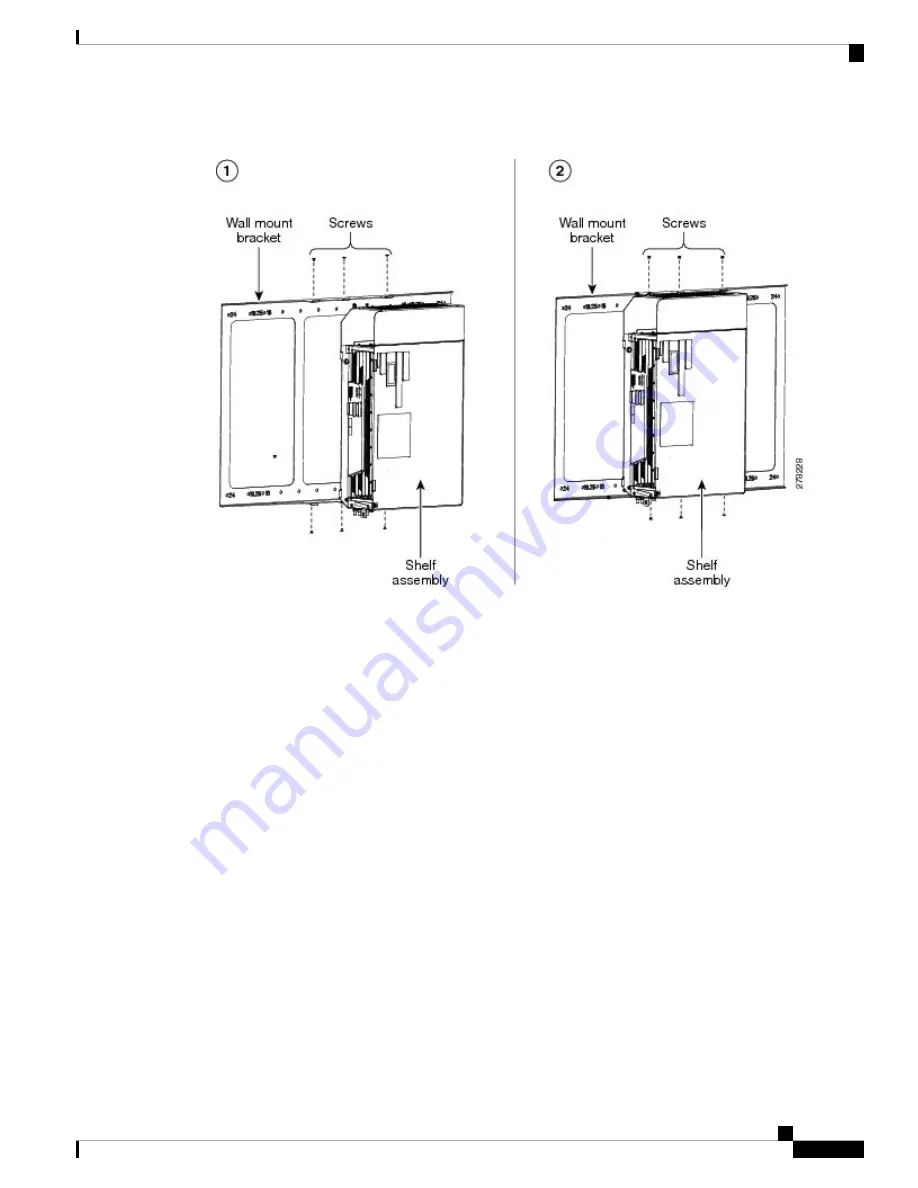
Figure 131: Wall Mounting of the ONS 15454 M2 Shelf
Step 5
Align the fire protective drip tray screw holes against the wall mounting bracket screw holes (see diagram 1
of
Figure 130: Mounting an ONS 15454 M2 in a Rack, on page 211
). The fire protective drip tray is present
in the wall mount accessory kit provided by Cisco.
Step 6
Insert the screws and tighten them (see diagram 2 of
Figure 130: Mounting an ONS 15454 M2 in a Rack, on
Cisco ONS 15454 Hardware Installation Guide
213
Installing the ONS 15454 M2 Shelf
DLP-G590 Mount the ONS 15454 M2 Shelf on the Wall
Summary of Contents for ONS 15454
Page 2: ... 2019 Cisco Systems Inc All rights reserved ...
Page 16: ...Cisco ONS 15454 Hardware Installation Guide xvi Contents ...
Page 28: ...Cisco ONS 15454 Hardware Installation Guide xxviii Preface Preface ...
Page 36: ...Cisco ONS 15454 Hardware Installation Guide 6 Overview Cisco ONS 15454 M6 Shelf ...
Page 510: ...Cisco ONS 15454 Hardware Installation Guide 480 Hardware Specifications Dimensions ...




































