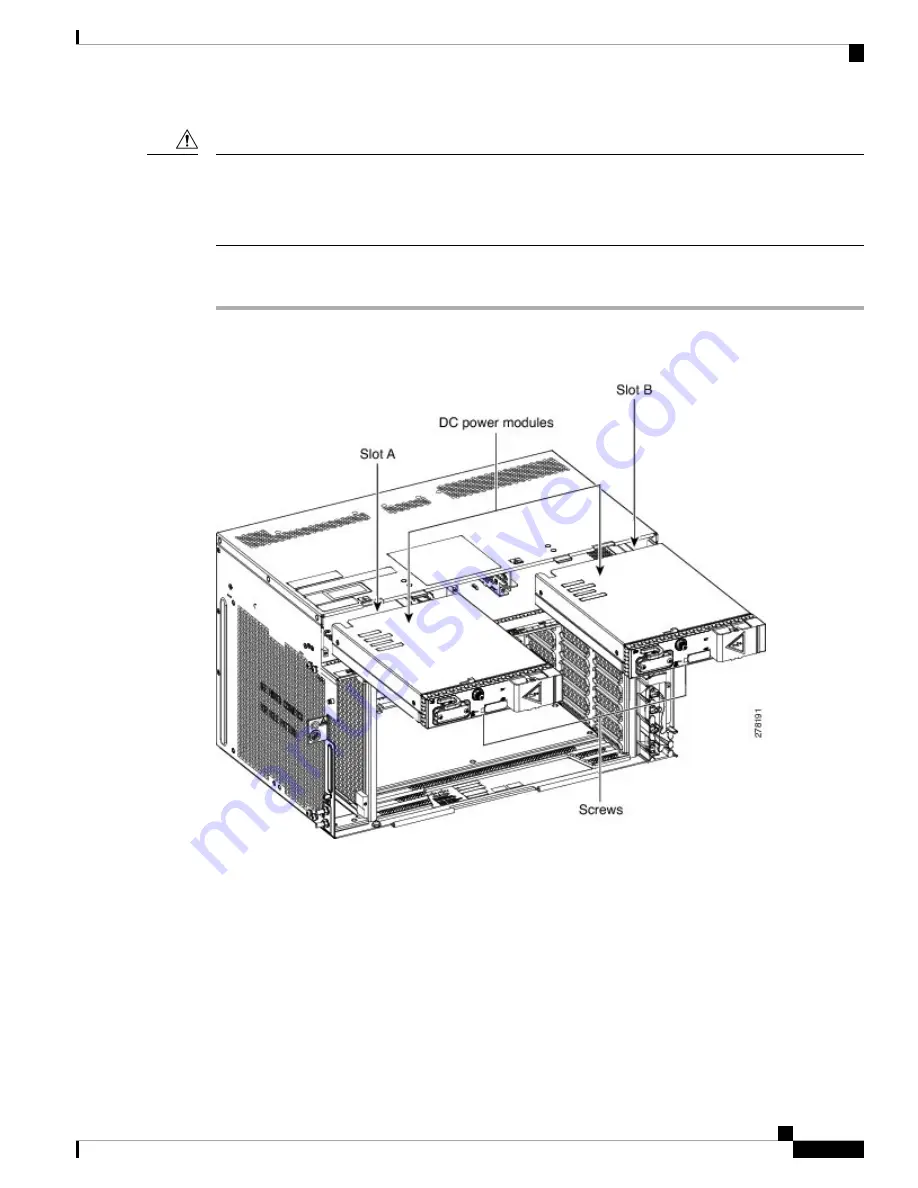
While changing the power modules from 15454-M6-DC20 to 15454-M6-DC and vice-versa, the ONS 15454
M6 shelf can temporarily work with both 15454-M6-DC and 15454-M6-DC20 power modules installed.
However, during regular operation, the shelf must either have the 15454-M6-DC or 15454-M6-DC20 power
module, but not both.
Caution
Procedure
Step 1
Insert the DC power module in Slot A or Slot B (or both) (see the following figure).
Figure 248: Installing the DC Power Modules
Step 2
Plug the DC power module completely into the chassis.
Step 3
Tighten the screw to a torque value of 4 in-lb (0.45 N-m) to lock the power module in the chassis (see the
following figure).
Cisco ONS 15454 Hardware Installation Guide
361
Installing the ONS 15454 M6 Shelf
DLP-G570 Install the DC Power Module in the ONS 15454 M6 Shelf
Summary of Contents for ONS 15454
Page 2: ... 2019 Cisco Systems Inc All rights reserved ...
Page 16: ...Cisco ONS 15454 Hardware Installation Guide xvi Contents ...
Page 28: ...Cisco ONS 15454 Hardware Installation Guide xxviii Preface Preface ...
Page 36: ...Cisco ONS 15454 Hardware Installation Guide 6 Overview Cisco ONS 15454 M6 Shelf ...
Page 510: ...Cisco ONS 15454 Hardware Installation Guide 480 Hardware Specifications Dimensions ...











































