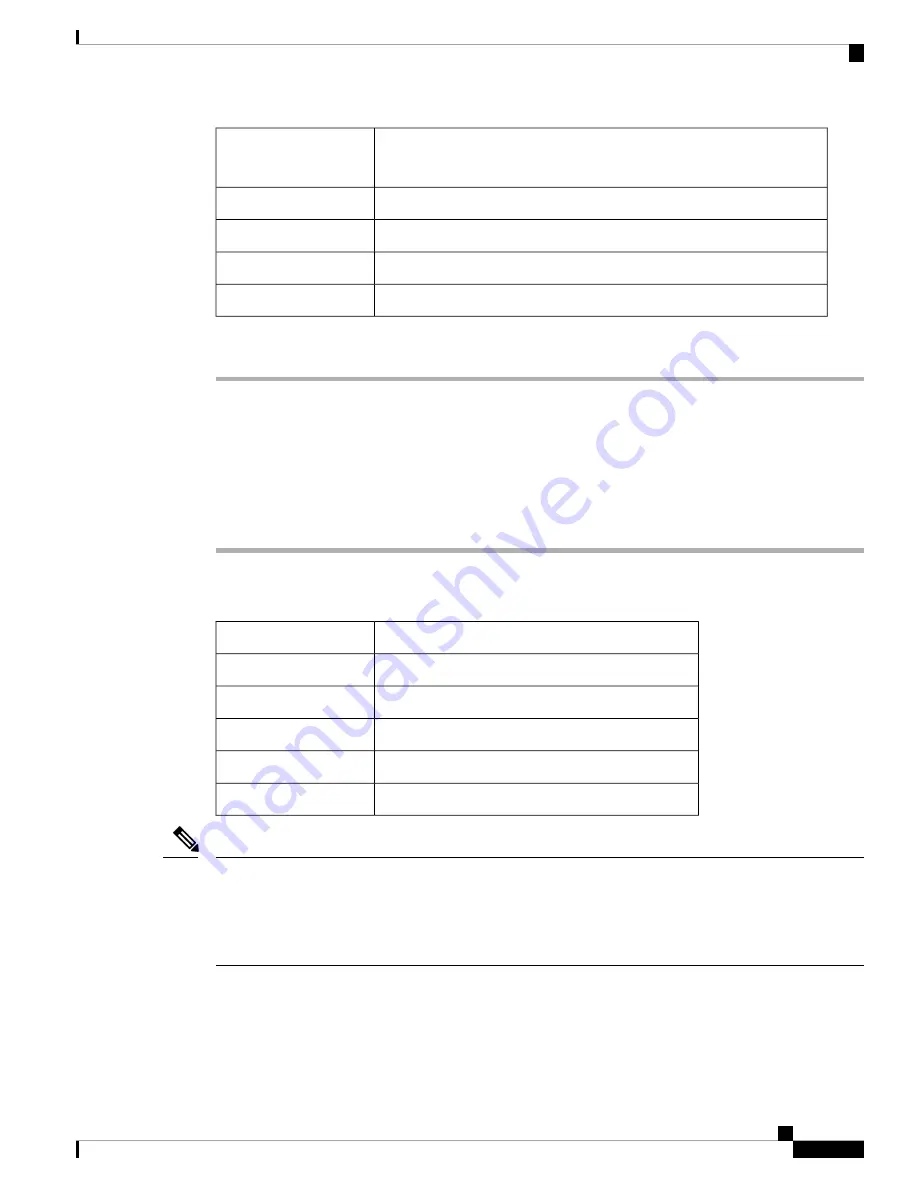
Open-end wrench
Pinned hex (Allen) key
Tools/Equipment
NTP-G306 Install the ONS 15454 Shelf, on page 31
Prerequisite Procedures
Required
Required/As Needed
Onsite
Onsite/Remote
None
Security Level
Procedure
Step 1
Complete the
DLP-G9 Open the Front Cabinet Compartment (Door) , on page 57
.
Step 2
Complete the
DLP-G10 Remove the Front Door , on page 58
Step 3
If you are using an ETSI shelf, continue with the
NTP-G4 Open and Remove the FMEC Cover (ETSI Only),
. If you are using an ANSI shelf, continue with the
NTP-G5 Remove the Backplane Covers (ANSI
.
Stop. You have completed this procedure.
DLP-G9 Open the Front Cabinet Compartment (Door)
This task opens the front door.
Purpose
Pinned hex (Allen) key
Tools/Equipment
NTP-G306 Install the ONS 15454 Shelf, on page 31
Prerequisite Procedures
Required
Required/As Needed
Onsite
Onsite/Remote
None
Security Level
The ONS 15454 shelf has an ESD plug input and is shipped with an ESD wrist strap. The ESD plug input is
located on the outside of the shelf on the right side. It is labeled “ESD” on the top and bottom. Always wear
an ESD wrist strap and connect the strap to the ESD plug when working on the ONS 15454. For detailed
instructions on how to wear the ESD wristband, refer to the
Electrostatic Discharge and Grounding Guide for
Cisco CPT and Cisco ONS Platforms
.
Note
Cisco ONS 15454 Hardware Installation Guide
57
Installing the ONS 15454 M12 (ANSI and ETSI) Shelf
DLP-G9 Open the Front Cabinet Compartment (Door)
Summary of Contents for ONS 15454
Page 2: ... 2019 Cisco Systems Inc All rights reserved ...
Page 16: ...Cisco ONS 15454 Hardware Installation Guide xvi Contents ...
Page 28: ...Cisco ONS 15454 Hardware Installation Guide xxviii Preface Preface ...
Page 36: ...Cisco ONS 15454 Hardware Installation Guide 6 Overview Cisco ONS 15454 M6 Shelf ...
Page 510: ...Cisco ONS 15454 Hardware Installation Guide 480 Hardware Specifications Dimensions ...








































