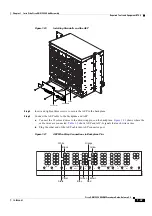1-40
Cisco ONS 15454 DWDM Procedure Guide, Release 9.2
78-19286-01
Chapter 1 Install the Cisco ONS 15454 Shelf Assembly
Required Tools and Equipment (ETSI)
Step 3
At the bottom rear of the shelf assembly, remove the cover panel to access the power connections.
Step 4
Using a voltmeter, verify the ONS 15454 shelf for –48 VDC battery and ground:
a.
To verify the A-side of the shelf, place the black lead of the voltmeter to the frame ground. Place the
red test lead to the BAT1 (A-side battery connection) red cable. Verify that it reads between
–40.5 VDC and –57 VDC. Then place the red test lead of the voltmeter to the RET1 (A-side return
ground) black cable and verify that no voltage is present.
Note
The voltages –40.5 VDC and –57 VDC are, respectively, the minimum and maximum
voltages required to power the chassis.
b.
To verify the B-side of the shelf, place the black test lead of the voltmeter to the frame ground. Place
the red test lead to the BAT2 (B-side battery connection) red cable. Verify that it reads between
–40.5 VDC and –57 VDC. Then place the red test lead of the voltmeter to the RET2 (B-side return
ground) black cable and verify that no voltage is present.
Step 5
Return to your originating procedure (NTP).
NTP-G230 View Shelf Voltage and Temperature
Note
The temperature measured by the TCC2/TCC2P/TCC3 sensors appears on the LCD screen in the
ONS 15454 chassis.
Step 1
In node view (single-node mode) or multishelf view (multishelf mode), click the Provisioning >
General > Voltage/Temperature tabs. The Voltage/Temperature pane appears.
Step 2
The Voltage/Temperature pane retrieves the following values:
•
Voltage A—Voltage of the shelf that corresponds to power supply A, in millivolts.
•
Voltage B—Voltage of the shelf that corresponds to power supply B, in millivolts.
•
Chassis Temperature—Temperature of the shelf in degrees Celsius.
Step 3
Click the Reset button to refresh the voltage and temperature values.
Stop. You have completed this procedure.
Purpose
This procedure displays the shelf voltage and temperature of the
ONS 15454 chassis in CTC.
Tools/Equipment
None
Prerequisite Procedures
DLP-G46 Log into CTC, page 4-30
Required/As Needed
As Needed
Onsite/Remote
Remote
Security Level
Provisioning or higher
Summary of Contents for ONS 15454
Page 48: ...Tables xlviii Cisco ONS 15454 DWDM Procedure Guide Release 9 2 78 19286 01 ...
Page 58: ...Procedures lviii Cisco ONS 15454 DWDM Procedure Guide Release 9 2 78 19286 01 ...
Page 78: ...Tasks lxxviii Cisco ONS 15454 DWDM Procedure Guide Release 9 2 78 19286 01 ...
Page 85: ...lxxxv Cisco ONS 15454 DWDM Procedure Guide Release 9 2 78 19286 01 Preface ...
Page 87: ...lxxxvii Cisco ONS 15454 DWDM Procedure Guide Release 9 2 78 19286 01 Preface ...