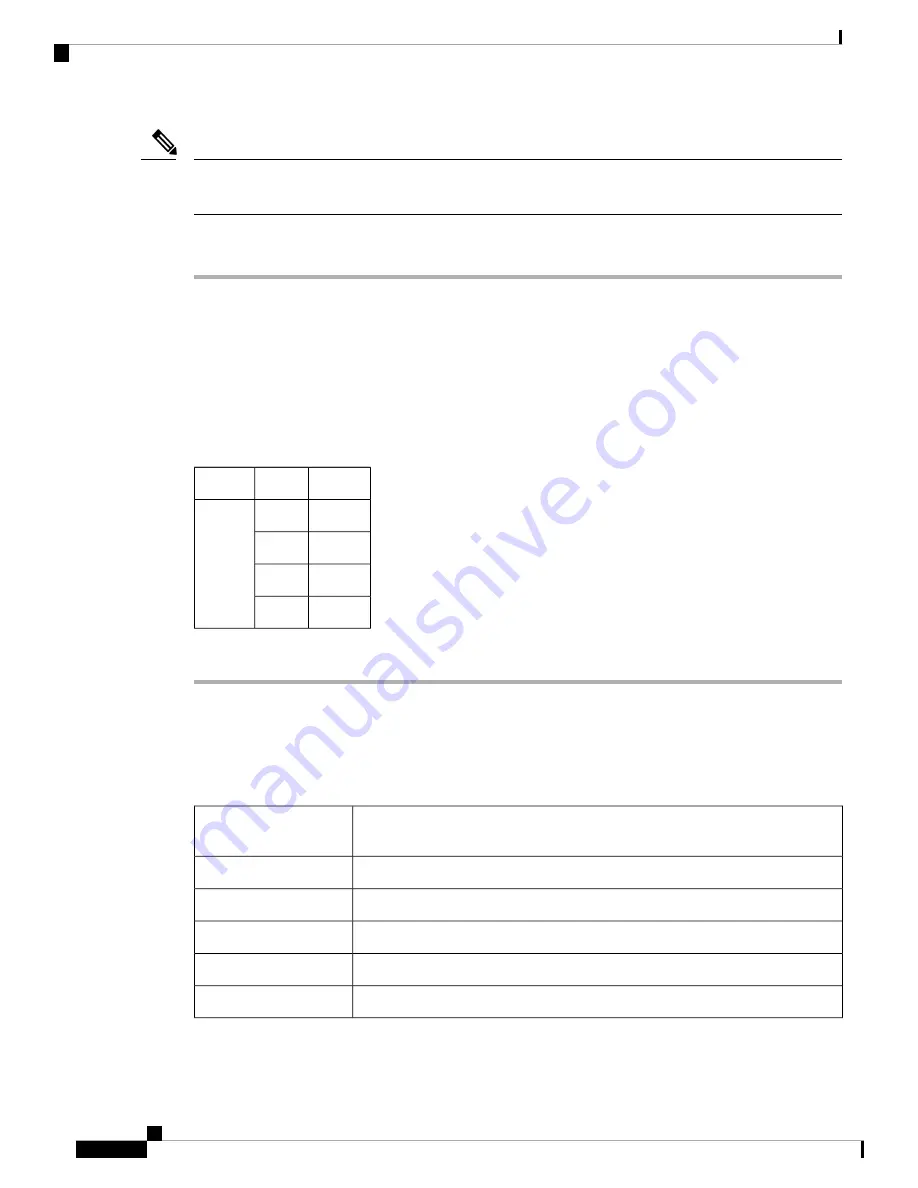
Rather than using the craft pins, you can use a LAN cable connected to the TCC2/TCC2P/TCC3 EIA/TIA-232
port to access a TL1 craft interface.
Note
Procedure
Step 1
Using #22 or #24 AWG (0.51 mm² or 0.64 mm²) wire, wrap the craft interface wires on the appropriate
wire-wrap pins according to local site practice.
Step 2
Wrap the ground shield of the craft interface cable to the frame-ground pin.
Wrap the ground wire of your computer cable to pin A3 on the craft pin field.
You cannot use the craft backplane pins and the EIA/TIA-232 port on the TCC2/TCC2P/TCC3
card simultaneously. Using a combination prevents access to the node or causes a loss in connectivity.
Note
Table 20: Craft Interface Pin Assignments
Function
Contact
Pin Field
Receive
A1
Craft
Transmit
A2
Ground
A3
DTR
A4
Step 3
Return to your originating procedure (NTP).
NTP-G11 Install an External Wire-Wrap Panel on the AEP (ANSI
Only)
This procedure connects an external wire-wrap panel to the ONS 15454 ANSI
AEP to provide the physical alarm contacts for the AEP.
Purpose
External wire-wrap panel
Tools/Equipment
NTP-G9 Install the Alarm Expansion Panel (ANSI Only), on page 91
Prerequisite Procedures
As needed
Required/As Needed
Onsite
Onsite/Remote
None
Security Level
Cisco ONS 15454 Hardware Installation Guide
112
Installing the ONS 15454 M12 (ANSI and ETSI) Shelf
NTP-G11 Install an External Wire-Wrap Panel on the AEP (ANSI Only)
Summary of Contents for ONS 15454
Page 2: ... 2019 Cisco Systems Inc All rights reserved ...
Page 16: ...Cisco ONS 15454 Hardware Installation Guide xvi Contents ...
Page 28: ...Cisco ONS 15454 Hardware Installation Guide xxviii Preface Preface ...
Page 36: ...Cisco ONS 15454 Hardware Installation Guide 6 Overview Cisco ONS 15454 M6 Shelf ...
Page 510: ...Cisco ONS 15454 Hardware Installation Guide 480 Hardware Specifications Dimensions ...





































