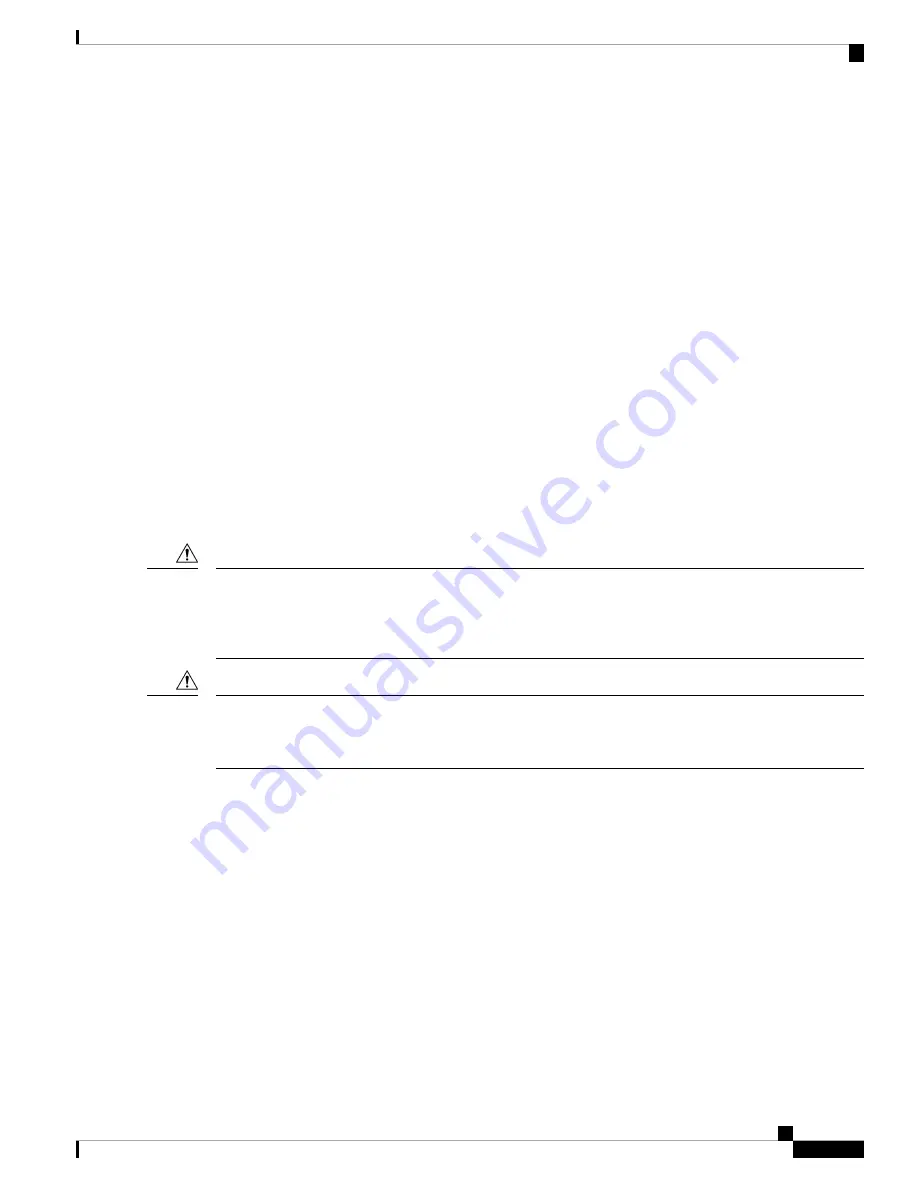
is available in a three- or four-shelf configuration. The three-shelf configuration includes three ONS 15454
ANSI shelf assemblies, a prewired fuse and alarm panel, and two fiber-storage trays. The four-shelf
configuration includes four ONS 15454 ANSI shelf assemblies and a prewired fuse and alarm panel. You can
order optional fiber channels with either configuration. Installation procedures are included in the
Unpacking
and Installing the Cisco ONS 15454 Four-Shelf and Zero-Shelf Bay Assembly
document that ships with the
bay assembly.
ONS 15454 ETSI Rack Installation
The ONS 15454 ETSI shelf (15454-SA-ETSI) is mounted in a 600 x 600-mm (23-inch) or 600 x 300-mm
(11.8-inch) equipment cabinet/rack. The shelf projects 240 mm (9.45 inches) from the front of the rack. It
mounts in ETSI-standard racks. The shelf is a total of 435 mm (17.35 inches) wide with no mounting ears
attached. Ring runs are not provided by Cisco and might hinder side-by-side installation of shelves where
space is limited.
The ONS 15454 ETSI shelf measures 616.5 mm (24.27 inches) high, 535 mm (21.06 inches) wide, and 280
mm (11.02 inches) deep. You can install up to three ONS 15454 ETSI shelves in a seven-foot (2133.6 mm)
equipment rack. The ONS 15454 ETSI must have one inch (25.4 mm) of airspace below the installed shelf
to allow air flow to the fan intake. If a second ONS 15454 ETSI is installed below the first shelf, an ETSI air
ramp unit must be assembled between the two shelves to ensure adequate air flow.
The following figure provides the dimensions of the ONS 15454 ETSI shelf.
The standard ETSI racks can hold three ONS 15454 ETSI shelf assemblies and two air ramps. When mounting
a shelf in a partially filled rack, load the rack from the bottom to the top with the heaviest component at the
bottom of the rack. If the rack is provided with stabilizing devices, install the stabilizers before mounting or
servicing the unit in the rack.
Caution
The ONS 15454 ETSI must have 1 inch (25.4 mm) of airspace below the installed shelf to allow air flow to
the fan intake. The air ramp (the angled piece of sheet metal on top of the shelf) provides this spacing and
should not be modified in any way.
Caution
Cisco ONS 15454 Hardware Installation Guide
27
Installing the ONS 15454 M12 (ANSI and ETSI) Shelf
ONS 15454 ETSI Rack Installation
Summary of Contents for ONS 15454
Page 2: ... 2019 Cisco Systems Inc All rights reserved ...
Page 16: ...Cisco ONS 15454 Hardware Installation Guide xvi Contents ...
Page 28: ...Cisco ONS 15454 Hardware Installation Guide xxviii Preface Preface ...
Page 36: ...Cisco ONS 15454 Hardware Installation Guide 6 Overview Cisco ONS 15454 M6 Shelf ...
Page 510: ...Cisco ONS 15454 Hardware Installation Guide 480 Hardware Specifications Dimensions ...





































