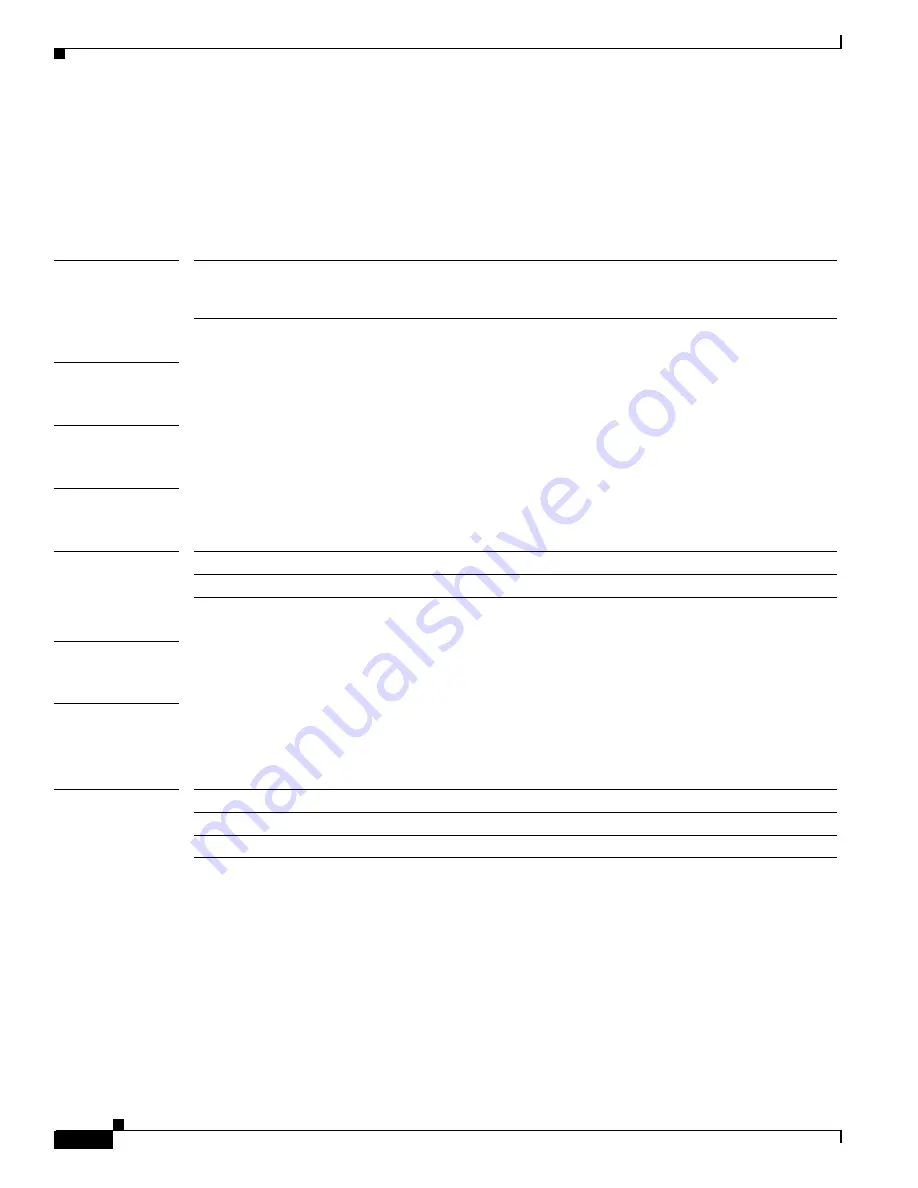
4-2
Cisco ONS 15501 User Guide
78-14134-01, Release 1.0
Chapter 4 Command Reference
add-snmp-com
add-snmp-com
To add an SNMP community string to the system, use the add-snmp-com command.
add-snmp-com community-string
Syntax Description
Defaults
None
Command Types
Changes configuration
Command Modes
Master password protected
Command History
Usage Guidelines
The Cisco ONS 15501 supports up to 16 SNMP community strings.
Examples
The following example shows how to add an SNMP community string to the system.
edfa > add-snmp-com abcd
Related Commands
community-string
Specifies the SNMP community string to be added to the system. The
string can be comprised of any alphanumeric combination. The
maximum number of characters allowed is 22.
Release
Modification
EDFA 1.0
This command was introduced.
Command
Description
Deletes an SNMP community string in the system.
Displays an SNMP community string in the system.
















































