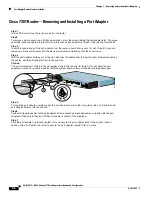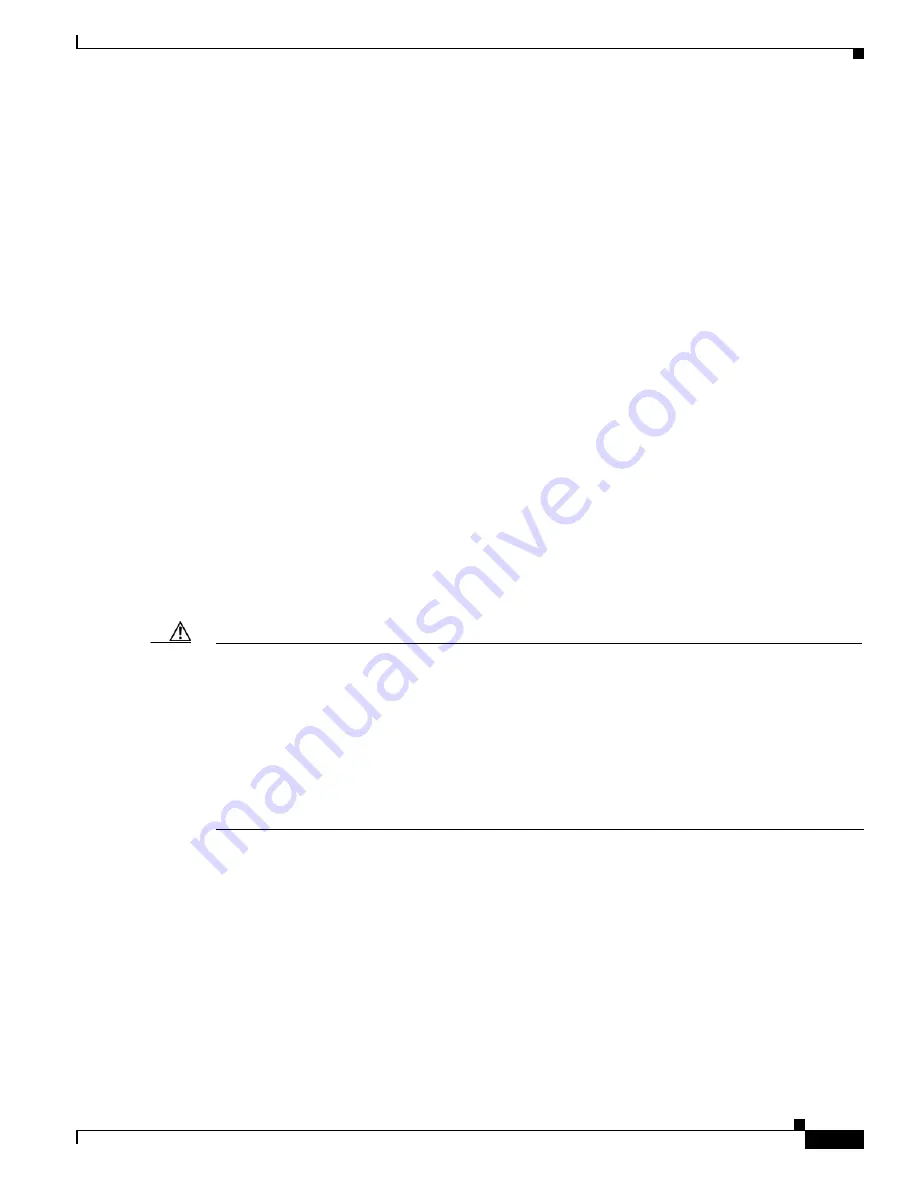
4-5
PA-MC-2T3+ Multi-Channel T3 Port Adapter Installation and Configuration
OL-3526-05
Chapter 4 Configuring Unchannelized mode for the Cisco PA-MC-2T3+
Configuring an Unchannelized T3 Link
Setting Unchannelized Mode for the T3 Controller
To configure the T3 for unchannelized mode,
use the no channelized command. After the full-rate T3
interface is configured, use the dsu bandwidth command to create a subrate T3 interface.
The
following example configures a subrate T3 interface on a PA-MC-2T3+ in port adapter slot 1 of a Cisco
7200 series router.
Router#
configure terminal
Enter configuration commands, one per line. End with CNTL/Z.
Router(config)#
controller t3 1/0
Router (config)#
no channelized
Router (config-controller)#
exit
Router (config)#
interface serial 1/0
Router (config-if)#
dsu bandwidth 16000
Router (config-if)#
encapsulation frame-relay
Router (config-if)#
ip address 10.10.10.10 255.255.255.255
Router (config-if)#
no shutdown
The following example is for a PA-MC-2T3+ in port adapter slot 1 of a VIP in a Cisco 7500 series router.
Router#
configure terminal
Enter configuration commands, one per line. End with CNTL/Z.
Router(config)#
controller T3 1/1/0
Router (config)#
no channelized
Change to subrate mode will cause cbus complex reset. Proceed? [yes/no]:
Y
Router(config)#
interface serial 1/1/0
Router(config-if)#
encapsulation ppp
Router(config-if)#
ip address 10.10.10.10.10 255.255.255.255
Router(config)#
no shutdown
When the PA-MC-2T3+ is configured for unchannelized T3 mode, its default MTU size is set to 4470
for compatibility with other T3 equipment and port adapters.
Caution
The change in MTU sizes will cause a memory recarve and cbus complex to occur, disrupting all traffic
on the router for several minutes. (This occurs only on Cisco 7500 series routers.)
The following message will be displayed when switching from channelized to unchannelized mode on
Cisco 7500 series routers:
Change to subrate mode will cause cbus complex reset. Proceed? [yes/no]:
Y
Type Y for ‘yes’ at the end of the warning. At the prompt, type ^Z to exit. This will allow you to exit
configuration mode and enter unchannelized mode.
Setting the T3 port to unchannelized mode creates a serial interface which the following commands may
be used to configure. Use the
interface serial
command to select the serial interface.
router#
configure terminal
router#
interface serial 1/0/1
router(config-if)#