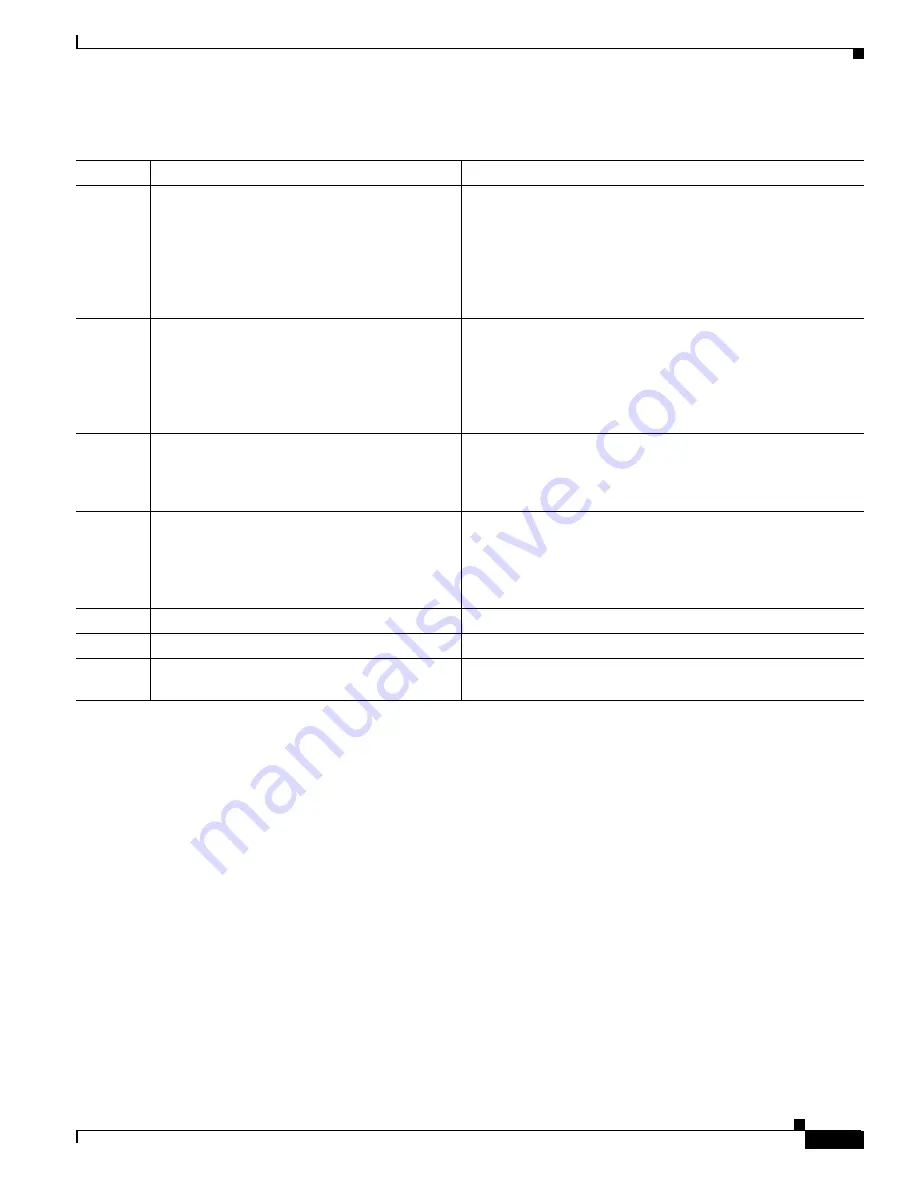
3-5
Cisco PIX Device Manager Installation Guide
78-15483-01
Chapter 3 Installing PDM
Loading the PDM Image
After you enter the IP address of the workstation running PDM, PIX Firewall displays the information
you just entered.
The following is a sample display:
The following configuration will be used:
Enable Password: ciscopix
Clock (UTC): 14:22:00 Aug 28 2001
Inside IP address: 192.168.1.1
Inside network mask: 255.255.255.0
Host name: accounting_pix
Domain name: example.com
IP address of host running PIX Device Manager: 192.168.1.2
Step 5
Enter
n
to edit the values, or enter
y
to save the information to the PIX Firewall Flash memory.
Use this configuration and write to flash? y
Or, enter
y
at the prompt to save the information to the PIX Firewall Flash memory.
Step 6
Click Save to save your settings.
Table 3-1
Setup Command Prompts
Step
Command
Purpose
Step 1
Enable Password [<use current password>]:
Enter an alphanumeric password, up to 16 characters in length,
to protect the PIX Firewall privileged (access) mode. Record
the password in accordance with your security policy. If you
assign a password here, then it is used for authentication every
time you launch PDM unless you configured your PIX Firewall
to use another AAA server for authentication, in which case the
AAA server provides the authentication.
Step 2
Clock (UTC)
Year [2001]:
Month [Aug]:
Day [27]:
Time [22:47:37]:
Set the PIX Firewall clock to Universal Coordinated Time
(UTC, also known as Greenwich Mean Time, or GMT). For
example, if you are in the Pacific Daylight Savings time zone,
set the clock 7 hours ahead of your local time to set the clock
to UTC. Enter the year, month, day, and time. Enter the UTC
time in 24-hour time as hour:minutes:seconds.
Step 3
Inside IP address:
Specify the IP address of the PIX Firewall unit’s inside
interface. Ensure that this IP address is unique on the network
and not used by any other computer or network device, such as
a router.
Step 4
Inside network mask:
Specify the network mask for the inside interface. An example
mask is 255.255.255.0. You can also specify a subnetted mask,
for example: 255.255.255.224. Do not use all 255s, such as
255.255.255.255. This prevents traffic from passing on the
interface.
Step 5
Host name:
Specify up to 16 characters as a name for the PIX Firewall unit.
Step 6
Domain name:
Specify the domain name for the PIX Firewall.
Step 7
IP address of host running PIX Device
Manager:
Specify the IP address of the workstation designated to run
PDM.
















































