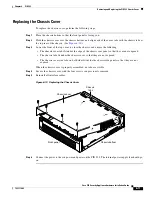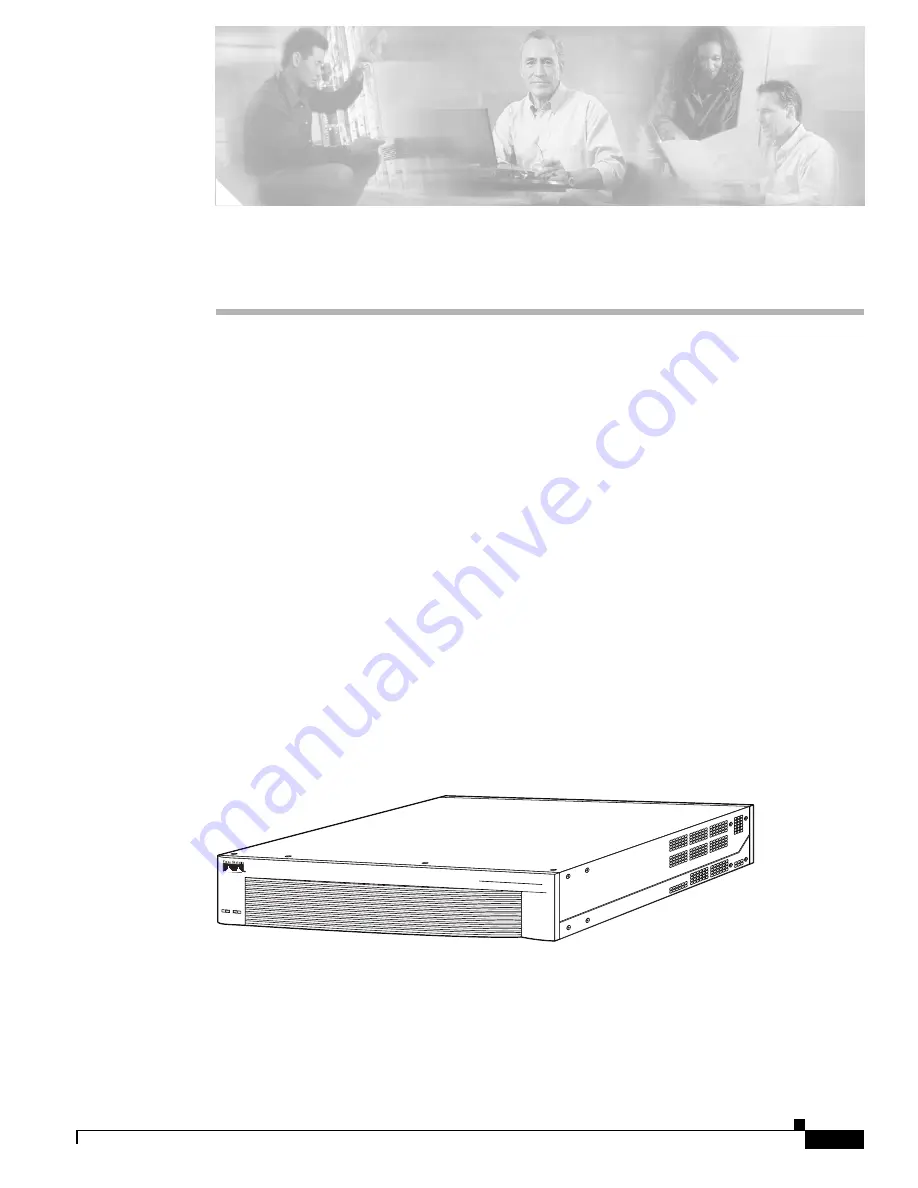
C H A P T E R
6-1
Cisco PIX Security Appliance Hardware Installation Guide
78-15170-02
6
PIX 525
This chapter guides you through the installation of the PIX 525, and includes the following sections:
•
PIX 525 Product Overview, page 6-1
•
Installing the PIX 525, page 6-3
•
PIX 525 Feature Licenses, page 6-5
•
Installing Failover, page 6-6
•
Installing LAN-Based Failover, page 6-8
•
Removing and Replacing the PIX 525 Chassis Cover, page 6-9
•
Replacing a Lithium Battery, page 6-12
•
Installing a Memory Upgrade, page 6-12
•
Installing a Circuit Board in the PIX 525, page 6-15
•
Installing a DC Power Supply, page 6-19
PIX 525 Product Overview
Figure 6-1
show the front view of the PIX 525.
Figure 6-1
PIX 525 Front Panel
61906
CISCO SECURITY PIX 525
SERIES
F I R E W A L L
POWER
ACTIVE