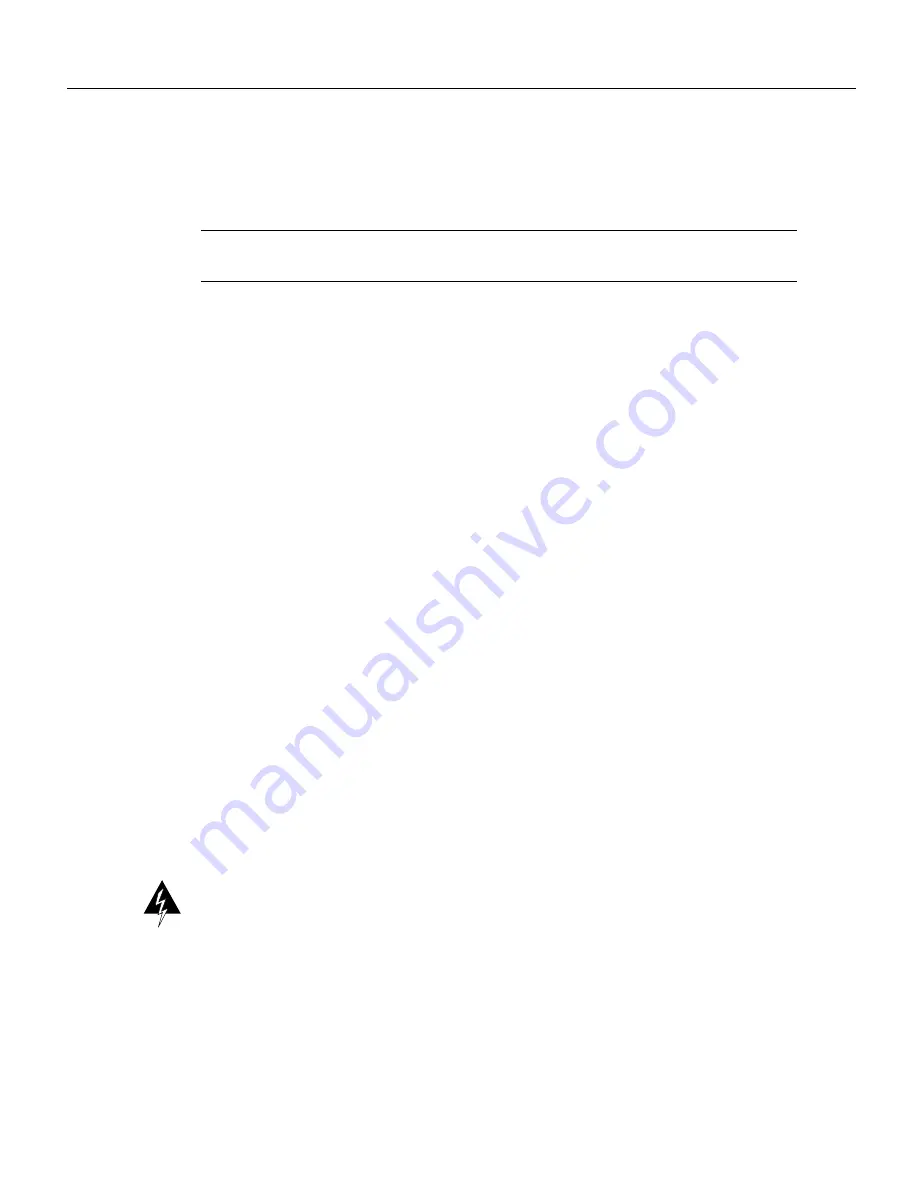
12 600W DC-Input Power Supply Replacement Instructions
Power Supply Replacement
Replacing the Power Supply and Power Harness Cover
Follow these steps to remove the power harness cover and power supply. You will need a number 2
Phillips screwdriver.
Note
The installation must comply with the 1993 National Electrical Code and other applicable
codes.
Step 1
Ensure that the power switch on the new power supply is in the OFF (O) position and that
the terminal block cover is not installed on the new power supply.
Step 2
Hold the supply as shown in Figure 6c on page 11 and slide it into the bottom of the chassis.
Use the handles to push the supply all the way into the chassis until the ears on both sides
are flush against the chassis frame.
Step 3
Use a number 2 Phillips screwdriver to replace the two M4 Phillips panhead screws to
secure the two power supply ears to the chassis frame.
Step 4
Reconnect the power harness plug to the backplane receptacle. The harness plug and
backplane receptacle are polarized with notches at the top of both guide tabs (top and
bottom) on the plug. Ensure that the plug is fully seated in the receptacle.
Step 5
To replace the power harness cover, hold the cover with one hand, with the tab on the
bottom and the open side facing away from you. Tilt the top of the panel back slightly
(toward you) and insert the tab on the bottom of the cover into the slot in the chassis floor.
(See Figure 5 on page 9.)
Step 6
While pushing the cover downward slightly to keep the bottom tab in the slot, push the top
of the cover back over the harness wires until the sides are flush against the backplane
cover. Ensure that all of the harness wires are under the cover.
Step 7
Insert the M3 screw through the top of the harness cover and use a number 1 Phillips
screwdriver to tighten it.
Step 8
Feed a sufficient length of the RTN and –48V wires (approximately three inches) away
from you and through the large hole in the terminal block cover, before attaching the leads
to the terminal block.
Step 9
Reattach and tighten the RTN and –48V leads to the terminal block. (See Figure 4d on
page 9.) Verify that you are connecting the appropriate leads to the correct terminal block
posts.
Warning
Incorrectly wiring the terminal block could create a shock hazard and could damage the
power supply, power source, and chassis components. Make certain there are no loose strands that
could cause a short circuit of the power supply and power source.
Step 10
Using a nylon cable tie that you provide, fasten the RTN and –48V leads to the terminal
block cover, as shown in Figure 4c on page 9. Insert the nylon cable tie through the small
hole at the bottom of the terminal block cover and around the two leads.
Step 11
Bundle the RTN and –48V wires behind the terminal block cover so that the cover fits over
the wires and the terminal block. (See Figure 4b on page 9.) Take care not to strain the leads
on the terminal block or crimp the wires behind the cover.
































