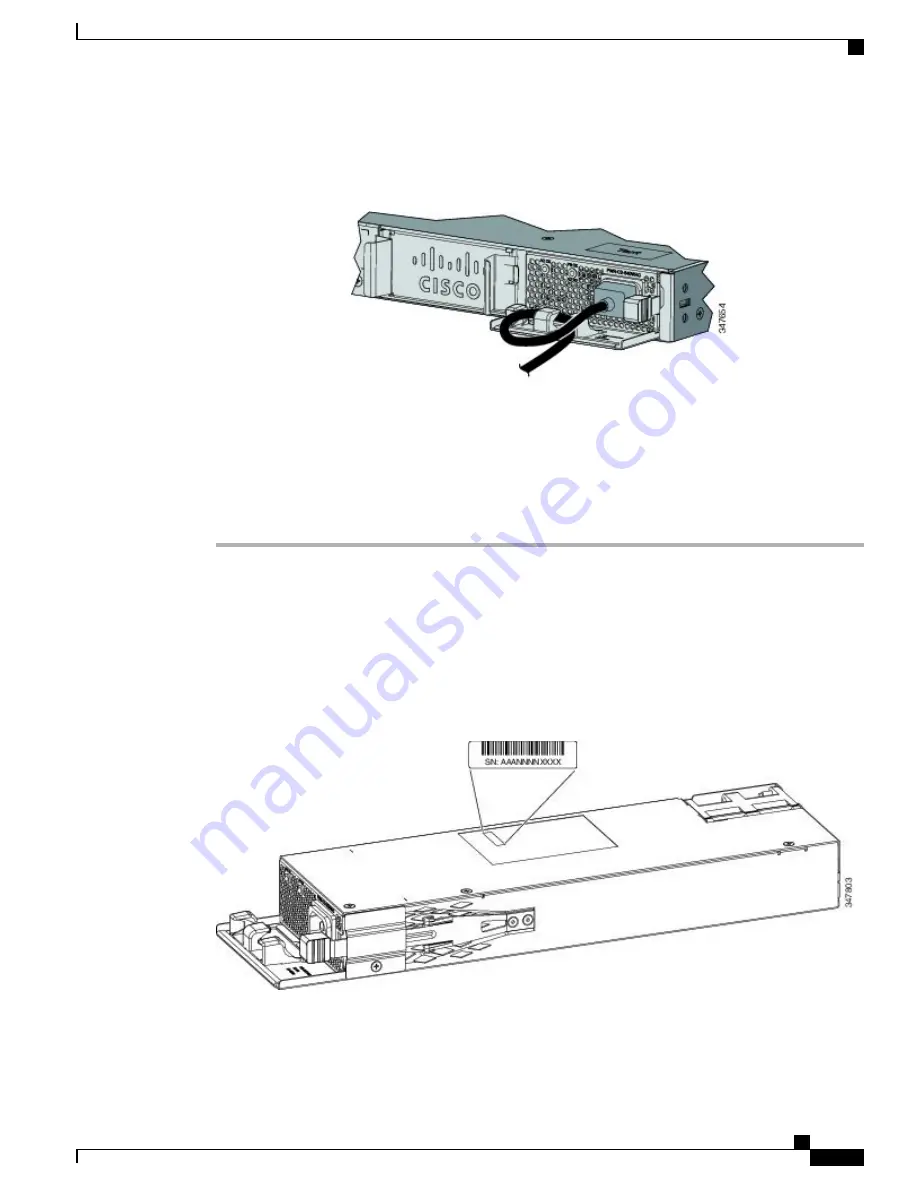
Step 6
(Optional) Make a loop in the power cord and thread it through the power cord retainer.
Figure 4: AC-Power Supply with Power Cord Retainer
Step 7
Connect the power cord to the power supply and to an AC power outlet. Turn on the power at the power
source.
Step 8
Confirm that the power supply AC OK and PS OK LEDs are green.
Step 9
Repeat the steps to install a second power supply.
When you install the second power supply the LEDs on the power supply might blink momentarily.
Note
Finding the Serial Number
If you contact Cisco Technical Assistance, you need to know the switch serial number. You can also use the
show version
privileged EXEC command to see the switch serial number.
Figure 5: 1025-W AC Power Supply Serial Number
Catalyst 6800IA Switch Hardware Installation Guide
OL-30278-02
5
Power Supply Installation
Finding the Serial Number
























