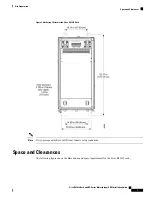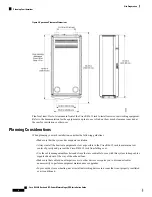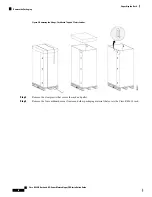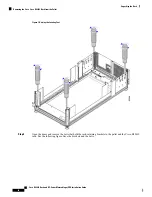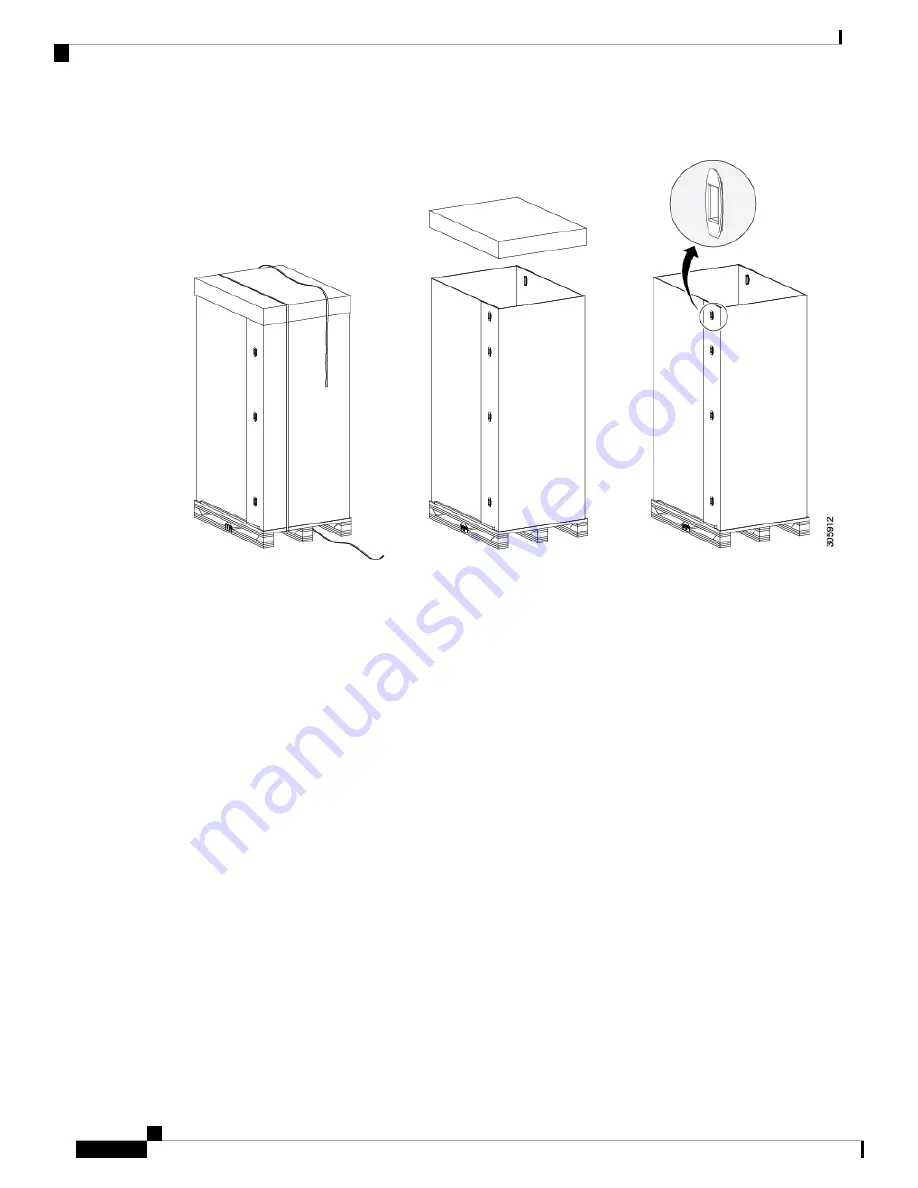
Figure 5: Removing the Straps, Cardboard Top, and Plastic Latches
Step 4
Remove the clear plastic that covers the rack and pallet.
Step 5
Remove the four cardboard corner frames and other packaging material that covers the Cisco R42612 rack.
Cisco R42612 Rack and RP-Series Metered Input PDU Installation Guide
18
Unpacking the Rack
Remove the Packaging