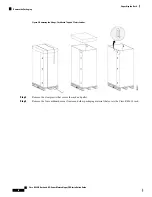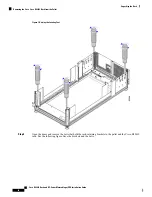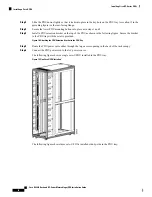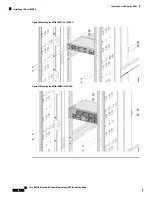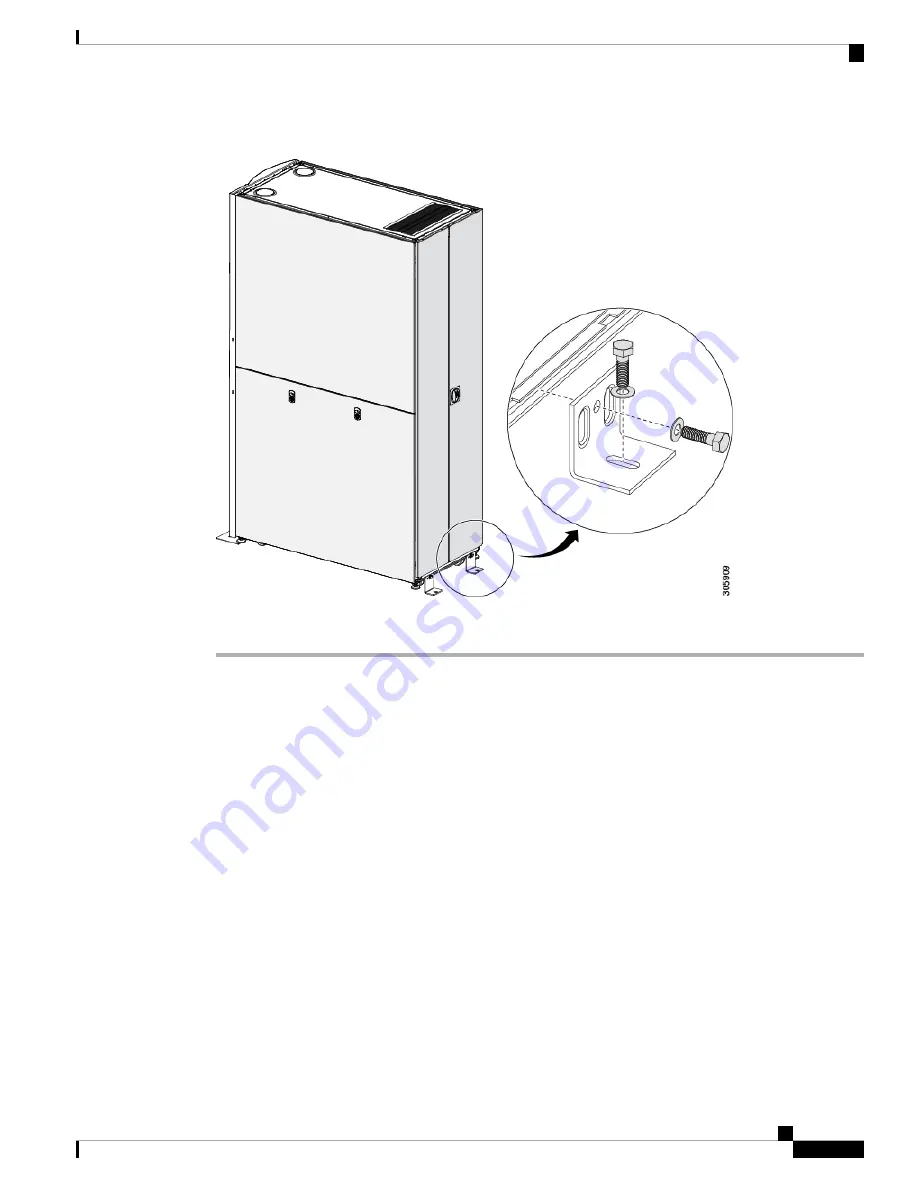
Figure 12: Attaching the Rear Stabilizer Brackets to the Rack
Step 5
Bolt the Cisco R42612 rack to the floor surface through the holes in the front and rear stabilizer brackets.
What to do next
The Cisco R42612 rack is now installed. You may now:
• Join additional racks to the installed rack. See
Joining Cisco R-Series Racks Together, on page 29
• Install optional Cisco PDUs. See
Preparing to Install an RP-Series PDU, on page 35
• Install devices in the rack according to the instructions in the device documentation.
Joining Cisco R-Series Racks Together
An optional rack joining kit is available that allows you to attach two or more racks together. The kit includes
all required hardware. You do not need to remove the doors to attach the racks together. When racks are joined
together, there is no need for the side stabilizers.
Before joining racks together, make sure that the floor can support the weight of all the equipment and the
racks themselves.
To attach Cisco R42612 racks together, follow these steps:
Cisco R42612 Rack and RP-Series Metered Input PDU Installation Guide
29
Installing the Cisco R42612 Rack
Joining Cisco R-Series Racks Together