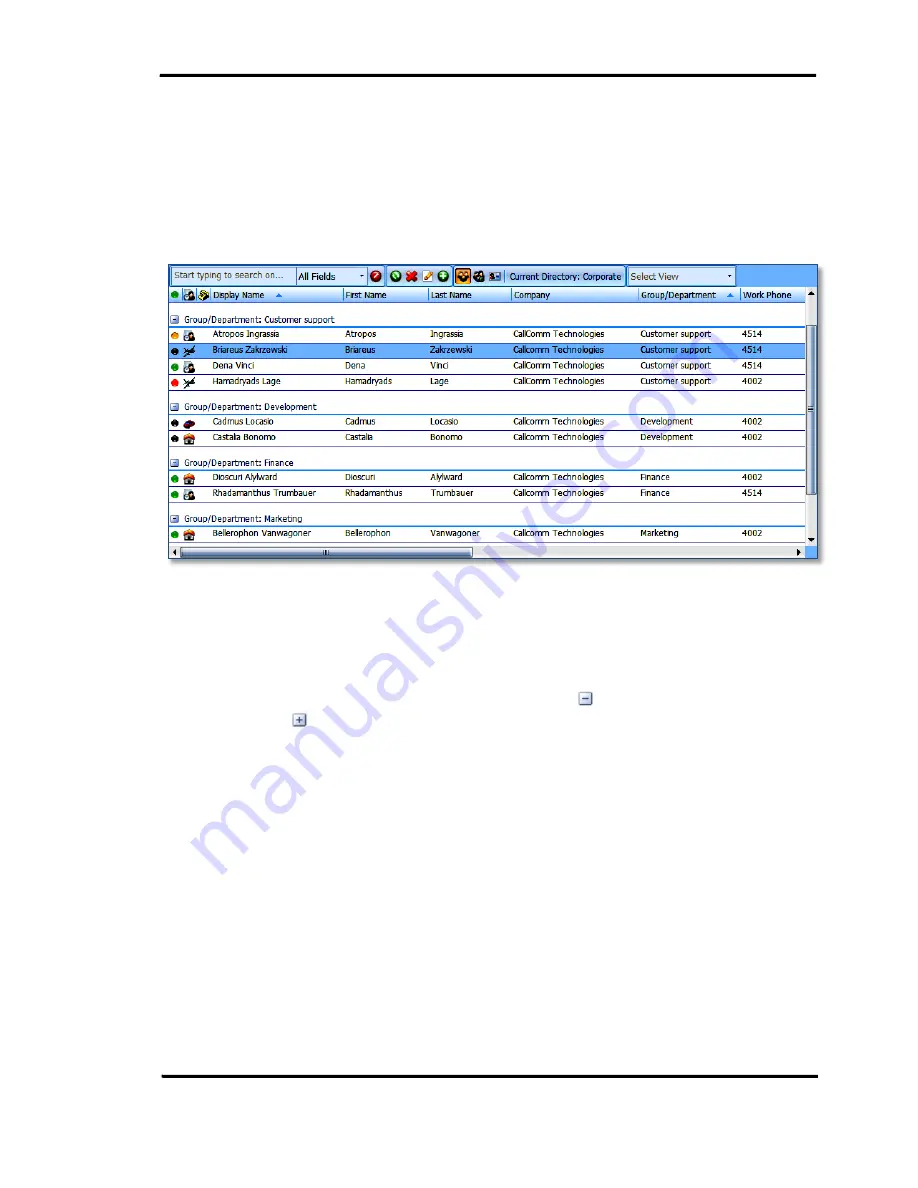
Using Directories
Operator User Guide 7-9
Like the white pages in your phone book, this style lists all the entries in a sorted order. Operators
are able to sort the listing by a field name such as display name or last name. A tabular listing
may be searched or queried to locate specific entries as described in the next section.
Hierarchical ‘Yellow Pages’ Directory Listing
The hierarchical directory listing displays information grouped by a common value. An example of
a listing of contacts in different departments is shown below:
Figure 7-5 Hierarchical ‘Yellow Pages’ Directory Listing
The hierarchical view is dynamically generated from the data. The number of levels in the
hierarchy and the fields that comprise the hierarchy can be customized to best suit your needs.
The hierarchical view can be expanded or collapsed. Information is located in the hierarchical
directory by drilling down the hierarchy levels. The minus icon
presents an opened hierarchy
while the plus icon
indicates a closed hierarchy level. You can open or close a hierarchical
level by clicking these icons.
















































