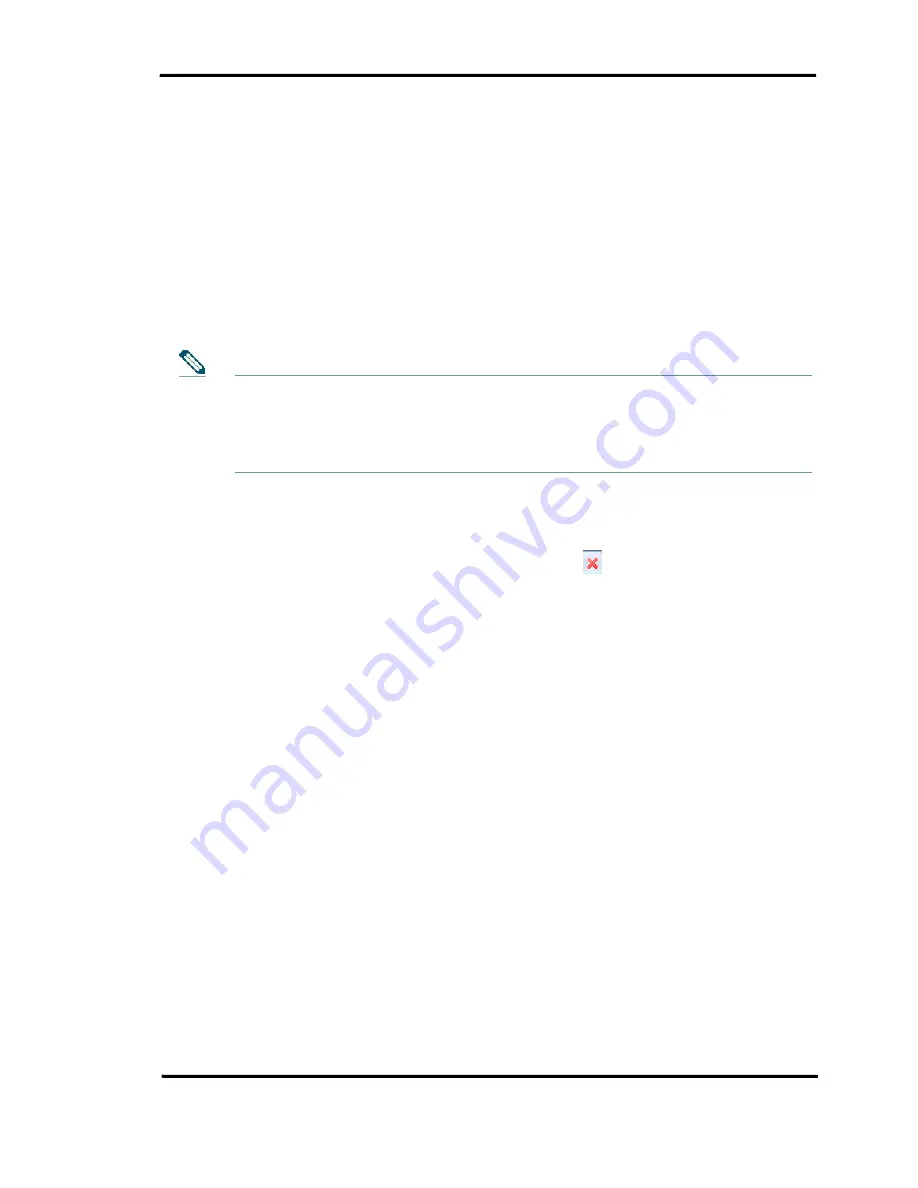
Using Directories
Operator User Guide 7-17
Using Query to Locate Information
You may want to query the directory listing to display only the entries that match the query text
over multiple fields.
Step 1
In the Directory toolbar, select All Fields.
Step 2
Type in the first few characters of the text you are searching for. For
multi-field search, enter the space and then the text for the subsequent
field. The Directory will display only the entries that contain the search
text.
Step 3
To clear the query, click on the Clear Query button of the directory
toolbar or delete the search text. The CallConnector Operator will display
the full directory listing.
The query fields display the text as you enter them. You may edit the text using
BACKSPACE, DELETE, LEFT, or RIGHT arrow keys.
The query fields display the text from the last query. This is highlighted when you
press ENTER. As you begin typing, the old text is erased. You may edit the old text
instead of replacing it.
Clearing the query results
When you query the information, the Cisco CallConnector Operator displays only the set of
records you want to view. In order to return the full directory listing, you may want to clear the
query results. In order to do so, click on the Clear Query button
of the directory toolbar or
delete the query text. All the directory entries will be displayed on the Directory window.
Notes
















































