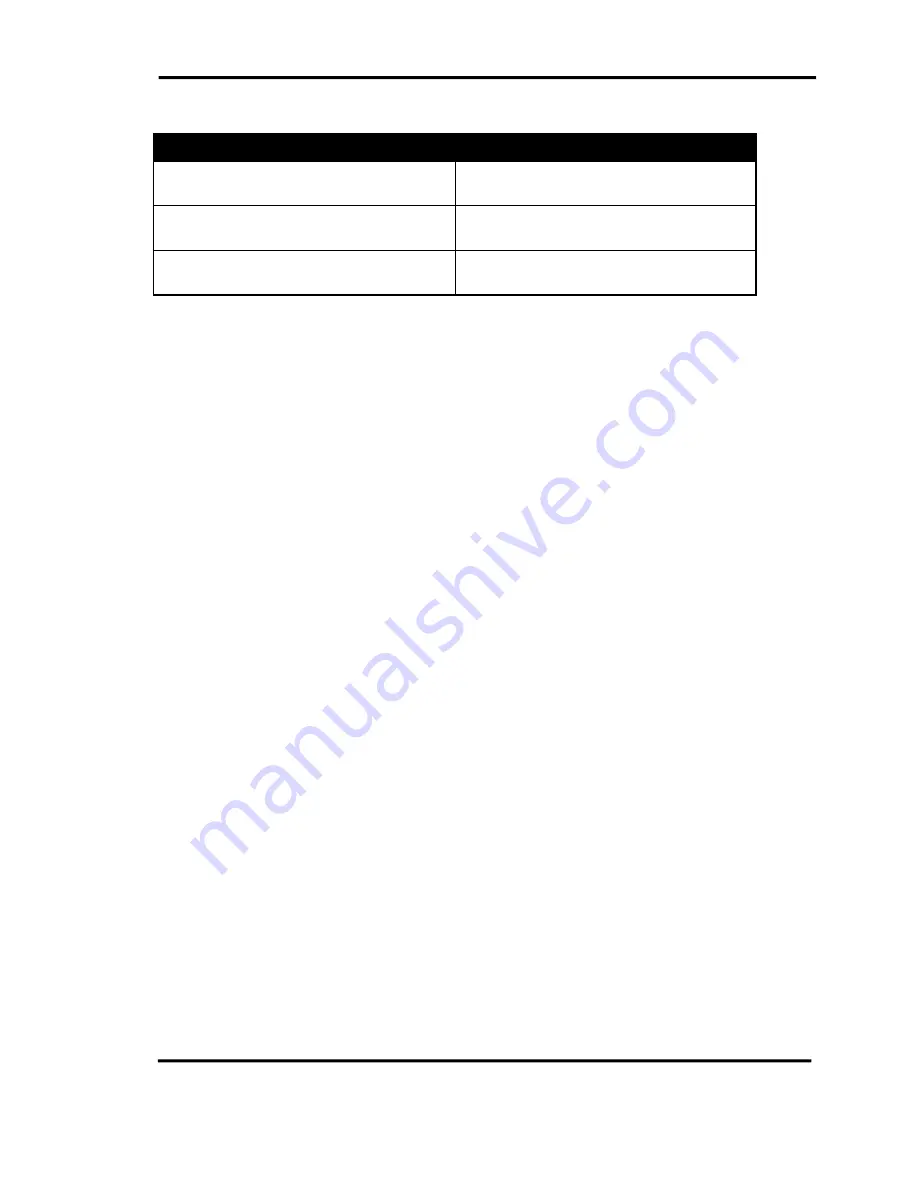
Chapter 7
Using Directories
7-22 CallConnector Operator
Other Dialing Options
Options
Method
Make a call to the first available member
of the contact’s group
See Chapter 8: Taking Actions
Make a call to a specific member of the
contact’s group
See Chapter 8: Taking Actions
Make a call to the contact’s manager,
assistant or backup number
See Chapter 8: Taking Actions
Transferring Calls
To Transfer a Call
Once you have selected the entry in the Directory you can auto-dial the number.
Step 1
Locate the person or number to be called in the Directory.
Step 2
Double-Click on the entry to autodial the number. You can also press
the auto-dial shortcut key (default F9) or press Enter and Enter again.
Step 3
If you are connected, the call is automatically put on hold and transfer
initiated before dialing the called number.
Step 4
To extend the call, click on Transfer again. If you have Auto-Transfer
option enabled, then the call will be transferred automatically.
To Transfer to Alternate Number
You can transfer a call to a contact’s alternate number. The method is the same as making an
outgoing call. If you are connected on a call, then the current call is placed on hold pending
transfer and a transfer initiated to the selected number.
Step 1
Locate the person to be called in the Directory.
Step 2
Right-Click on the entry and select the alternate number you wish to
transfer the call to. You can also click on the Action bar telephone
numbers or the call button in the contact’s Group/Department list.
Step 3
If you are connected, the call is automatically put on hold and transfer
initiated before dialing the called number.
Step 4
To extend the call, click on Transfer again. If you have Automatic
Transfer Completion option enabled, then the call will be transferred
automatically.
To Transfer by Drag & Drop
You can transfer the current call by dragging the call from the Call Window and dropping it onto
an entry in the Directory.
Step 1
Locate and select the entry in the Directory. The selected entry will be
highlighted.
Step 2
To transfer to the selected entry, drag the call from the Call Window or
the connected Line appearance and drop it on to the Directory. The
cursor will change to the drag cursor.
Step 3
The current call will be put on hold pending transfer and the selected
















































