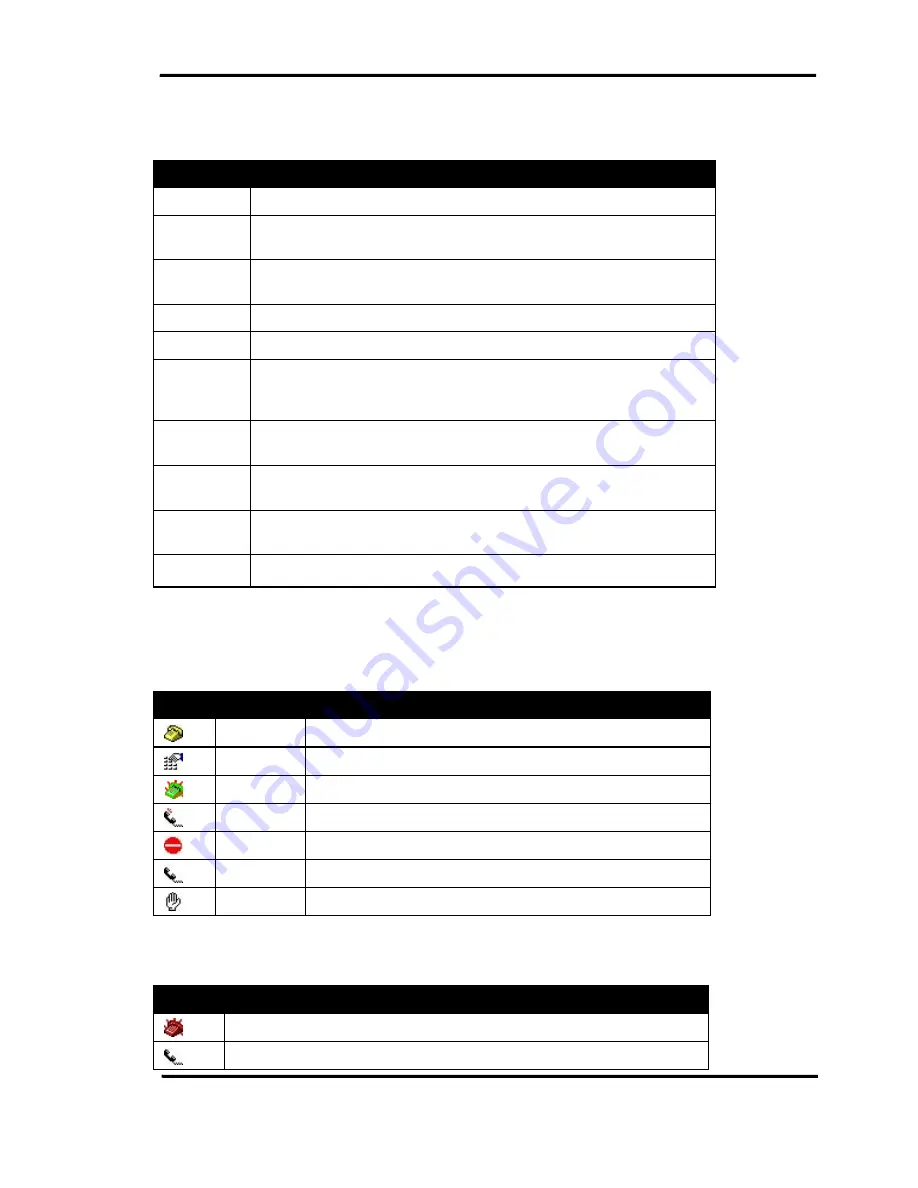
Viewing Telephone Status
Operator User Guide 9-3
For each line or extension, the following information will be displayed:
Field
Description
Extension
The number of the displayed line or extension.
Connect
Time
If the status of the call is Connected, the Telephone Status window
displays the total time the call has been connected.
Wait Time
If the status of the call is Ringing, the Telephone Status window
displays the total time the call has been ringing.
Number
The number of the caller.
Name
The name of the caller.
State
The call status of the displayed line. Each status is associated with
a specific icon. For more information, please refer to the Line
Status Icons table below.
Department
The department where the caller belongs to. This information is
retrieved from your contacts in the Directory window.
Redirect
Name
The name of the party where the phone call is transferred from.
Redirect
Number
The number of the party where the phone call is transferred from.
Start Time
The time the call started.
Line Status Fields
The Telephone window displays the following information about the current state of a line or
monitored extension button:
Icon
Status
Description
Idle
The line is idle and ready to receive phone calls.
Dial-Tone
The line has been selected and is receiving the dial-tone.
Ringing
There is an incoming call to this line.
Ring Back
The number that you are calling is ringing.
Busy
The current line is busy.
Connected The line has a call connected to another party.
On Hold
The line has a call on hold.
Line Status Icons
The Telephone Status toolbar offers the following features:
Feature Description
Show only the ringing numbers.
Show only the connected numbers.
















































