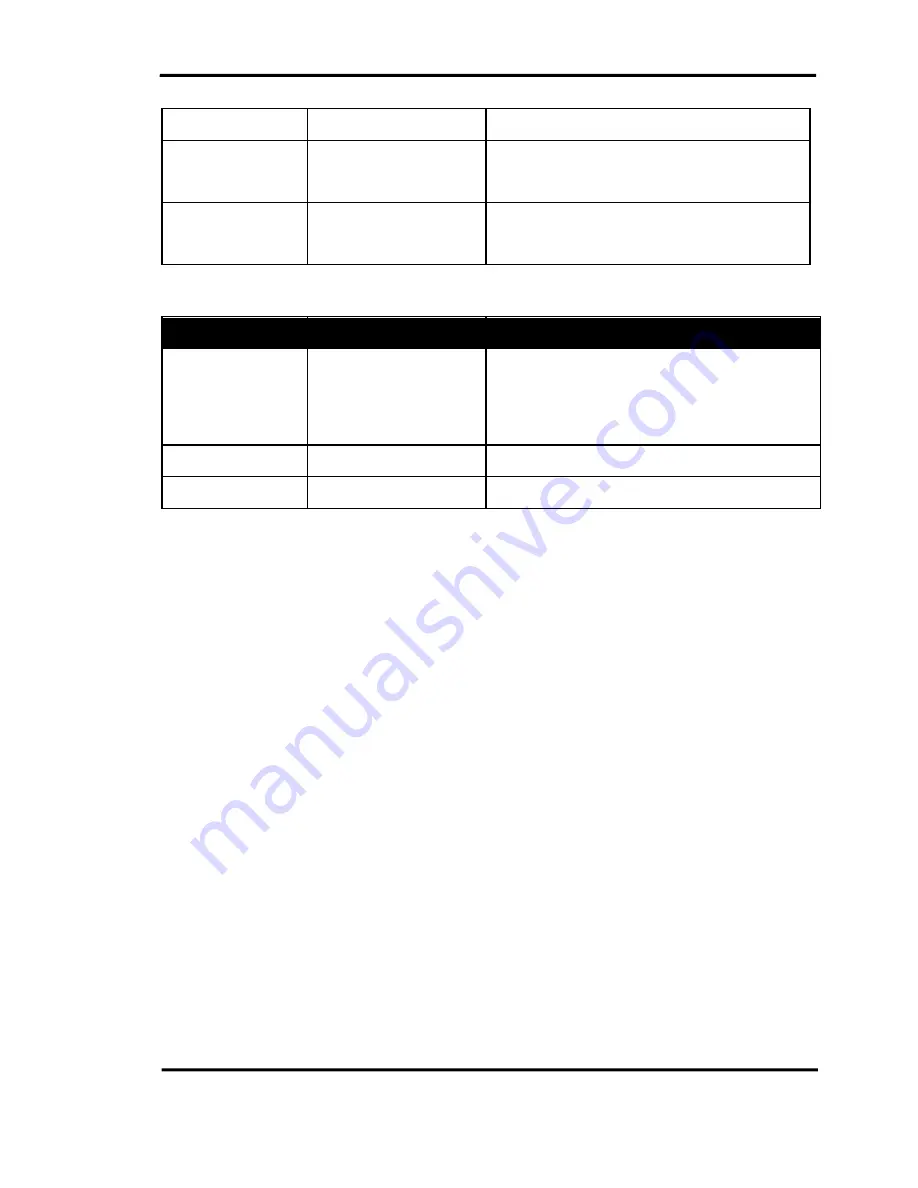
Setting up Preferences
User Guide 10-17
need to complete a transfer.
Toggle Dial-
Through
No default shortcut
available
Place a call through another number. The
phone call will be appeared to come from this
second number.
Transfer to
VoiceMail
Ctrl + V
Transfer the connected call to the voicemail
number of the selected contact in the
directory.
Some of the Call Control features have shortcuts that cannot be changed:
Feature
Shortcut Keys
Action
Lines
Ctrl + line number
The CallConnector Operator supports 9 lines.
The first line from the top is considered line 1.
Press Ctrl and the line number to reach the first
call in that line. Then use up/down arrow keys
for calls within a line.
Send # key
Num /
Send the # key to the attendant’s phone.
Send * key
Num *
Send the * key to the attendant’s phone.




































