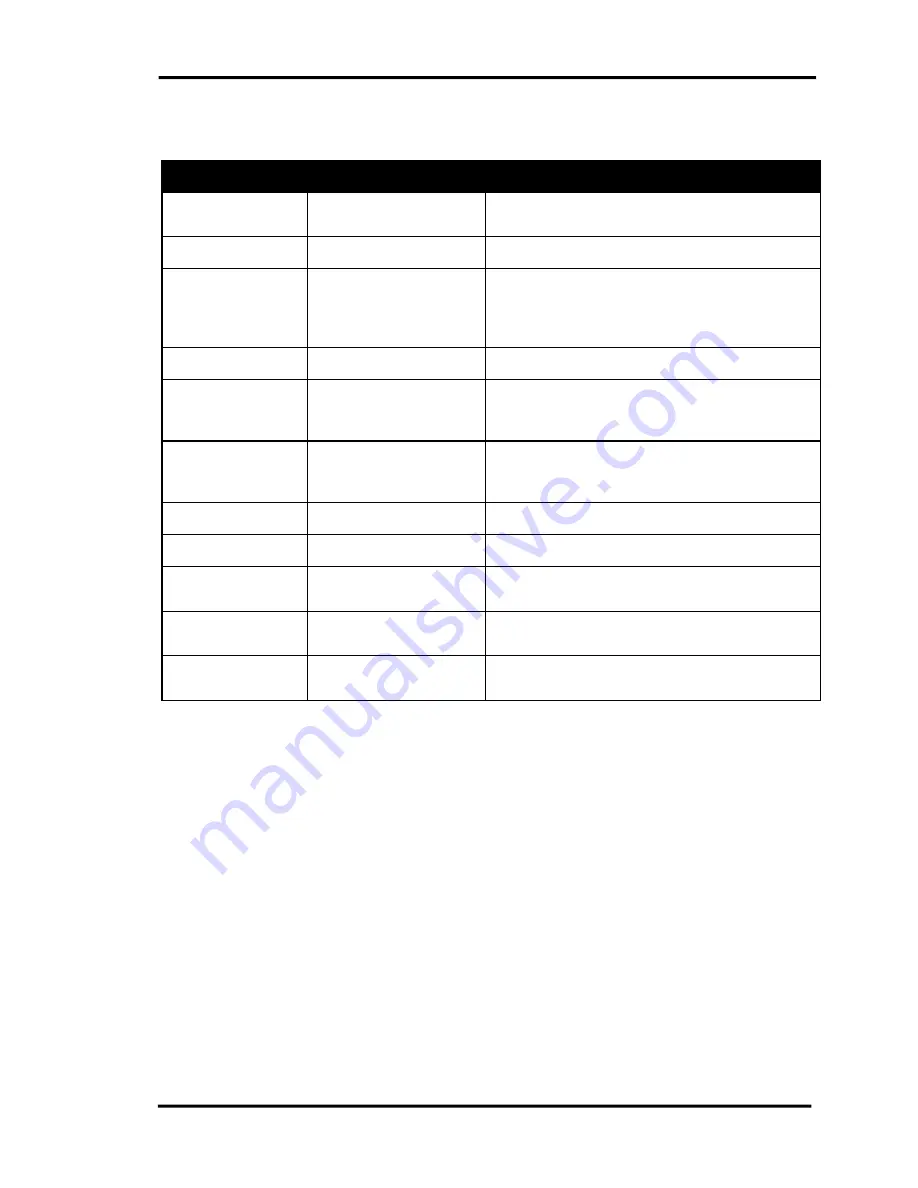
Chapter 10
Setting up Preferences
10-18 CallConnector Operator
These are the default hotkeys for the CallConnector Operator. You can reassign them as long as
the key combination you are planning to use is not in use.
Feature
Default Shortcut Keys
Action
Directory
No default shortcut
available
Set focus to the Directory window.
Change Directory
Ctrl+F5
Switch to the next directory.
Save Directory
Views
Ctrl+F6
Save the current view of the Directory window.
Operators may want to save a view after they
have customized it to suit their needs and
preferences.
Action Bar
F6
Set focus to the Action bar window.
Query Directory
F8
Set focus to the search/query text field in order
to enter the search terms or clear the current
search terms.
Search Directory
F7
Set focus to the search/query fields in order to
enable query mode (by selecting All Fields) or
select the search field.
Queue
Ctrl+F3
Set focus to the Call Queues window.
Call Control
F4
Set focus to the Call Control window.
Help
F1
Open the Help files. This shortcut is not
modifiable.
Telephone Status
No default shortcut
available
Set focus to the Telephone Status window.
Show Operator
Pause
Open the CallConnector Operator application
when working on another application.



































