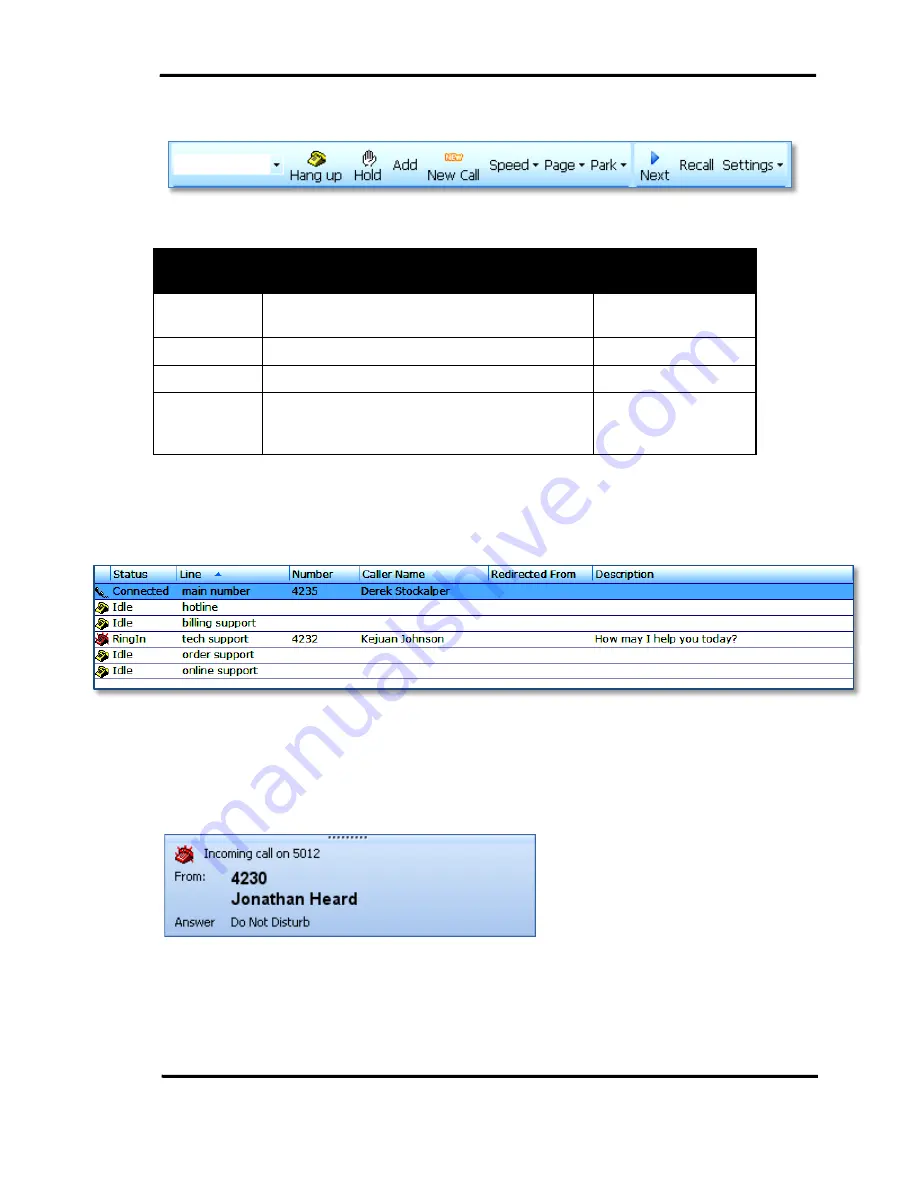
Monitoring Queued Calls
User Guide 5-15
Conference Toolbar
Figure 5-14 Conference Toolbar
Feature
Procedure
Default Shortcut
Key
Hang-up
Drops the current call and returns to the held
party.
Num-Enter
Hold
Hold button places the current call on hold.
Num-Minus
Add
Adds a new line or call to the conference.
New Call
This option allows you to start a new call. The
software will select an idle line appearance and
you will hear the dial tone.
Ctrl + Num-Plus
Table 5-15 Conference Toolbar
Answering Calls
Figure 5-15 Answering Calls
When there is an incoming call to a line, the status of that line will change to
RingIn
. The
information about the incoming call including caller’s name, number, and the redirected number,
are displayed in the Call Control window. The incoming call will also be displayed in the Call
Queue window. A call notification window will also popup if that option has been enabled.
Figure 5-16 Popup Window















































