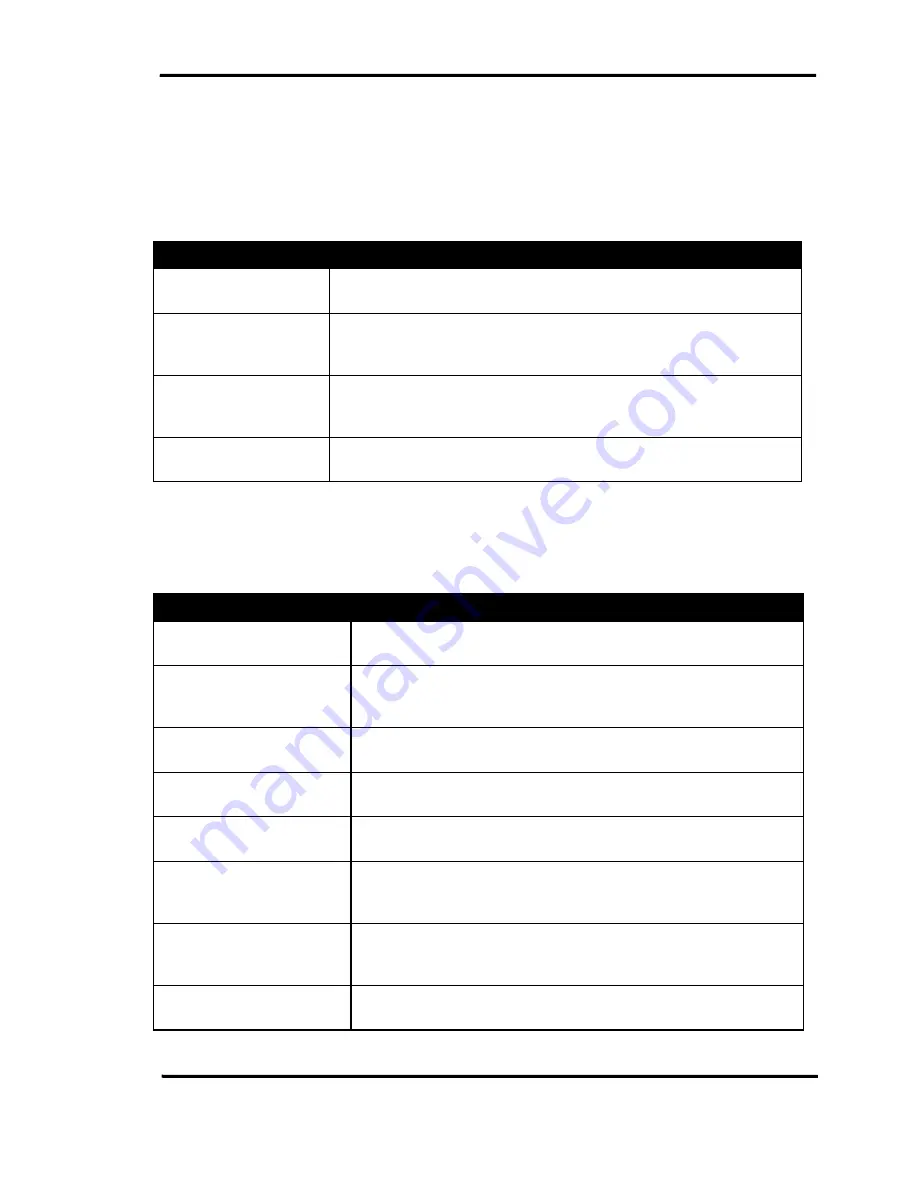
Monitoring Queued Calls
User Guide 5-21
Operator Call Handling Options
When a Person is Not Available
The following option is available to the operators, when the requested person is not available.
The presence information in the directory displays the availability information.
Options
Methods
Send call to voice mail
Click on the contact’s voice mailbox from right-click menu or Action
Bar and transfer the caller to voicemail.
Send call to the
contact’s backup
Contact’s backup can be their manager, assistant, or a specific-back
person. Click on the desired person’s call button to that number. The
backup numbers are in the Group/Department tab.
Send call to an
available group
member
Click on the Action Bar – Group/Department tab and again on the
Call Available button. The call will be transferred to the first available
person in the Contacts group.
Take a message
Enter the message by typing in or selecting a canned message and
click on the desired message delivery method.
Table 5-16 When a person is not available
When a Person is Away but In the Office
When the requested person is in the office, but not at their desk or answering the call:
Options
Methods
Park the call and make a
page announcement
Click on the Park button and select the park number, or drag the
call to the park queue.
Place the call on hold and
make a page
announcement
Click on the Hold button. Then click on the Page button and
select a page number to make an announcement.
Send call to the person’s
mobile number
Find the contact and select the mobile number from the right-click
menu or the Action Bar.
Send call to voicemail
Find the contact and select the voice mail option from right-click
menu or click on the voice mail button in the Action Bar.
Send text message to
person’s mobile device.
Find the contact and select the SMS option from right-click menu
or click on the SMS button in the Action Bar.
Send call to the person’s
backup
Contact’s backup can be their manager, assistant, or a specific-
back person. Click on the desired person’s call button to that
number. The backup numbers are in the Group/Department tab.
Send call to an available
group member
Click on the Action Bar – Group/Department tab and again on the
Call Available button. The call will be transferred to the first
available person in the Contacts group.
Take a message
Enter the message by typing in or selecting a canned message
and click on the desired message delivery method.
Table 5-17 When a person is away but in the office
















































