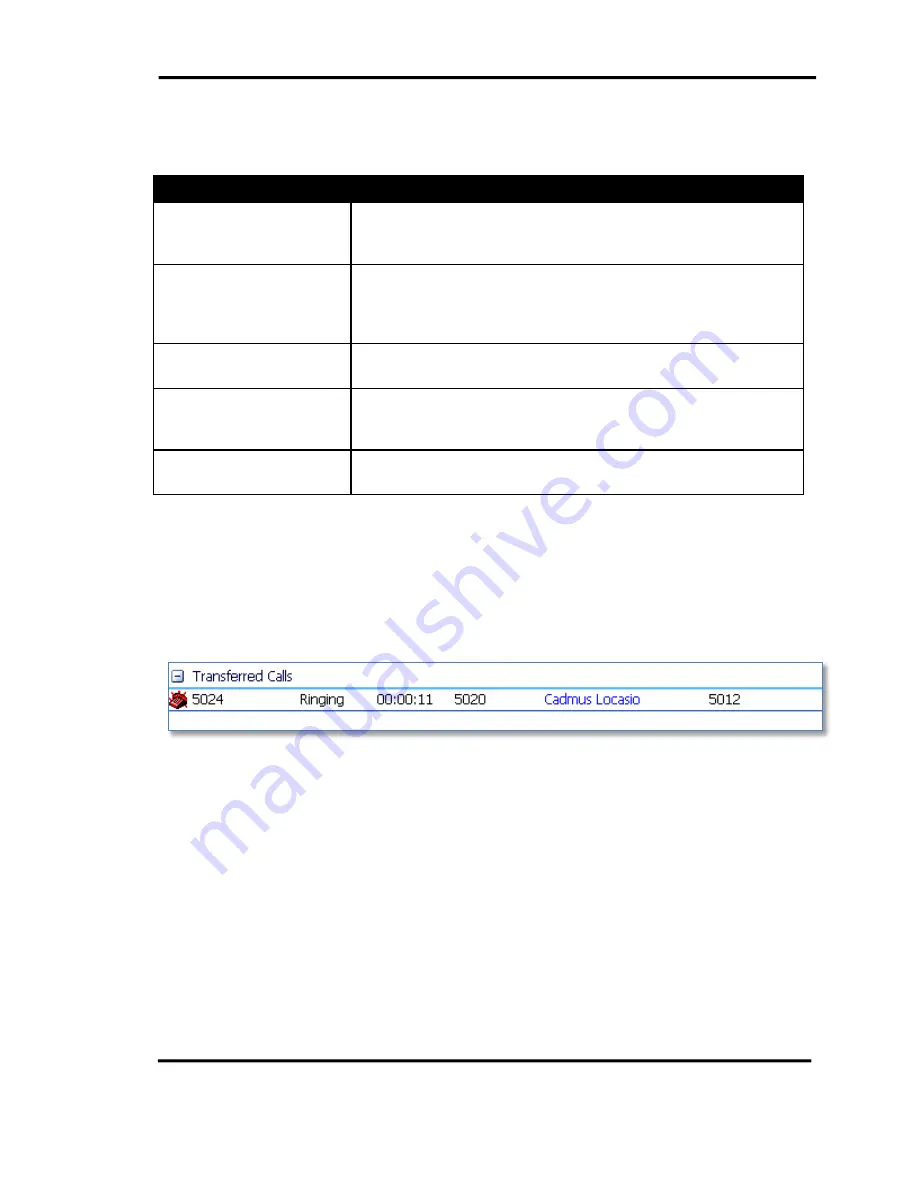
Chapter 6
Monitoring Queued Calls
5-22 CallConnector Operator
When a Person is On Call
If the requested person is on a call, the operator can:
Options
Methods
Place call on hold and set
a notify flag
Find the contact and click on the Notify button. When the person
becomes available, a popup message will indicate the state
change.
Send message to the
requested person’s IP
phone or via instant
message or email
Enter the message in the textbox of the Action Bar and click on
the message delivery method.
Send call to voice mail
Find the contact and select the voice mail option from right-click
menu or click on the voice mail button in the Action Bar.
Send call to the person’s
backup
Contact’s backup can be their manager, assistant, or a specific-
back person. Click on the desired person’s call button to that
number. The backup numbers are in the Group/Department tab.
Take a message
Enter the message by typing in or selecting a canned message
and click on the desired message delivery method.
Table 5-18 When a person is on call
Reconnect Extended Calls
Calls that have been extended by the operator can be viewed in the call list of the Transferred
Queue display.
Figure 5-17 Transferred Call Queues
Recall a Transferred Call
Step 1
Click on the Recall button in the call control toolbar or press the shortcut
key (default Ctrl + Num-Plus).
Step 2
The longest waiting timed-out call in the park list or transferred call list
will be connected to the attendant.
















































