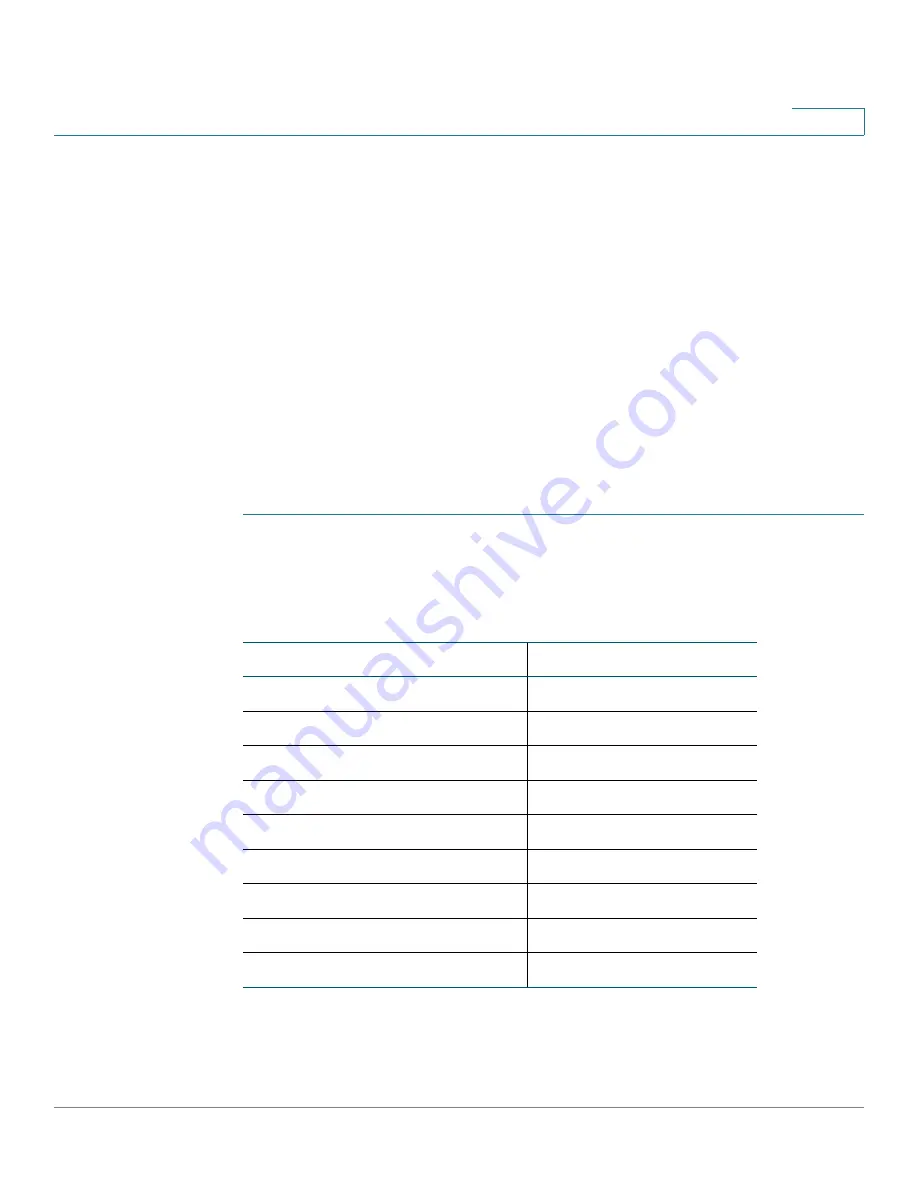
Configuring Virtual Private Networks (VPNs) and Security
SSL VPN Server
Cisco RV220W Administration Guide
134
6
•
To edit a resource, check the box and then click
Edit
. Then enter the
settings on the
Port Forwarding Host Configuration
page. See
Configuring Host Name Resolution for Port Forwarding, page 135
.
•
To delete a resource, check the box and then click
Delete
. To select all
resources, check the box in the heading row, and then click
Delete
. When
the confirmation message appears, click
OK
to continue with the deletion,
or otherwise click
Cancel
.
Configuring a TCP Application for SSL VPN Port Forwarding
Use the
Port Fowarding Application Configuration
page to add or edit a port
forwarding application.
To open this page:
From the
VPN > SSL VPN Server > Port Forwarding
page,
click
Add
or select an entry in the
Configured Applications for Port Forwarding
Table
and click
Edit
.
STEP 1
Click
VPN
> SSL VPN Server > Port Forwarding
.
The following table lists some common applications and corresponding TCP port
numbers:
TCP Application
Port Number
FTP Data (usually not needed)
20
FTP Control Protocol
21
SMTP (send mail)
25
HTTP (web)
80
POP3 (receive mail)
110
NTP (network time protocol)
123
Citrix
1494
Terminal Services
3389
VNC (virtual network computing)
5900 or 5800






































