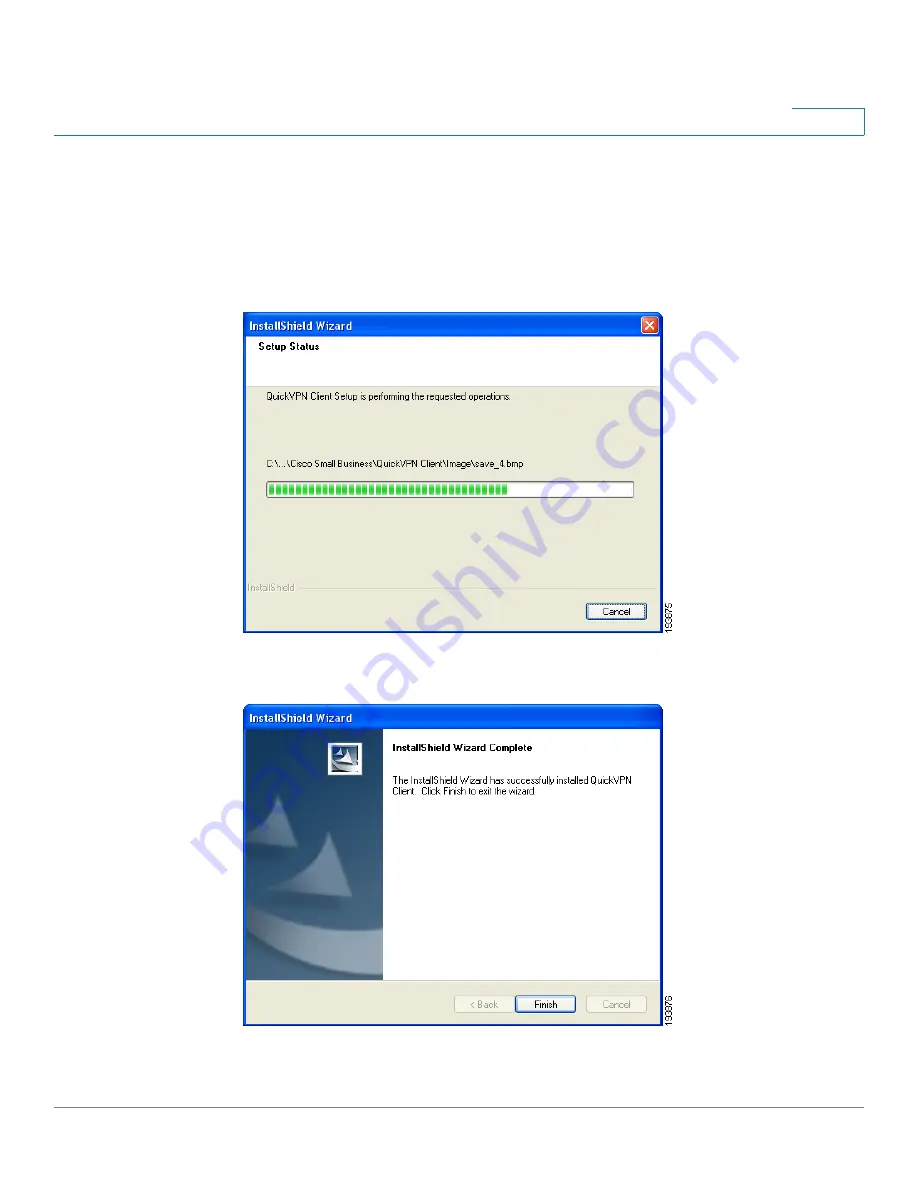
Using Cisco QuickVPN
Installing the Cisco QuickVPN Software
Cisco RV220W Administration Guide
220
B
STEP 3
Choose the destination to which you want to copy the files (for example, C:\Cisco
Small Business\QuickVPN Client). Click
Browse
and choose a new location if you
don’t want to use the default location. Click
Next
.
STEP 4
The Setup Wizard copies the files to the chosen location.
Copying Files
Finished Installing Files



































