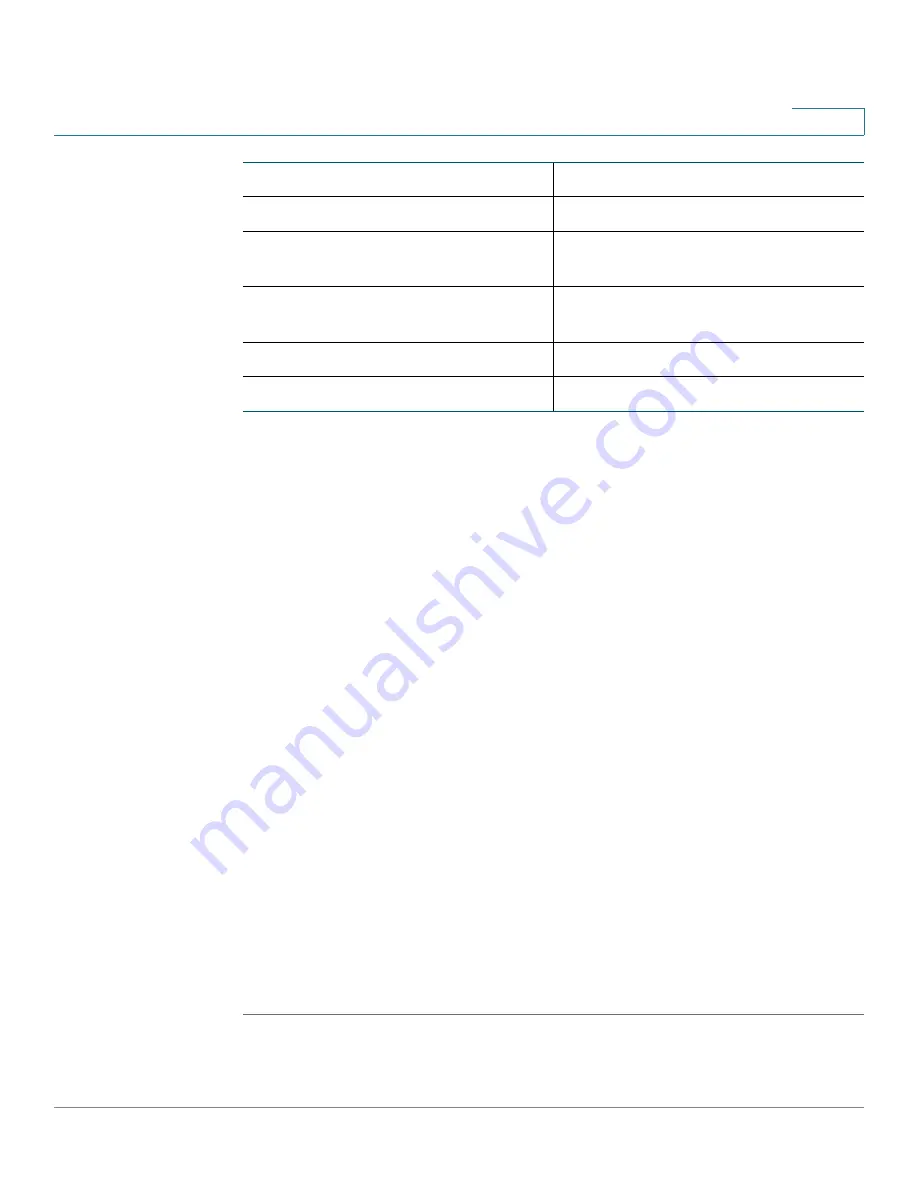
Firewall
Port Forwarding
Cisco RV220W Administration Guide
81
4
STEP 3
For all types of rules, select the
Source IP
:
•
Any
—Specifies that the rule being created is for traffic from the given
endpoint.
•
Single Address
—Limit to one host. Requires the IP address of the host to
which this rule would be applied. If you choose this option, also enter the IP
address in the
Start
field.
•
Address Range
—This is used to apply this rule to a group of computers/
devices within an IP address range. If you choose this option, enter the
starting IP address of the range in the
Start
field and the ending IP address
of the range in the
Finish
field.
STEP 4
For rules that
allow
access, configure these settings:
•
Destination IP—
Enter the IP address of the network device that receives
the traffic that meets this rule.
•
Forward from Port—
Choose
Same as Incoming Port
if the traffic should
be forwarded from the same port number on which it was received.
Otherwise, choose
Specify Port
and then enter the port number in the
Port
Number
field.
•
Forward to Port—
Choose
Same as Incoming Port
if the traffic should be
forwarded to the same port on the receiving server. Otherwise, choose
Specify Port
and then enter the port number in the
Port Number
field.
STEP 5
Click
Save
to save your settings, or click
Cancel
to reload the page with the
current settings. Click
Back
to return to the
Firewall > Port Forwarding
page.
IRC (Internet Relay Chat)
SSH (TCP or UDP)
NEWS
STRMWORKS
NFS (Network File System)
TACACS (Terminal Access Controller
Access-Control System)
NNTP (Network News Transfer
Protocol)
TELNET (command)
PING
TFTP (Trivial File Transfer Protocol)
POP3 (Post Office Protocol)
VDOLIVE (live web video delivery)









































