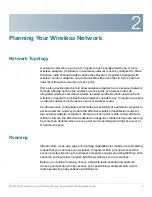3
WAP4410N Wireless-N Access Point with Power Over Internet Administration Guide
13
Getting to Know the Wireless-N Access Point
This chapter describes the external features of the Cisco WAP4410N Access
Point.
Front Panel
The access point’s front panel lights display information about network activity.
•
POWER Light
—(Green) Lights up and remains lit when the device is
powered on.
•
PoE Light
—(Green) Lights up when the access point is powered through an
Ethernet cable.
•
WIRELESS Light
—(Green) Lights up when the wireless module is active on
the access point. This light flashes when the access point is actively
sending to or receiving data from a wireless device.
•
ETHERNET Light
—(Green) Lights up when the access point successfully
connects to a device through the Ethernet network port. This light flashes
when the access point is actively sending to or receiving data from one of
the devices over the Ethernet network port.