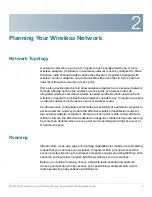Setting Up the Cisco WAP4410N Wireless-N Access Point
Navigating the Utility
WAP4410N Wireless-N Access Point with Power Over Internet Administration Guide
22
5
•
Log
—Configures the log settings.
•
Diagnostics
—Allows you to perform diagnostic activities, which can be
useful in solving network problems.
•
Factory Default
—Resets the access point to its factory default settings.
•
Firmware Upgrade
—Upgrades the access point’s firmware on this screen.
•
Reboot
—Reboots the access point.
•
Configuration Management
—Saves and restores access point
configuration.
•
SSL Certification Management
—Exports or installs an SSL Certificate.
Status
This page allows you to view status information about your local network, wireless
networks, and network performance.
•
Local Network
—Displays system information, including software and
hardware versions, MAC address, and IP address on the LAN side of the
access point.
•
Wireless
—Displays wireless network settings including SSID, network
mode, priority setting, VLAN trunk, and wireless channel.
•
System Performance
—Displays the current traffic statistics of this access
point for both wireless and LAN ports.