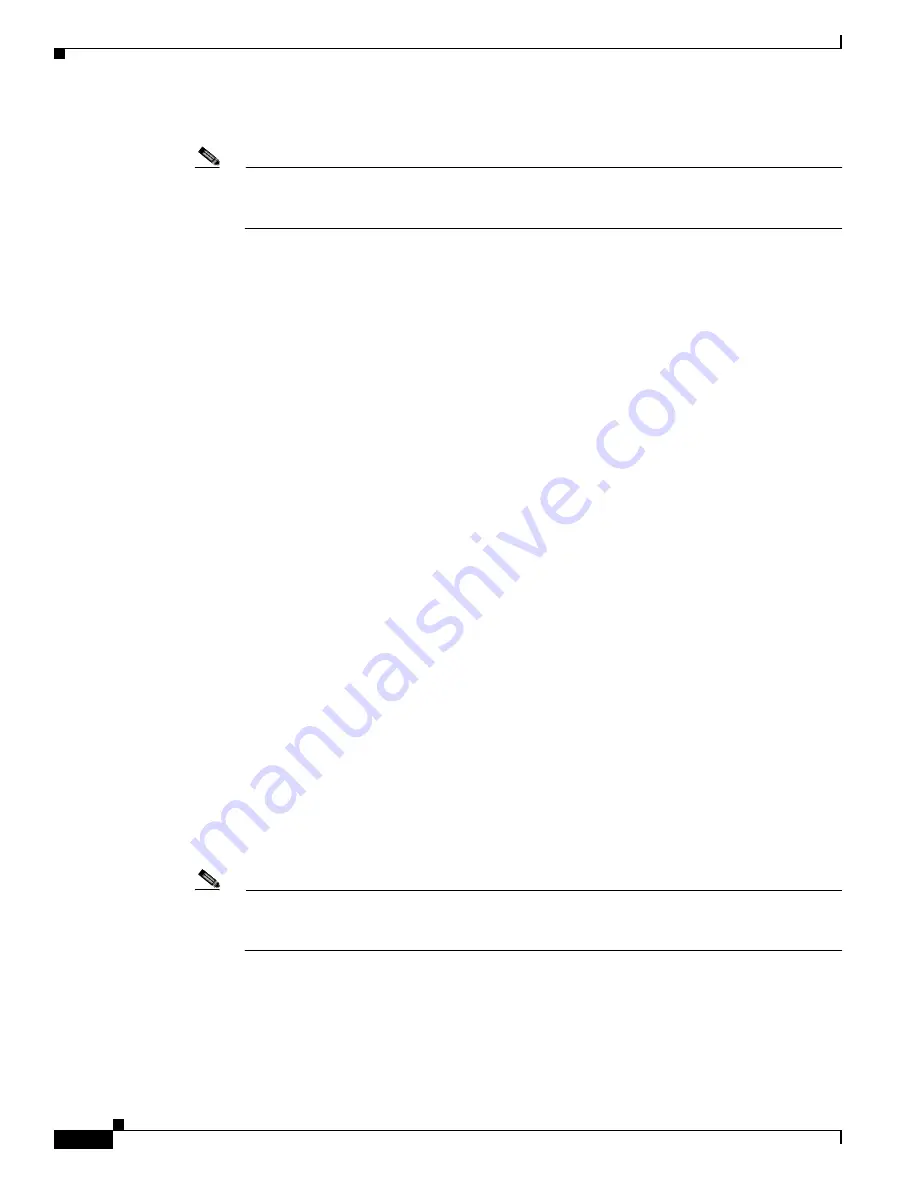
S e n d d o c u m e n t c o m m e n t s t o n e x u s 5 k d o c s @ c i s c o . c o m
3-16
Cisco Nexus 2000 Series Hardware Installation Guide
OL-19013-05
Chapter 3 Installing a Cisco Nexus 2000 Series Fabric Extender
Starting the Cisco Nexus 2000 Series Fabric Extender
Step 2
Verify that the power supply and the fan trays are installed.
Note
Depending on the outlet receptacle on your power distribution unit, you may need the optional
jumper power cord to connect the Cisco Nexus 2000 Series FEX to your outlet receptacle. See
the
“Jumper Power Cord” section on page C-8
.
Step 3
Ensure that the device is adequately grounded as described in the
“Grounding the System” section on
page 3-9
.
Step 4
If you are installing an AC power supply, connect the power supply to an AC power source as follows:
a.
Plug the power cable into the power receptacle on the power supply.
b.
Attach the other end of the power cable to the AC power source.
c.
If you are connecting cables to a Cisco Nexus 2148T power supply, flip the switch above the AC
receptacle on the power supply to ON.
d.
Verify that the power supply is functioning by making sure that the OK LED turns green and the
FAULT LED is off.
Step 5
If you are installing a DC power supply, connect the power supply to a DC power source as follows:
a.
Make sure that the DC power source is turned off at the circuit breaker.
b.
Connect a negative cable from the power source to the positive (+) terminal on the power supply and
fasten with the screw from that terminal.
c.
Connect a positive cable from the power source to the negative (-) terminal on the power supply and
fasten with the screw from that terminal.
d.
Turn on the power at the circuit breaker.
e.
Verify that the power supply is functioning by making sure that the OK LED turns green and the
FAULT LED is off.
Step 6
Listen for the fans; they should begin operating when the power cable is plugged in.
Step 7
After the device boots, verify that the LED operation is as follows:
•
Power supply—The system status LED is green.
•
After initialization, the system status LED is green, indicating that all chassis environmental
monitors are reporting that the system is operational. If this LED is orange or red, one or more
environmental monitor is reporting a problem.
•
The Link LEDs for the Ethernet connector should not be on unless the cable is connected.
If a component is not operating correctly, remove and reinstall that component. If it still does not operate
correctly, contact your customer service representative for a replacement.
Note
If you purchased this product through a Cisco reseller, contact the reseller directly for technical
support. If you purchased this product directly from Cisco, contact Cisco Technical Support at
this URL:
http://www.cisco.com/en/US/support/tsd_cisco_worldwide_contacts.html
.
Step 8
Verify that the system software has booted and the device has initialized without error messages.
If any problems occur, see
Appendix E, “Troubleshooting Hardware Components”
. If you cannot resolve
an issue, contact your customer service representative.
Summary of Contents for SR2016T-NA
Page 8: ...Contents viii Book Title 78 xxxxx xx ...
Page 13: ...xiii Cisco Nexus 2000 Series Hardware Installation Guide OL 19013 05 Preface ...
Page 15: ...xv Cisco Nexus 2000 Series Hardware Installation Guide OL 19013 05 Preface ...
Page 160: ...Index IN 8 Cisco Nexus 2000 Series Hardware Installation Guide OL 19013 05 ...
















































