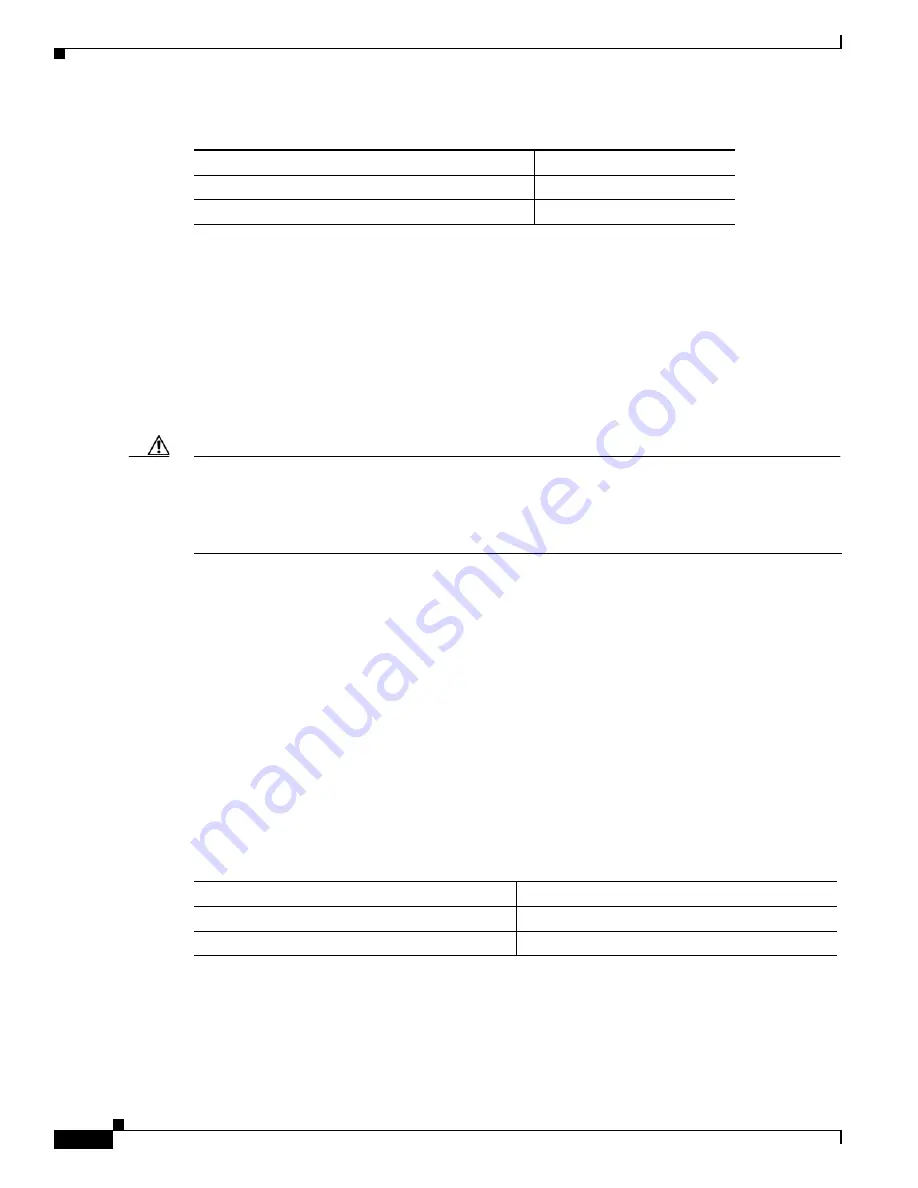
1-26
Cisco Nexus 2000 Series Hardware Installation Guide
OL-19013-05
Chapter 1 Using a Fabric Extender with a Cisco Nexus 5000 Series Switch
Cisco Nexus 2232PP
Figure 1-12 on page 1-12
shows an AC power supply with front-to-back airflow.
Figure 1-13 on
page 1-13
shows an AC power supply with back-to-front airflow.
Figure 1-14 on page 1-13
shows a DC
power supply with front-to-back airflow.
You can order the Cisco Nexus 2232PP FEX with AC power supplies that have front-to-back or
back-to-front airflow for cooling or DC power supplies that have front-to-back airflow. The
back-to-front airflow components have a black stripe on their front surface for easy visual identification.
The front-to-back airflow components do not have a black stripe.
Table 1-5 on page 1-12
lists the power supplies that you can order with the Cisco Nexus 2200 Platform
FEXs.
Caution
Be sure that all of the power supply and fan tray modules in the same chassis have the same airflow
direction and that the air intake for those modules is positioned on a cool aisle. If you install a module
that uses a different direction of airflow from the other modules in your system, you will see an error
message. If you position a chassis with its modules taking cooling air from a warm aisle, the switch can
reach an overtemperature state and shut down.
If one power supply is installed in the chassis, but the other power supply slot is empty, you should use
a blank filler panel (N2200-P-BLNK) to cover the empty slot.
Figure 1-15 on page 1-14
shows a blank
power supply filler panel.
For power supply specifications, see
Table B-1 on page B-2
. To replace a power supply, see the
“Removing and Installing Power Supplies” section on page 3-17
.
Fan Trays
The Cisco Nexus 2232PP FEX has one fan tray that is hot swappable during operations. Depending on
whether there is a cold aisle in front of or in back of the chassis, you can order front-to-back airflow or
back-to-front airflow for the fan tray and the power supplies in the same chassis.
Table 1-14
lists the part
numbers for each of the fan trays that you can use with this chassis.
To see the components used when installing a fan tray, see
Figure 1-25
(front-to-back airflow) or
Figure 1-26
(back-to-front airflow).
DC power supply with front-to-back airflow
N2200-PDC-400W
DC power supply with back-to-front airflow
N2200-PDC-350W-B
Table 1-13
Power Supplies for the Cisco Nexus 2200 Platform Chassis
Power Supply
Part Number
Table 1-14
Fan Trays for the Cisco Nexus 2232PP FEX
Description
Part Number
Front-to-back airflow
N2K-C2232-FAN
Back-to-front airflow
N2K-C2232-FAN-B
Summary of Contents for SR2016T-NA
Page 8: ...Contents viii Book Title 78 xxxxx xx ...
Page 13: ...xiii Cisco Nexus 2000 Series Hardware Installation Guide OL 19013 05 Preface ...
Page 15: ...xv Cisco Nexus 2000 Series Hardware Installation Guide OL 19013 05 Preface ...
Page 160: ...Index IN 8 Cisco Nexus 2000 Series Hardware Installation Guide OL 19013 05 ...
















































