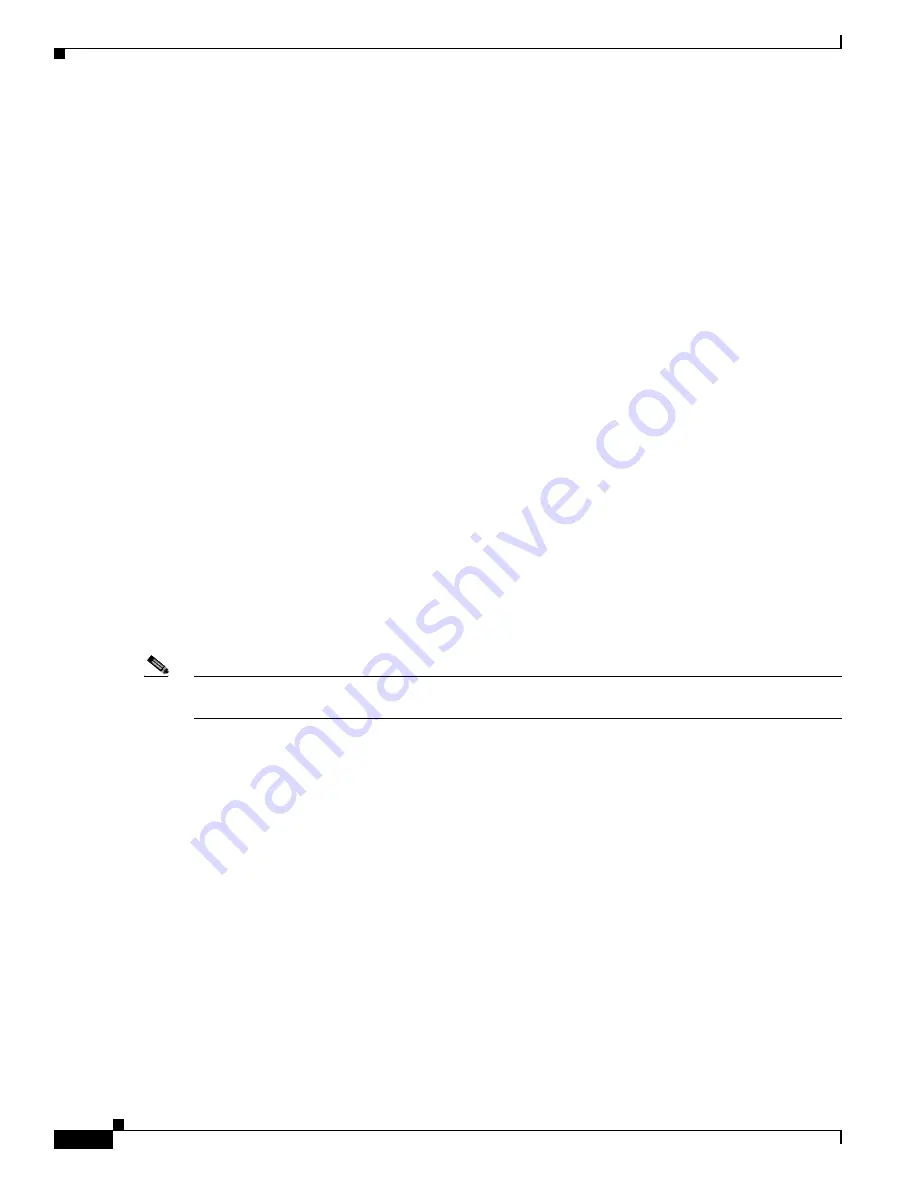
S e n d d o c u m e n t c o m m e n t s t o n e x u s 5 k d o c s @ c i s c o . c o m
3-2
Cisco Nexus 2000 Series Hardware Installation Guide
OL-19013-05
Chapter 3 Installing a Cisco Nexus 2000 Series Fabric Extender
Preparing for Installation
Preparing for Installation
This section includes the following topics:
•
Installation Options, page 3-2
•
Airflow Considerations, page 3-2
•
Chassis Weight, page 3-3
•
Installation Guidelines, page 3-3
•
Required Tools and Equipment, page 3-4
•
Unpacking and Inspecting the Cisco Nexus 2000 Series Fabric Extender, page 3-4
Installation Options
The Cisco Nexus 2000 Series FEX can be installed using the following methods:
•
In an open EIA rack, using the following items:
–
The rack-mount kit shipped with the device
–
The EIA Shelf Bracket Kit (an optional kit, purchased separately)
•
In a perforated or solid-walled EIA cabinet, using one of the following:
–
The rack-mount kit shipped with the device
–
The EIA Shelf Bracket Kit (an optional kit, purchased separately)
For instructions on installing the device using the rack-mount kit shipped with the device, see the
“Installing the Cisco Nexus 2000 Series Fabric Extender Chassis in a Cabinet or Rack” section on
page 3-5
.
Note
The optional EIA Shelf Bracket Kit is not provided with the device. To order the kit, contact your device
provider.
Airflow Considerations
Airflow through the Cisco Nexus 2000 Series FEX is from the front to the back or the back to the front.
To ensure proper airflow, follow these guidelines:
•
Position the chassis so that its air intake side (front side for front-to-back airflow or back side for
back-to-front airflow) is in a cold aisle. Otherwise, an overtemperature condition can occur and the
system can shut down.
•
Avoid having the air intake where other systems exhaust air.
•
Due to the shallow depth of the Cisco Nexus 2000 Series FEX, it is also possible for air to recirculate
across the top and bottom of the chassis in a partially populated rack.
•
Make sure that the fan tray and power supply modules all use the same direction of airflow. All of
the modules should have no black stripe (front-to-back airflow) or all of the modules should have a
black stripe (back-to-front airflow).
•
Maintain ambient airflow throughout the data center to ensure normal operation.
Summary of Contents for SR2016T-NA
Page 8: ...Contents viii Book Title 78 xxxxx xx ...
Page 13: ...xiii Cisco Nexus 2000 Series Hardware Installation Guide OL 19013 05 Preface ...
Page 15: ...xv Cisco Nexus 2000 Series Hardware Installation Guide OL 19013 05 Preface ...
Page 160: ...Index IN 8 Cisco Nexus 2000 Series Hardware Installation Guide OL 19013 05 ...
















































