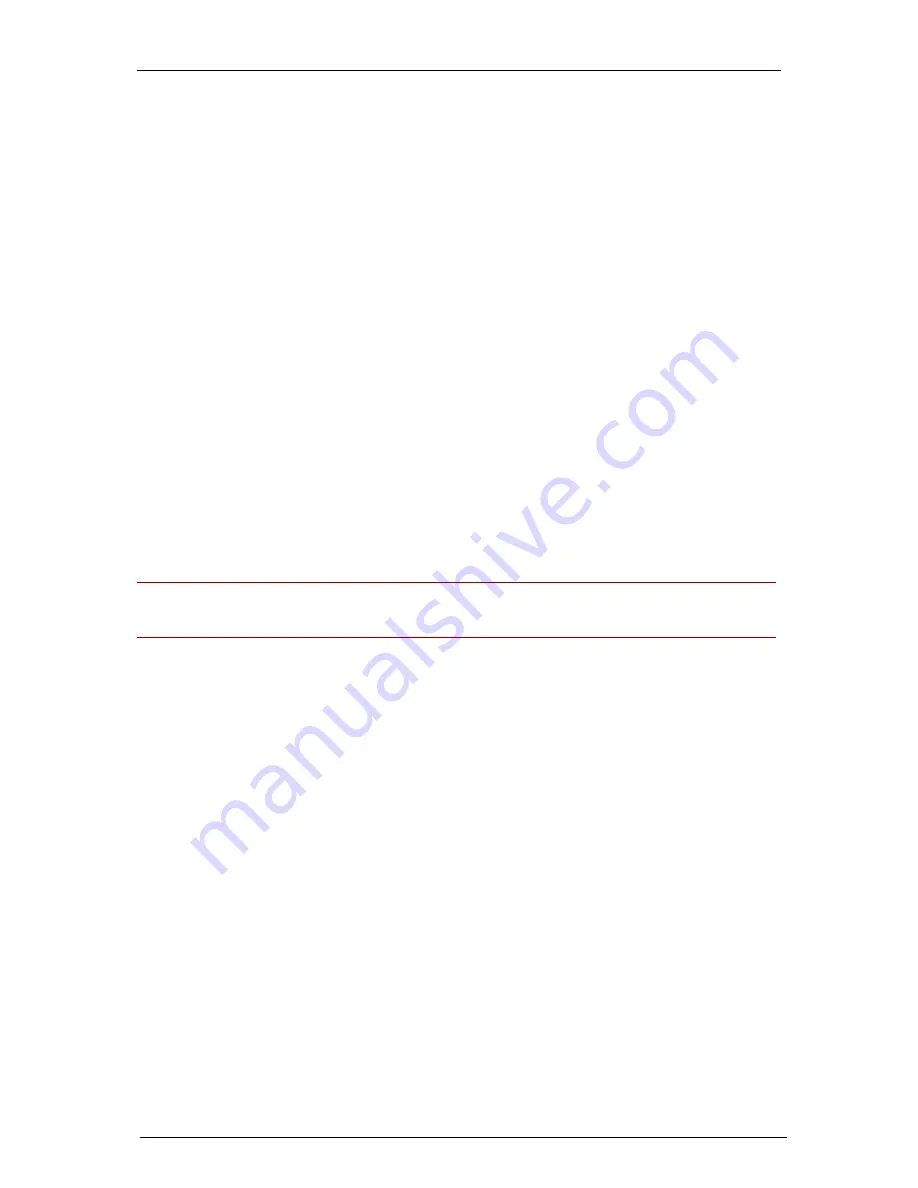
Naming of systems in IBM Lotus Domino and Cisco TMS
Cisco TMS Extension for IBM Lotus Notes – Installation and getting started guide
Page 7 of 45
Naming of systems in IBM Lotus Domino and
Cisco TMS
The name of a system in Cisco TMS is only a label, therefore it can be changed without doing any
Lotus resource re-configuration. However, for consistency and ease of maintenance, Cisco
TelePresence recommends that all installations have consistent names in both Lotus and the Cisco
TMS web interface.
System IDs in Cisco TMS
When defining resource accounts in Domino, use Cisco TMS system IDs to link the two. In Cisco
TMS, a system’s ID will not change unless the system is completely purged from the database.
Systems should not be purged and re-added to Cisco TMS unless absolutely necessary. Doing so will
make the system appear as a completely different system in Cisco TMS, along with a new system ID.
If a system’s ID changes and the system is also represented in Lotus, you must update the ID listed
for that system in the Lotus Resource database manually
Adding systems to Cisco TMS after installation of Cisco
TMSXN
After completing the Cisco TMS Integration with Lotus, the requirements for adding new systems to
Cisco TMS change slightly. When adding systems to Cisco TMS, it is important to add them to Lotus
before the systems are made available for booking in Cisco TMS. This can be done by setting Allow
booking to No for a system in Cisco TMS until it also has been added to Lotus. If a system is booked
in Cisco TMS before it has been added to Lotus, the meetings booked prior to the system being
created in Lotus will not replicate over to the Lotus calendars.
Note: This requirement only applies after the Cisco TelePresence Management Suite Extension for
IBM Lotus Notes has been installed, and for systems you intend to make available for booking in
Lotus.








































