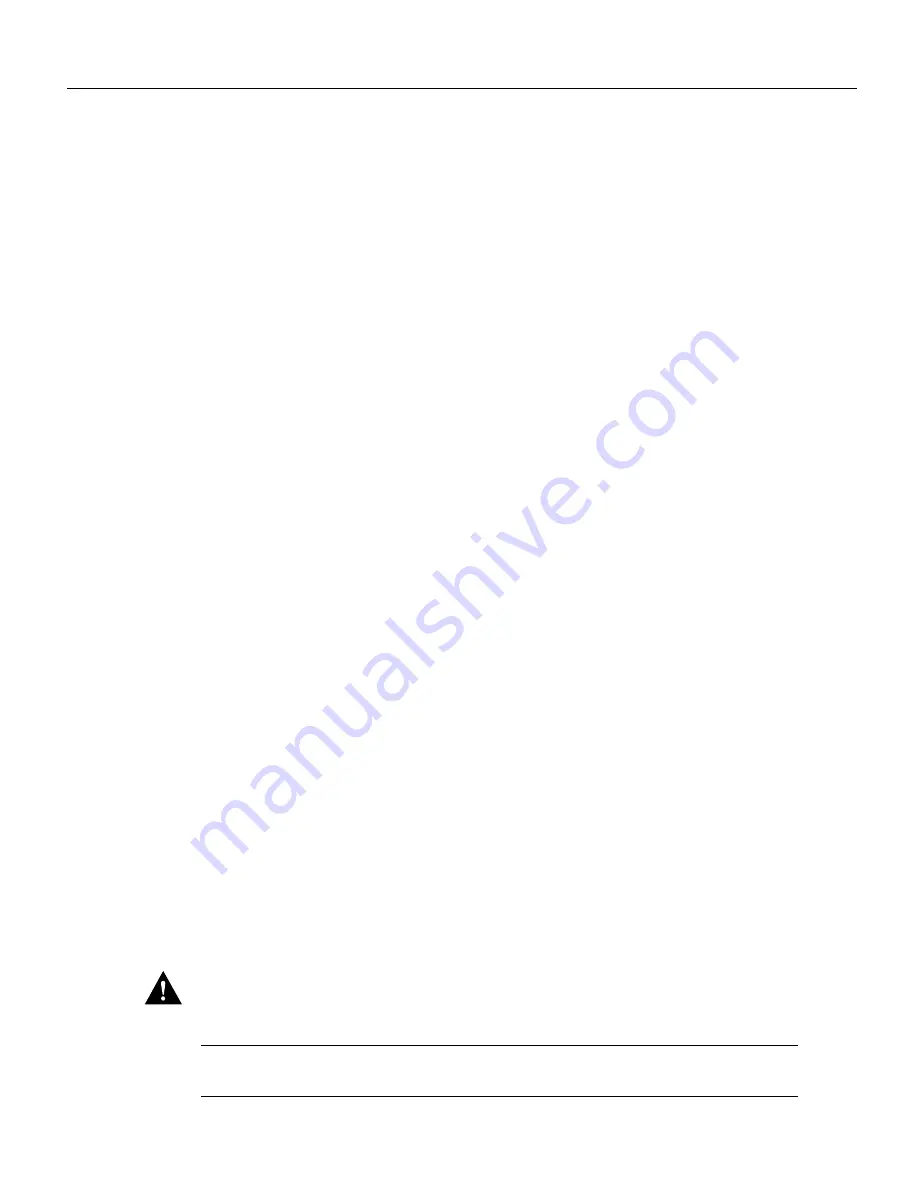
Preparing for Installation 2-19
Preparing Network Connections
•
To connect serial adapter cables to remote devices that use metric hardware, replace the factory
installed 4-40 thumbscrews on the cable’s network-end connector with the M3 metric
thumbscrews that are included with all serial port adapter cables.
•
To connect a serial port to a T1 network, you need a T1 CSU/DSU that converts the High-Level
Data Link Control (HDLC) synchronous serial data stream into a T1 data stream with the correct
framing and ones density. (The term ones density refers to the fact that some telephone systems
require a minimum number of 1 bits per time unit in a data stream.) Several T1 CSU/DSU devices
are available as additional equipment, and most provide either a V.35, EIA/TIA-449, or EIA-530
electrical interface to the system.
T1 is the term for a digital carrier facility used for transmitting data over a telephone network at
1.554 Mbps. E1 is the European equivalent of T1 and has a line rate of 2.048 Mbps.
•
To connect a HSSI port, you need a DSU that can process data at speeds appropriate for the
service to which you will connect: T3 (45 Mbps), E3 (34 Mbps), or SONET STS-1 (51.84 Mbps)
and a HSSI interface cable (CAB-HSI1) to connect the DSU with the HIP.
T3, also known as DS-3 or digital signal level 3, is the U.S. standard for a digital carrier facility
used for transmitting data over a telephone network at 44.736 Mbps. T3 is equivalent to 28 T1
(1.544 Mbps) interfaces. E3 is the European equivalent of T3 that operates at 34 Mbps.
SONET (Synchronous Optical NETwork) is an international standard (ANSI/CCITT) for
standardizing the use of optical communications systems. STS-1 (Synchronous Transport Signal
level 1) is the basic building block signal of SONET; level 1 is 51.84 Mbps. Faster SONET rates
are defined as STS-n, where n is a multiple of 51.84 Mbps. For example, the rate for SONET
STS-3 is 155.52 Mbps, 3 times 51.84 Mbps.
•
To connect two routers directly back to back between HSSI ports, you need a null modem cable
(CAB-HNUL). The two routers must be in the same location and can be two Cisco 7000 series
routers, two AGS+ routers, or one of each; both routers must have a HSSI port available.
ATM Connection Equipment
All AIP ATM interfaces are full-duplex. You must use the appropriate ATM interface cable to
connect the AIP with an external ATM network.
The AIP provides an interface to ATM switching fabrics for transmitting and receiving data at rates
of up to 155 Mbps bidirectionally; the actual rate is determined by the physical layer interface
module (PLIM). The AIP can support PLIMs that connect to the following physical layers:
•
TAXI 4B/5B 100 Mbps multimode optical-fiber
•
SONET/SDH 155 Mbps multimode optical-fiber—STS-3C or STM-1
•
SONET/SDH 155 Mbps single-mode optical-fiber—STS-3C or STM-1
•
E3 34 Mbps coaxial cable
•
DS3 45 Mbps (± 20 parts per million [ppm]) coaxial cable
Caution
To ensure compliance with EMI standards, the E3 PLIM connection requires an EMI filter
clip (CLIP-E3-EMI) on the receive port (RCVR).
Note
E3, DS3, and TAXI AIPs shipped after February 1995 require Cisco Internetwork Operating
System 10.2(5) or later.
Summary of Contents for TelePresence Server 7010
Page 10: ...x Cisco 7010 Hardware Installation and Maintenence ...
Page 14: ...iv Cisco 7010 Hardware Installation and Maintenance Document Conventions ...
Page 148: ...3 36 Cisco 7010 Hardware Installation and Maintenance Using the Flash Memory Card ...
Page 158: ...4 10 Cisco 7010 Hardware Installation and Maintenance Troubleshooting the Processor Subsystem ...
Page 242: ...5 84 Cisco 7010 Hardware Installation and Maintenance Replacing Internal Components ...
Page 258: ...A 16 Cisco 7010 Hardware Installation and Maintenance MIP Interface Cable Pinouts ...
Page 270: ...B 12 Cisco 7010 Hardware Installation and Maintenance Interface Processor LEDs ...
Page 274: ...C 4 Cisco 7000 Hardware Installation and Maintenance ...
Page 287: ...Index 13 ...




































