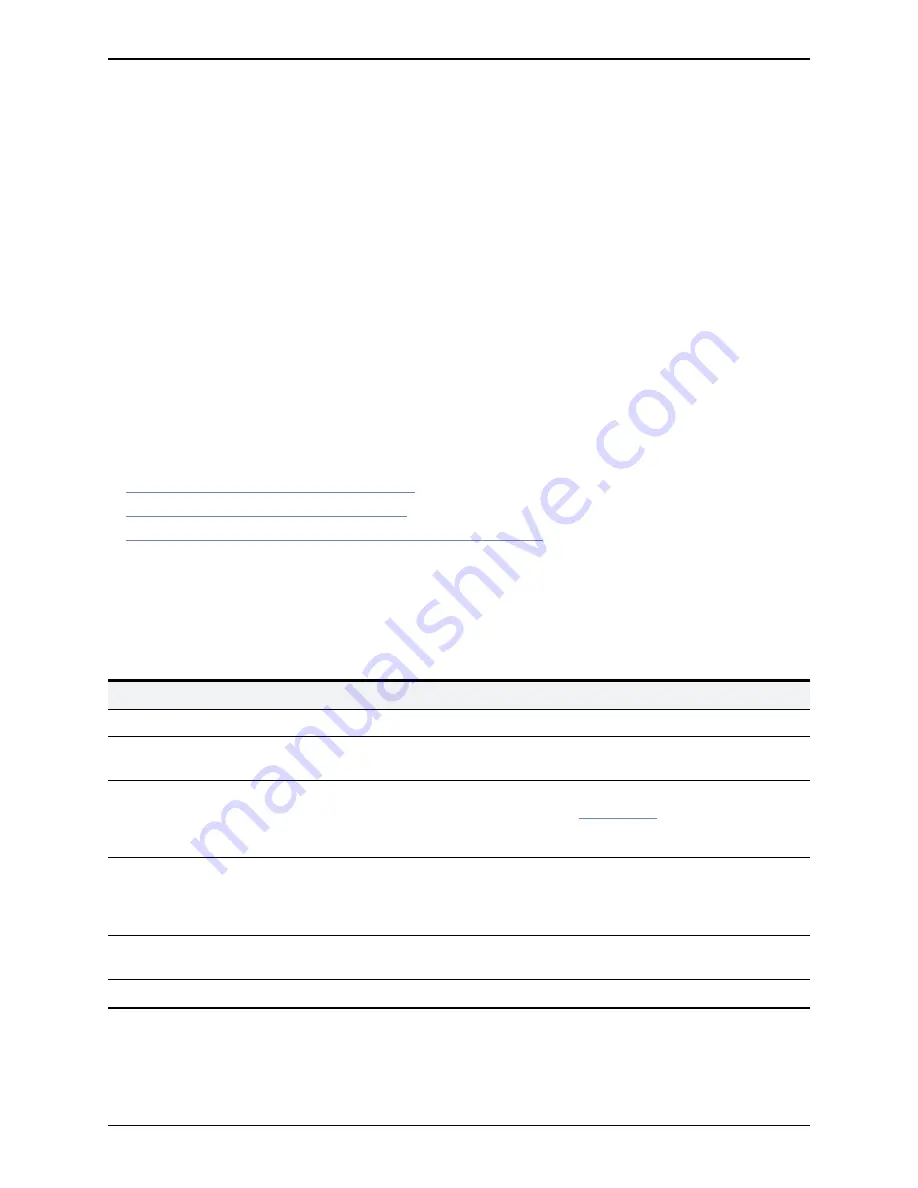
n
If a call is routed through the Lync B2BUA, the B2BUA always takes the media and always remains in the
signaling path. The call component that is routed through the B2BUA can be identified in the call history
details as having a component type of
Microsoft Lync B2BUA
.
n
The Lync B2BUA does not consume any call licenses in addition to the license required by the leg of the
call between the endpoint and the VCS.
n
If all configured transcoders reach their capacity limits, any calls that would normally route via a transcoder
will not fail; the call will still connect as usual but will not be transcoded.
n
The Lync B2BUA supports multiple TURN servers. TURN servers are recommended for calls traversing a
Microsoft Lync Edge server.
n
Bandwidth controls can be applied to the leg of the call between the endpoint and the B2BUA, but cannot
be applied to the B2BUA to Microsoft Lync leg of the call. However, as the B2BUA forwards the media it
receives without any manipulation, any bandwidth controls applied to the VCS to B2BUA leg in effect also
controls the B2BUA to Lync leg implicitly.
n
The non-configurable neighbor zone (named "
To Microsoft Lync server via B2BUA
") that connects the
VCS to the Lync B2BUA uses a special zone profile of
Microsoft Lync
— this profile is only used by the
Lync B2BUA and cannot be selected against any manually configured zones.
For more information about configuring VCS and Microsoft Lync see:
n
Microsoft Lync B2BUA port reference [p.397]
n
Microsoft Lync and VCS Deployment Guide
n
Microsoft Lync 2010, Cisco AM GW and VCS Deployment Guide
Configuring the Microsoft Lync B2BUA
The
Microsoft Lync B2BUA configuration
page (
Applications > B2BUA > Microsoft Lync >
Configuration
) is used to enable and configure the B2BUA's connection to Microsoft Lync devices.
The configurable options are:
Field
Description
Usage tips
Configuration
section:
Microsoft Lync
B2BUA
Enables or disables the Microsoft Lync B2BUA.
Lync signaling
destination
address
The IP address or Fully Qualified Domain Name
(FQDN) of the Hardware Load Balancer, Director
or Front End Processor to which the VCS sends
the signaling messages.
You must also configure the IP addresses
of the
trusted hosts
. These are the Lync
devices that may send signaling messages
to the VCS.
Lync signaling
destination port
The IP port on the Hardware Load Balancer,
Director or Front End Processor to which the
VCS sends the signaling messages. Default port
is 5061.
Lync signaling
transport
The transport type used for connection to the
Microsoft Lync server. The default is
TLS
.
Capabilities
section:
Cisco VCS Administrator Guide (X8.1.1)
Page 245 of 507
Applications
B2BUA (back-to-back user agent) overview
















































